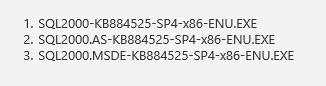What files are needed to install SQL2000
kb's are updates you first need to install the base binaries from the cd/iso
ASKER
where can I get the ISO?
I wouldn't install a software that is 19 years old.
you should give a try to a newer one (and this one is free) like https://www.microsoft.com/en-ca/sql-server/sql-server-editions-express
you should give a try to a newer one (and this one is free) like https://www.microsoft.com/en-ca/sql-server/sql-server-editions-express
you could try the method used in this youtube video The source files come from an untrusted location. Use at your own risk.
Your client should have the installation files
SQL 2000 went END of life April 2013. The client really needs to update their environment
Your client should have the installation files
SQL 2000 went END of life April 2013. The client really needs to update their environment
ASKER
We are planning to upgrade early next year.
Since you lack the installation media (you should your client if they have any) there is also the possibility of making a P2V of client server...this will get you as close you can get to your client's environment.
ASKER
Will the backup from the 2000 version import into 2017?
ASKER CERTIFIED SOLUTION
membership
This solution is only available to members.
To access this solution, you must be a member of Experts Exchange.
In order for that to work you can set the compatibility level and just use the database
Your question is narrow to sql 2000 install. Subsequent comments/posts include a wider scope of what it is you are trying to achieve as the end result.
If you could what is the end goal?
Usually, a backup from one version will be restorable in the following two versions only. Beyond that Usually the schema of the DB is off by a significant amount that it can not be restored.
A restore in stages. restore in sql 2008, test/validate backup, restore in 2017 might then be possible without the need to go through a 2014,2016 restore/backup.
If you could what is the end goal?
Usually, a backup from one version will be restorable in the following two versions only. Beyond that Usually the schema of the DB is off by a significant amount that it can not be restored.
A restore in stages. restore in sql 2008, test/validate backup, restore in 2017 might then be possible without the need to go through a 2014,2016 restore/backup.
ASKER
The database is a Microsoft Access database converted to SQL. Yes it has ODBC
if it is an ODBC, depending on what is using it, the flexibility to get to current level might be there. though would require testing during each backup/restore cycle.
How big is the DB? backup in sql 2000 enterprise manager, (SSMS of 2005 and possibly SSMS 2008 can talk to the 2000 DB for backup purposes...)
is the front end an Access built client?
How big is the DB? backup in sql 2000 enterprise manager, (SSMS of 2005 and possibly SSMS 2008 can talk to the 2000 DB for backup purposes...)
is the front end an Access built client?
ASKER
I am using the Import-Export and there are many choices for the type of data source to import. How do I find out which type I should use?
FYI my SQL knowledge is limited, so the more direction the better. Thanks
FYI my SQL knowledge is limited, so the more direction the better. Thanks
Right now i don't have a SQL installation to test but if my memory serves me right, create a database with the same name and collation as your client database, change the compatibility level and just restore your backup.
ASKER
ok. When I tried to login to SQL Express using Windows Authentication it fails. Is there a default username and password for SQL Authentication?
ASKER
When I installed it I was not asked for a username or password
ASKER
ignore my login question. The SQL Express service was not running
ASKER
in SQL 2017 you cannot change Compatibility to 2000. The oldest is 2008.
compatibility level only goes two versions back (three available option, current, prior, and one prior to prior)
2012 might be the only version that can be in 2000 level...
2012 might be the only version that can be in 2000 level...
ASKER
The DB is 3 gigs
Test, backup, restore to sql2008 r2,
Set compatibility level to SQL 2000 and test functionality.
Once functionality is confirmed, test by changing compatibility level to 2005.
Retest.....
If the first is sufficient, you could get out from the current is, SQL setup (likely Windows server 2003, SQL 2000) to server 2012 R2 SQL server 2008 r2....
Set compatibility level to SQL 2000 and test functionality.
Once functionality is confirmed, test by changing compatibility level to 2005.
Retest.....
If the first is sufficient, you could get out from the current is, SQL setup (likely Windows server 2003, SQL 2000) to server 2012 R2 SQL server 2008 r2....
ASKER
Thanks. I'll test today
ASKER
thanks