permissions error when trying to write to the event log
I'm getting the following error message when trying to write to the event log in my aspx page:
code to write to the event log:
EventLog.WriteEntry ......
error message
I've inherited this aspx app from someone else, and am attempting to get it set up properly on my dev machine. I've checked a bunch of different permissions, including folder permissions as well as AppPool permissions (it runs under its own AppPool). I'm only writing to the event log when an error occurs, I would be perfectly happy trying to get the exact error message instead, but have had no luck.
.NET configurations are def NOT my strong point, so just a heads up on that :)
If you need any additional info, I'll be happy to provide it.
Cheers
Josh
code to write to the event log:
EventLog.WriteEntry ......
error message
[SecurityException: Requested registry access is not allowed.]
System.ThrowHelper.ThrowSecurityException(ExceptionResource resource) +51
Microsoft.Win32.RegistryKey.OpenSubKey(String name, Boolean writable) +7469849
System.Diagnostics.EventLog.CreateEventSource(EventSourceCreationData sourceData) +366
System.Diagnostics.EventLog.VerifyAndCreateSource(String sourceName, String currentMachineName) +194
System.Diagnostics.EventLog.WriteEntry(String message, EventLogEntryType type, Int32 eventID, Int16 category, Byte[] rawData) +205
System.Diagnostics.EventLog.WriteEntry(String source, String message, EventLogEntryType type, Int32 eventID, Int16 category, Byte[] rawData) +87
System.Diagnostics.EventLog.WriteEntry(String source, String message, EventLogEntryType type) +14
TagTeam.ttDownloadHandler.ProcessError(HttpContext context, String errorMessage, EventLogEntryType entryType) in e:\InetPub\Products\RevBase\Applications\DotNet\ttDownloadHandler\sl.ashx:395
TagTeam.ttDownloadHandler.ProcessRequest(HttpContext context) in e:\InetPub\Products\RevBase\Applications\DotNet\ttDownloadHandler\sl.ashx:106
System.Web.CallHandlerExecutionStep.System.Web.HttpApplication.IExecutionStep.Execute() +181
System.Web.HttpApplication.ExecuteStep(IExecutionStep step, Boolean& completedSynchronously) +75I've inherited this aspx app from someone else, and am attempting to get it set up properly on my dev machine. I've checked a bunch of different permissions, including folder permissions as well as AppPool permissions (it runs under its own AppPool). I'm only writing to the event log when an error occurs, I would be perfectly happy trying to get the exact error message instead, but have had no luck.
.NET configurations are def NOT my strong point, so just a heads up on that :)
If you need any additional info, I'll be happy to provide it.
Cheers
Josh
ASKER CERTIFIED SOLUTION
membership
This solution is only available to members.
To access this solution, you must be a member of Experts Exchange.
To determine the user, you'll want to look at the identity property of the Application Pool -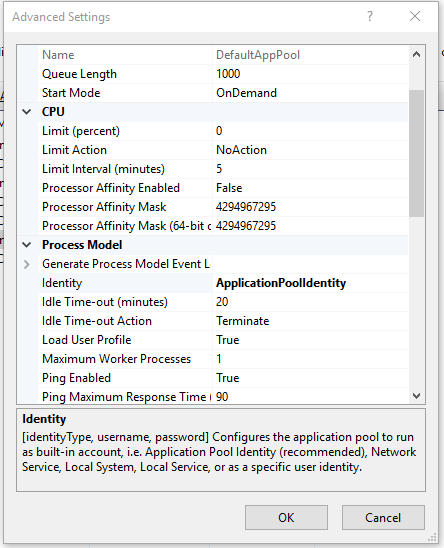 If you find that the ApplicationPoolIdentity is used, you can use this TID to determine the user:
If you find that the ApplicationPoolIdentity is used, you can use this TID to determine the user:
https://docs.microsoft.com/en-us/iis/manage/configuring-security/application-pool-identities
After you set the registry permissions as instructed by Kimputer you should not need to perform a restart. But you may need to restart the Windows Event Log Service if you find that your entries are not added.
-saige-
https://docs.microsoft.com/en-us/iis/manage/configuring-security/application-pool-identities
After you set the registry permissions as instructed by Kimputer you should not need to perform a restart. But you may need to restart the Windows Event Log Service if you find that your entries are not added.
-saige-
ASKER
I gave ApplicationPoolIdentity, which is what is listed as the account being used on my App Pool, full permissions and got the same error message.
Untitled.png
Untitled.png
Which log are you trying to write to?
-saige-
-saige-
ASKER
application event log
SOLUTION
membership
This solution is only available to members.
To access this solution, you must be a member of Experts Exchange.
ASKER
i'm getting a different message now, and looking in the event log, i see it's being written to by my app, so I think this is all set. Going to do some more testing, will close this out in a bit.
Many thanks for the help!
Many thanks for the help!
ASKER
thanks for the assistance :)
ASKER
will I need to reboot the machine and/or restart IIS after I make these changes?