Synology RS2414rp+ SLOW READ PERFORMANCE.
Hey guys
I setup 2x SSD's samsung 1TB on raid1 that is gonna be used for a few VMs for the next 2 months.
i setup raid 1 with BTRFS. Setup a single lun with advanced features. connected to it with ms iscsi initiator.
Everything works. I see the drive, i initialize it and format it with NTFS.
The Rackstation is connected with 1 gb cable to a gigabit switch. Jumbo frames 9000 enabled.
Big files transfer really really fast. back and forward. (maxed out 125 mb/s)
What i have an issue is, when i run atto benchmark on it, all the READS are maxed out at jokingly 5 to 11 mb/s??
The write speeds are doing better but not by much until i reach bigger files.
I am monitoring cpu and network usage on the GUI but there is absolutely no load / stress on the machine.
Supposedly this rackstation can do better than that?.
Here is what i have tried:
- Enable / disable jumbo frames = no change
- Trying out EXT4 instead of BTRFS = Gave around 20% boost but reads still stuck at 11 mb/s
- Trying different allocation sizes with NTFS (4k to 64k all the way) = small difference
- Trying ReFS = No difference
- Tried SMB3 mapped drive = no difference.
- Turning off all unnessercary services = no difference.
- Tried 3 different machines with different OS (server 2012R2, server 2016 and server 2019) = No difference
- Tried the raid "Sync faster" options = gave better results with normal operation but benchmark still shows bad.
- Tried directly cabling servers to the SAN with ip (no gateway). Same issue.
- Tried adding 4 TB WD reds. Same bad performance on read.
There is no MPIO setup.. just single Gigabit connection with iscsi.
Any device on the switch can transfer gigabit speeds with no issue.
Please help.. Getting desperate.
I setup 2x SSD's samsung 1TB on raid1 that is gonna be used for a few VMs for the next 2 months.
i setup raid 1 with BTRFS. Setup a single lun with advanced features. connected to it with ms iscsi initiator.
Everything works. I see the drive, i initialize it and format it with NTFS.
The Rackstation is connected with 1 gb cable to a gigabit switch. Jumbo frames 9000 enabled.
Big files transfer really really fast. back and forward. (maxed out 125 mb/s)
What i have an issue is, when i run atto benchmark on it, all the READS are maxed out at jokingly 5 to 11 mb/s??
The write speeds are doing better but not by much until i reach bigger files.
I am monitoring cpu and network usage on the GUI but there is absolutely no load / stress on the machine.
Supposedly this rackstation can do better than that?.
Here is what i have tried:
- Enable / disable jumbo frames = no change
- Trying out EXT4 instead of BTRFS = Gave around 20% boost but reads still stuck at 11 mb/s
- Trying different allocation sizes with NTFS (4k to 64k all the way) = small difference
- Trying ReFS = No difference
- Tried SMB3 mapped drive = no difference.
- Turning off all unnessercary services = no difference.
- Tried 3 different machines with different OS (server 2012R2, server 2016 and server 2019) = No difference
- Tried the raid "Sync faster" options = gave better results with normal operation but benchmark still shows bad.
- Tried directly cabling servers to the SAN with ip (no gateway). Same issue.
- Tried adding 4 TB WD reds. Same bad performance on read.
There is no MPIO setup.. just single Gigabit connection with iscsi.
Any device on the switch can transfer gigabit speeds with no issue.
Please help.. Getting desperate.
ASKER
I just ran iperf between the RP2414rp+ and local server. See attached for result.
It looks fairly normal for a gigabit connection.
IPERF2019-03-18_21-57-35.png
It looks fairly normal for a gigabit connection.
IPERF2019-03-18_21-57-35.png
ASKER
ASKER CERTIFIED SOLUTION
membership
This solution is only available to members.
To access this solution, you must be a member of Experts Exchange.
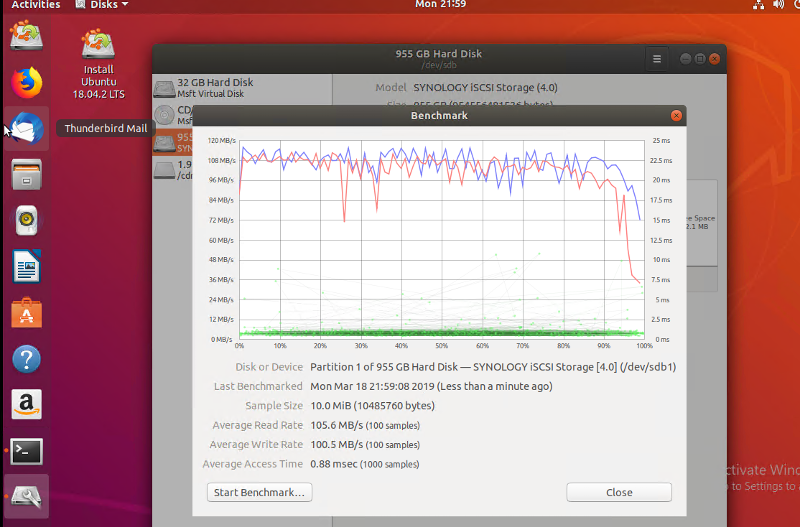
Setup iperf3 + test your raw IP speed, then move on to testing your DNS lookup correctness (same IP from all NS servers), then move on to checking your routing table has correct metrics to prefer fastest network at all times.