Delaying the timeout on iPhone 6 password requirement
I need to extend the time before my iPhone requires a password.
How?
How?
ASKER
I see one option: Immediately
There is no other option
There is no other option
ASKER CERTIFIED SOLUTION
membership
This solution is only available to members.
To access this solution, you must be a member of Experts Exchange.
ASKER
Thanks.
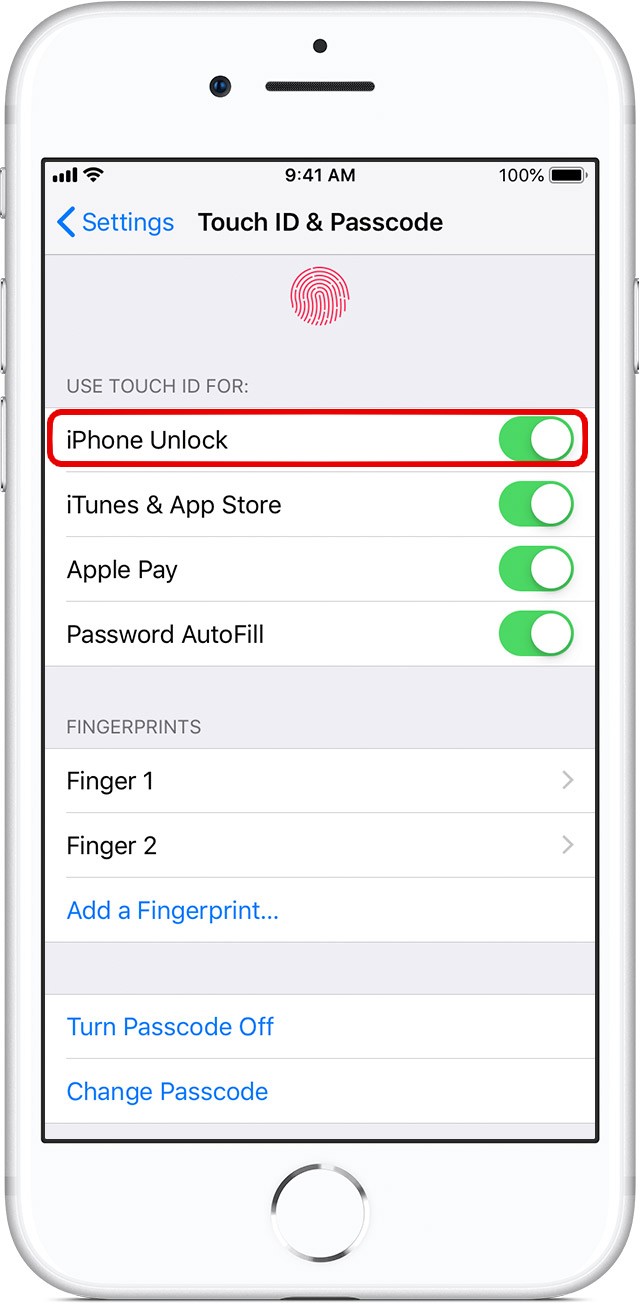
Go to settings> Touch ID & Passcode
disable (toggle off) Touch ID for iPhone Unlock
Once you toggle off you can then change the time you require a passcode by accessing Require a passcode