Excel Strike Through
Excel - Strike through not working again????
Cannot understand why this is not working.
StrikeThrough.xlsm
Cannot understand why this is not working.
StrikeThrough.xlsm
ASKER CERTIFIED SOLUTION
membership
This solution is only available to members.
To access this solution, you must be a member of Experts Exchange.
ASKER
Thanks! How do I tell that it wasn't in a module??
ASKER
Thanks!!
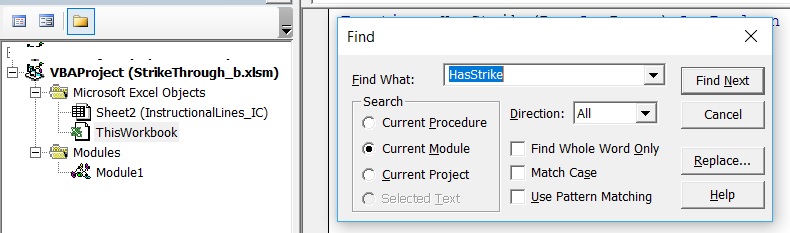
Open in new window