Problems working with SATA Hard Drive Adapter Cables
I'm using a SATA hard drive adapter cable to use a known good hard drive for external storage. My PCs (Windows 7 and 10) see the adapter as "USB Drive" but show the drive capacity as 0 bytes.
When I view my drives in Disk Management, it shows Disk 1 as Removable with "No Media."
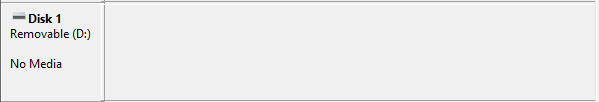
I've gotten the same results using another known good drive. I've also had similar problems with other SATA hard drive adapters - including ones whose IDE adapters worked flawlessly. So far I've always given up and gotten an external case to make it work. But I liked the convenience so much in the past that I'd really like to know why this isn't working for me now.
Any help you can offer would be greatly appreciated.
When I view my drives in Disk Management, it shows Disk 1 as Removable with "No Media."
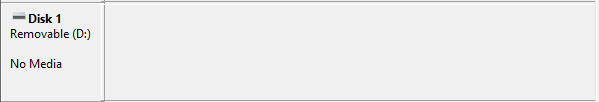
I've gotten the same results using another known good drive. I've also had similar problems with other SATA hard drive adapters - including ones whose IDE adapters worked flawlessly. So far I've always given up and gotten an external case to make it work. But I liked the convenience so much in the past that I'd really like to know why this isn't working for me now.
Any help you can offer would be greatly appreciated.
Maybe a pic would be helpful
ASKER
Please pardon my ignorance, but what should the picture be of? The hardware or one of the windows that tells me I'm SOL?
The hardware...i am not sure what you have
Of your SATA hard drive adapter cable please.
I'm not quite sure of what you are describing.
Now if you are using an adapter to put an IDE drive to a SATA connection then make sure the IDE drive is set to MASTER. That could be your problem.
I'm not quite sure of what you are describing.
Now if you are using an adapter to put an IDE drive to a SATA connection then make sure the IDE drive is set to MASTER. That could be your problem.
I'm pretty sure he is using a SATA to USB adapter , or else his PC wouldn't be showing his drive as USB Drive
Have you used this same adapter with other drives successfully?
is it a 2.5 or 3.5 drive?
In case this is a 3.5 drive , sounds to me as if you are only connecting the data cable and not the power cable, if this is the case try plugging a SATA power cable from your motherboard to the drive directly and see If that makes the drive work (is it even spinning right now?)
Have you used this same adapter with other drives successfully?
is it a 2.5 or 3.5 drive?
In case this is a 3.5 drive , sounds to me as if you are only connecting the data cable and not the power cable, if this is the case try plugging a SATA power cable from your motherboard to the drive directly and see If that makes the drive work (is it even spinning right now?)
ASKER
Yes, it is a SATA-to-USB connector. The drive is a 3.5 SATA drive. I can feel it spinning, as I could with the other known good drive. Hope the picture helps...
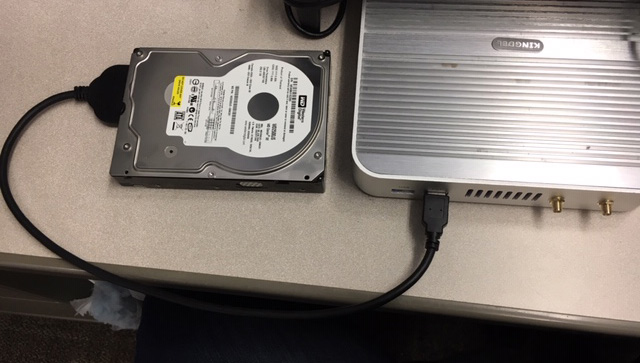
Both computers I have available are small form factor, so I'd probably be best to use an external power cable. I believe I have one from one of the previous adapters I've used.
Thanks again!
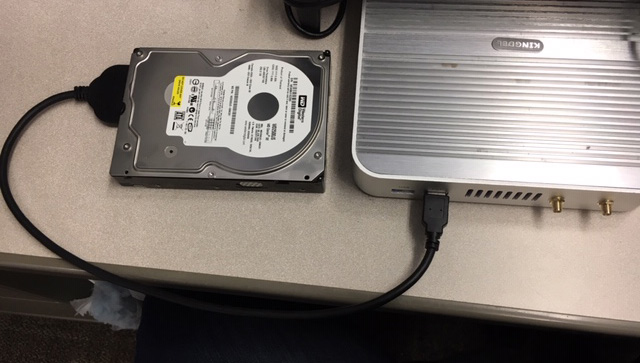
Both computers I have available are small form factor, so I'd probably be best to use an external power cable. I believe I have one from one of the previous adapters I've used.
Thanks again!
SOLUTION
membership
This solution is only available to members.
To access this solution, you must be a member of Experts Exchange.
ASKER CERTIFIED SOLUTION
membership
This solution is only available to members.
To access this solution, you must be a member of Experts Exchange.
SOLUTION
membership
This solution is only available to members.
To access this solution, you must be a member of Experts Exchange.
SOLUTION
membership
This solution is only available to members.
To access this solution, you must be a member of Experts Exchange.
ASKER
Thank you all very much. I had the feeling that the common denominator was my ignorance. Thank you for curing it so gently and helpfully!
so you got it working, was the power cable the solution?
ASKER
I'll have to go find one at home and test it. But I'm assuming that this is my solution because It makes so much sense: the 2.5" drives didn't have the problem but the 3.5" ones do.