Outlook 2016 - Missing additional information in People Search
Outlook 2016 using Office 365. When doing a "People Search", I double click on one of the results. Some of the results display "..." (view more options for interacting with this person) which lets me edit the contact in my address book, refer to and/or edit notes, etc. When I double-click on some, the 3 dots are missing and I cannot edit their information in my contacts, even though the entry exists in my address book. Why are the 3 dots missing on some of the entries?
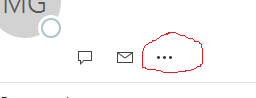
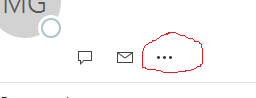
I am not able to replicate your issue, but try changing your view of contacts to the Business Card view. This way, you can edit the full contact card
ASKER
Sorry, Business Card view did not help. I could always edit the full contact on those entries that have the 3 dots. No way to get there from the People Search on those entries that don't have the 3 dots. I can get to the records by going directly to my contacts, but it's just more steps.
BTW how are you launching your search?
Hmm, so I do not have even one contact that doesn't show the ..., even ones that have synced up from my phone. Can you identify any similarities among those that are missing the ellipsis?
ASKER
DUH - Rebooting seems to have fixed the issue. Thanks for the help anyway. Greatly appreciated.
ASKER CERTIFIED SOLUTION
membership
This solution is only available to members.
To access this solution, you must be a member of Experts Exchange.
Sometimes just the simplest things. Interesting