john8217
asked on
Can I make an email printer-friendly?
When my mother tries to print her emails, it ends up printing the whole web page that the email is on. This will include the advertisements on the right side as well as her Inbox folders on the left side. As a result (as seen from a screenshot which I’ve shown below), her actual emails (which is the only thing she really wants printed) only occupies a thin column that runs down the middle of the page.
Is there a way to print her emails in a printer-friendly format so that only the actual email (and nothing else) gets printed.
Here's what I'm talking about:
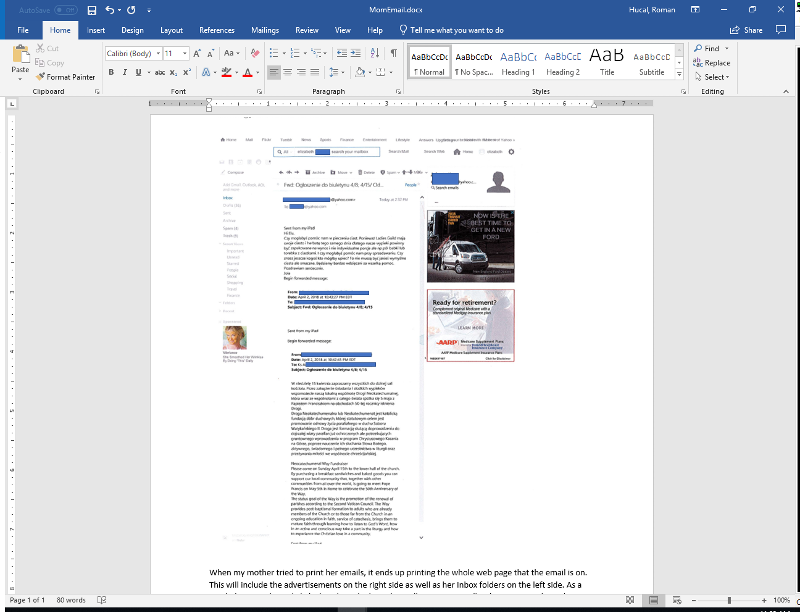
Is there a way to print her emails in a printer-friendly format so that only the actual email (and nothing else) gets printed.
Here's what I'm talking about:
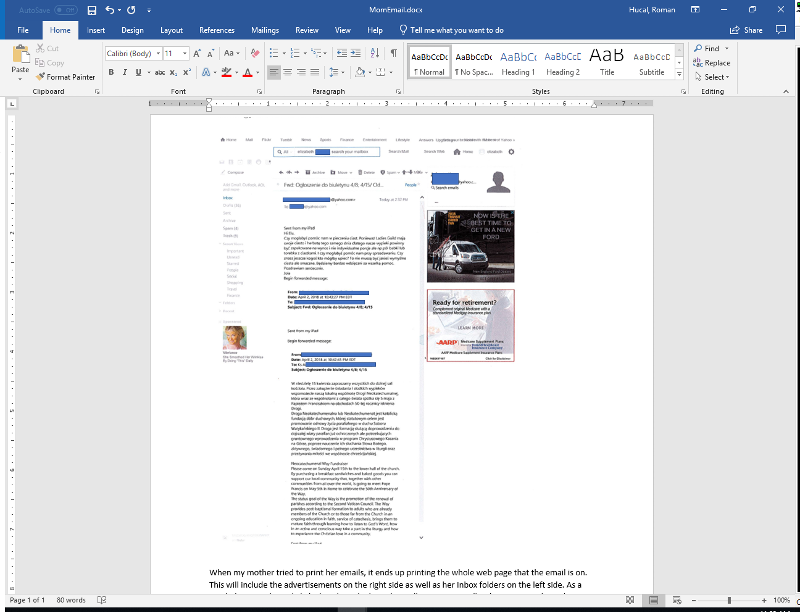
ASKER CERTIFIED SOLUTION
membership
This solution is only available to members.
To access this solution, you must be a member of Experts Exchange.
i use often the snnipping tool and copy that into word before printing
Another workaround you can try is to highlight what you want to print, then press Ctrl+P and the Print Preview should only show what you have highlighted. I often do this on web pages where I just want to print a certain part of a web page to a PDF or normal printer. You could give that a try too if your mum is comfortable with highlighting text.
Hope that's helpful.
Regards, Andrew
Hope that's helpful.
Regards, Andrew
John, did the above help you?
give us some feedback plse !
give us some feedback plse !
well - not much of a feedback john
When viewing an individual email, if I click on the "Print All" Icon, a separate tab open with just the email and in a "print friendly" manner...
I use the Google Chrome browser, and the GMail web interface...
I suggest she do the same!