Converting .cda files to mp3 format
I want to start converting my CD's (.cda files) to mp3. What is the best software to do this with? Is there just freeware I can use or would it be better to use a well known product, and are you aware of what's best quality?
ASKER
I've never heard this before. The file extensions are .cda. Open one of them up...guess what CDA format.
To get back to my original question what file converters are there out there, and what would you recommend.
To get back to my original question what file converters are there out there, and what would you recommend.
Post a full copy of your .cda file + someone can provide you an answer.
Or you can just open up your .cda file in a text editor.
Or you can just open up your .cda file in a text editor.
ASKER
Can you recommend a file converter application?
If you are actually working with CD's and not just files, then I use the following tool to rip those to either lossless FLAC or compressed MP3 with good results. It's an inexpensive paid product, but works well.
If you are starting from actual files, I'd be curious haw large the CDA files are, and where they came from?
dBpoweramp CD Ripper: CD Converter, Securely Ripping
»bp
If you are starting from actual files, I'd be curious haw large the CDA files are, and where they came from?
dBpoweramp CD Ripper: CD Converter, Securely Ripping
»bp
ASKER
The above is a just a ripper. Never mind. I'll google it and see what I can come up with. Thank you for trying.
Well what you are talking about is actually "ripping" a CD. The CDA file is just a small metadata file that windows uses on the CD to catalog and locate the actual data stream of the audio component. The audio component itself is not exposed as a file in the Windows file system. Hence the need for a "ripping" type program that understands the "hidden structure" of the CD and can extract the original digital content and then convert it into a new file format. The old Windows Media Player used to be able to do this as well as iTunes, but in the end they are all "ripping".
Beyond that I'm not sure what you are trying to do...
»bp
Beyond that I'm not sure what you are trying to do...
»bp
ASKER CERTIFIED SOLUTION
membership
This solution is only available to members.
To access this solution, you must be a member of Experts Exchange.
That does exactly the same thing as the solution I provided, it rips files from a CD converting to a different format where the audio data is in a single file. And the free version is limited, if you have a lot to do you end up buying the paid version anyway.
»bp
»bp
SOLUTION
membership
This solution is only available to members.
To access this solution, you must be a member of Experts Exchange.
If you are using a Windows environment you can use Windows Media Player to rip "cda" files...
what others explained above is: if you copy a cda file from the CD to your computer and try to convert the resulting file, you do not get a mp3 file... the cda (i.e. "CDA files don't contain any audio they (as everyone else is saying) are just a bookmark to the music which is hidden behind them. (In pcm .wav format)").
it's not because you have never heard of this that makes in untrue!
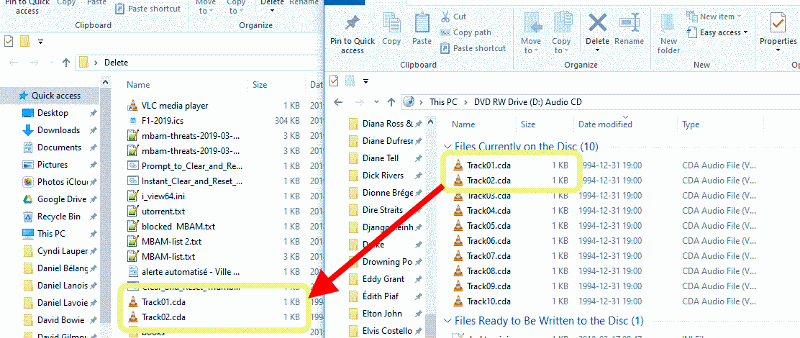
what others explained above is: if you copy a cda file from the CD to your computer and try to convert the resulting file, you do not get a mp3 file... the cda (i.e. "CDA files don't contain any audio they (as everyone else is saying) are just a bookmark to the music which is hidden behind them. (In pcm .wav format)").
it's not because you have never heard of this that makes in untrue!
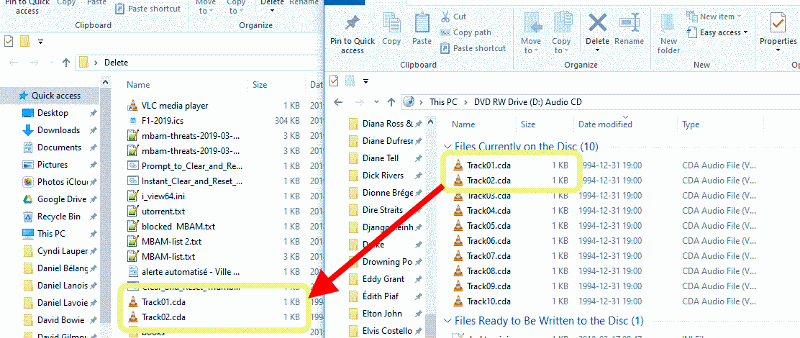
ASKER
Thank you for your help.
Since there's no audio, there is no way to convert them.
You'll convert the underlying .wav or whatever audio files your .cda file references.
Just open your .cda file in a text editor, to see the underlying (actual) audio files.
If required, you can always write a PERL or BASH script to read your .cda file(s) then run ffmpeg to convert your audio files from one format to another.
You'll use ffmpeg for the actual conversion, between file formats.