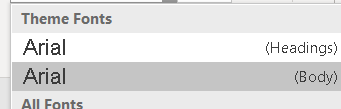Arial versus Arial (headings) versus Arial (body)
The Headings indicates that the style will be applied to a paragraph and will be used, for example, to create an entry in a table of contents. Body style is the default or normal for the rest of the text of the document.
This is easier to see what's happening if you change your current theme to one which uses different fonts. Or you can even change just the font theme. (Easiest way to find and see this in PowerPoint is to go to View > Slide Master and change the Fonts theme from the dropdown there.)
Heading font is used by default on all slide titles. Everything else uses the body font. When you insert a table or a chart, it uses whatever font is assigned as the body font.
Now, if you go to the slide master and set the body placeholder to use, say, Times New Roman, that's fine, and then when you type into the placeholder, it will use TNR for the text. But if you don't change your theme font, then your tables, charts, SmartArt, etc., are going to still use the body font -- which in this case is Arial. That's how you get Frankendecks.
Excel generally uses body font for everything. Word uses heading fonts for some things (Heading 1, TOC, etc.) and body for the normal paragraph text. Tables, charts, SmartArt, default shape (unless you've changed it manually) will all use the body font regardless of which application you're creating them in.
Heading font is used by default on all slide titles. Everything else uses the body font. When you insert a table or a chart, it uses whatever font is assigned as the body font.
Now, if you go to the slide master and set the body placeholder to use, say, Times New Roman, that's fine, and then when you type into the placeholder, it will use TNR for the text. But if you don't change your theme font, then your tables, charts, SmartArt, etc., are going to still use the body font -- which in this case is Arial. That's how you get Frankendecks.
Excel generally uses body font for everything. Word uses heading fonts for some things (Heading 1, TOC, etc.) and body for the normal paragraph text. Tables, charts, SmartArt, default shape (unless you've changed it manually) will all use the body font regardless of which application you're creating them in.
ASKER
Thank you all!
Question:
I don't ever recall ever setting a "Body" or "headings" font. Where/When does this get set? Where can I change it?
Question:
I don't ever recall ever setting a "Body" or "headings" font. Where/When does this get set? Where can I change it?
This is all part of your template. Do you want to change the default font? That would be set in the Slide Master...View>Slide Master
ASKER CERTIFIED SOLUTION
membership
This solution is only available to members.
To access this solution, you must be a member of Experts Exchange.
ASKER
Thank you all for your guidance and instructions!
Have a great day.
Have a great day.