lakegroup
asked on
Connection to Microsoft Exchange has been lost/restored. Event ID 26 occurs daily after work hours at a regular time
Between 12 midnight and 12:30 any PC on my network with Outlook (365/2019) will experience as series of Outlook Event ID 26
Connection to Microsoft Exchange has been lost. Outlook will restore the connection when possible.
Connection to Microsoft Exchange has been restored.
Typically about 4 of each happen in a half hour window.
I turned on Outlook logging and my events then showed up as Event ID’s 19 and
I did some Wireshark captures and I cannot make heads or tails out of them except to say, when the Event ID’s 26 occur I always see a Connection Reset [RST]
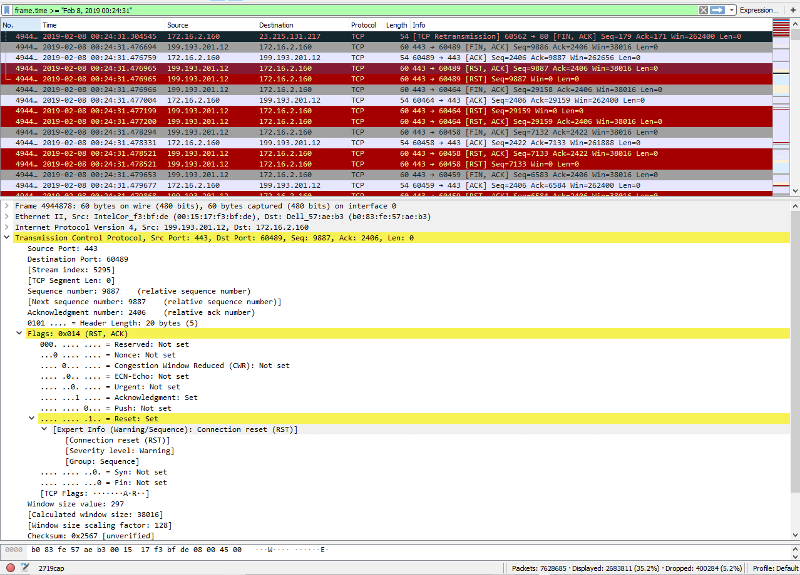
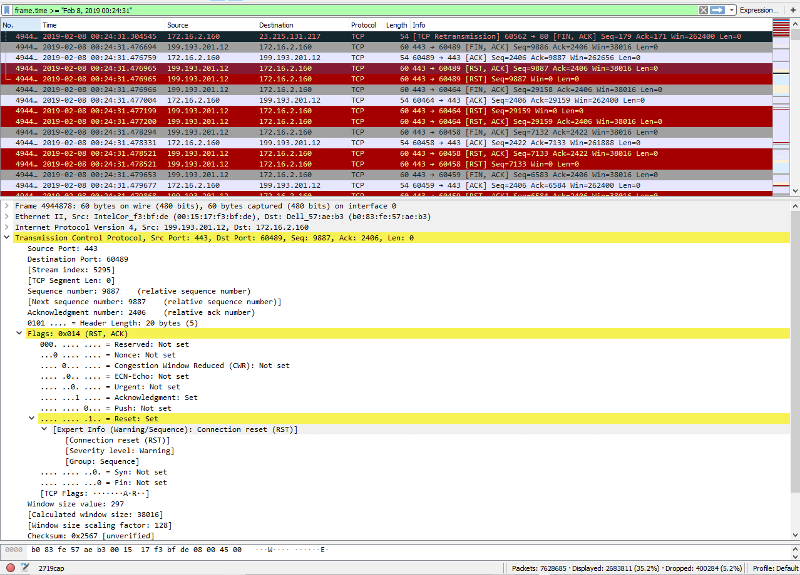
During the Outlook disconnect/connect bouncing I can open up HTTP web pages, do FTP transfers, access, ping and traceroute to servers locally and across the internet without issue and there is no latency.
The issue is not limited to the Microsoft Office Outlook client, I also see that OWA sessions to my hosted exchange server in a web browser also are connected and disconnected.
I started by looking at our WAN connection and had our ISP take a look at our data circuit. They found nothing.
Next I had our hosted Exchange provider take a look at their logs and they found nothing.
Then I moved onto our firewall provider Untangle and worked with them to look at logs and nothing was found there.
I am at the point of trying OSI layer troubleshooting; Different switches, ports, different Ethernet cables, disabling scheduled tasks, booting computers to safe mode with Networking with no Antivirus or Malwarebytes, downing certain servers and network devices overnight to see if any of them are causing it. But so far, these Outlook disconnects still occur like clockwork regularly and almost always at 12:04am.
Is there anything in the event log items above or the Wireshark screen cap that raises alarms for anyone? I could provide more Wireshark captures if it helps. I’m just not 100% sure what I am looking for. Googling comes up with many similar issues but I never find a resolution that helps me.
Thanks in advance, any guidance will be appreciated!
Connection to Microsoft Exchange has been lost. Outlook will restore the connection when possible.
Connection to Microsoft Exchange has been restored.
Typically about 4 of each happen in a half hour window.
I turned on Outlook logging and my events then showed up as Event ID’s 19 and
Rpc call (Unknown) on transport (ncacn_http) to server (east.exch030.serverdata.n
Connection to Microsoft Exchange has been lost. Outlook will restore the connection when possible.
Rpc call (EcDoConnectEx) on transport (ncacn_http) to server (east.exch030.serverdata.n
Rpc call (NspiBind) on transport (ncacn_http) to server (east.exch030.serverdata.n
Rpc call (EcDoConnectEx) on transport (ncacn_ip_tcp) to server (east.exch030.serverdata.n
Rpc call (NspiBind) on transport (ncacn_ip_tcp) to server (east.exch030.serverdata.n
User canceled request against server (east.exch030.serverdata.n
Connection to Microsoft Exchange has been lost. Outlook will restore the connection when possible.
Rpc call (EcDoConnectEx) on transport (ncacn_http) to server (east.exch030.serverdata.n
Rpc call (NspiBind) on transport (ncacn_http) to server (east.exch030.serverdata.n
Rpc call (EcDoConnectEx) on transport (ncacn_ip_tcp) to server (east.exch030.serverdata.n
Rpc call (NspiBind) on transport (ncacn_ip_tcp) to server (east.exch030.serverdata.n
User canceled request against server (east.exch030.serverdata.n
I did some Wireshark captures and I cannot make heads or tails out of them except to say, when the Event ID’s 26 occur I always see a Connection Reset [RST]
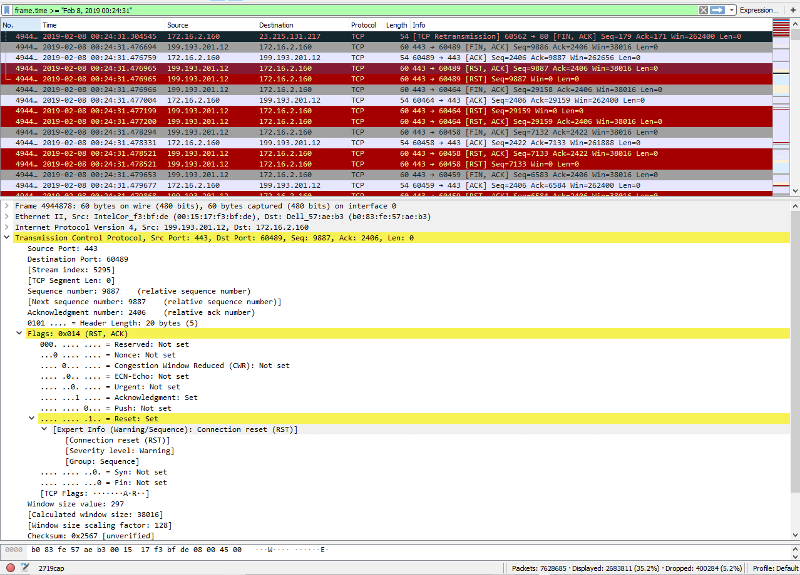
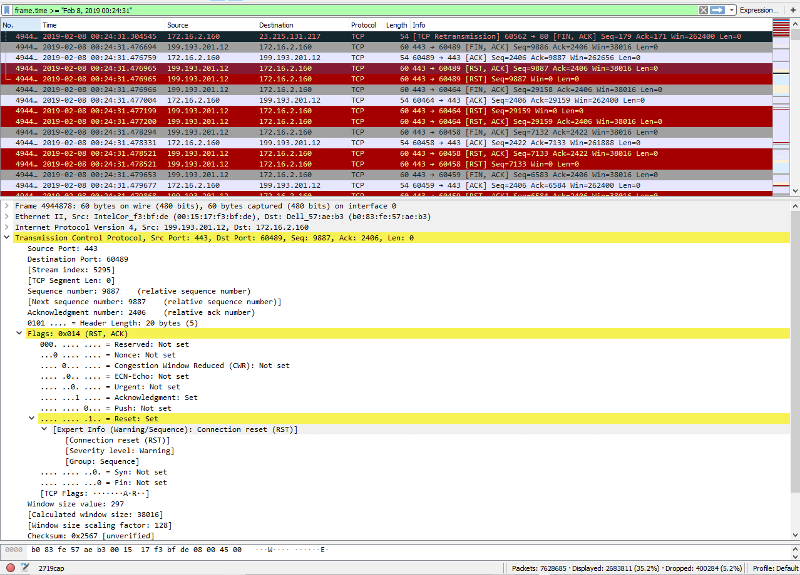
During the Outlook disconnect/connect bouncing I can open up HTTP web pages, do FTP transfers, access, ping and traceroute to servers locally and across the internet without issue and there is no latency.
The issue is not limited to the Microsoft Office Outlook client, I also see that OWA sessions to my hosted exchange server in a web browser also are connected and disconnected.
I started by looking at our WAN connection and had our ISP take a look at our data circuit. They found nothing.
Next I had our hosted Exchange provider take a look at their logs and they found nothing.
Then I moved onto our firewall provider Untangle and worked with them to look at logs and nothing was found there.
I am at the point of trying OSI layer troubleshooting; Different switches, ports, different Ethernet cables, disabling scheduled tasks, booting computers to safe mode with Networking with no Antivirus or Malwarebytes, downing certain servers and network devices overnight to see if any of them are causing it. But so far, these Outlook disconnects still occur like clockwork regularly and almost always at 12:04am.
Is there anything in the event log items above or the Wireshark screen cap that raises alarms for anyone? I could provide more Wireshark captures if it helps. I’m just not 100% sure what I am looking for. Googling comes up with many similar issues but I never find a resolution that helps me.
Thanks in advance, any guidance will be appreciated!
ASKER
According to my Hosted Exchange provider, all backup and maintenance occurs between 4-5am EST. They are going to try to replicate the issue tonight so I'm waiting for the results of that..
Thanks!
Thanks!
ASKER
Our Hosted Exchange provider could not replicate the issue.
I do have a new finding. I set up two laptops with Outlook and assigned them public facing IP addresses. I used the DNS of our main fiber ISP (Lightpath) on one and on the other laptop I used our backup T1 ISP (GTT Communications) using OpenDNS as the DNS servers.
Both laptops experienced the Outlook disconnect at exactly the same time; 12:05am.
Both the Lightpath and GTT routers are connected to the same switch as the two laptops.
I was thinking I could try connecting one of the laptops directly to the GTT router, bypassing the switch. Does anyone have any other ideas?
I do have a new finding. I set up two laptops with Outlook and assigned them public facing IP addresses. I used the DNS of our main fiber ISP (Lightpath) on one and on the other laptop I used our backup T1 ISP (GTT Communications) using OpenDNS as the DNS servers.
Both laptops experienced the Outlook disconnect at exactly the same time; 12:05am.
Both the Lightpath and GTT routers are connected to the same switch as the two laptops.
I was thinking I could try connecting one of the laptops directly to the GTT router, bypassing the switch. Does anyone have any other ideas?
doesn't hurt to try but I think means you may have your answer tomorrow.
ASKER
I'm sorry, I don't fully understand your reply. Are you saying you think the fault is with the switch or am I mis-reading?
ASKER CERTIFIED SOLUTION
membership
This solution is only available to members.
To access this solution, you must be a member of Experts Exchange.
ASKER
Yes, thanks.
ASKER
I just came across this very old open question. The issue was indeed resolved when our Hosted Exchange provider upgraded from Exchange 2007 to Exchange 2016.
Did you ever get this fixed?
ASKER
Yes, it was resolved when our Hosted Exchange provider upgraded from Exchange 2007 to Exchange 2016.
you may need to ask your provider.