Annoying black stripe (artefact) on screen
Occasionally a black stripe (or a square-ish region) appears on screen. It makes the content obscured by itself not usable - you can't click nor you can preview what's underneath.
Sometimes - see one of the screenshots the are affected is a see through (!) - it is supposed to be a maximised windows , yet you can see desktop icons through it (!!!)
Happens on a handful of PCs in our office.
Has been happening for over a year now.
Anyone can confirm what this is all about? Windows graphics subsystem? AMD drivers? Chrome?
Captured-screen.PNG
Captured-screen-2.PNG
Captured-screen-3.PNG
Captured-screen-4.PNG
Sometimes - see one of the screenshots the are affected is a see through (!) - it is supposed to be a maximised windows , yet you can see desktop icons through it (!!!)
Happens on a handful of PCs in our office.
Has been happening for over a year now.
- We all use two screen environment.
- Browser we use is Google Chrome.
- Systems we use is Dell Optiplex
- Occurs on Windows 10 and Windows 7 too
- Graphics card for two screen environment is ATi Radeon. I am using very much recent drivers from ATi (not from Dell).
- Affected window when moved onto the other screen is absolutely OK.
- Issue is impossible to reproduce just like that - you need to wait for it to reoccur. Typically you can expect one to occur once a week or so
- HOW DO I SHORT TIME REMEDY THIS? When it occurs I visit screen resolution settings to switch screen resolution forth and back and it goes - the stripe is then gone
Anyone can confirm what this is all about? Windows graphics subsystem? AMD drivers? Chrome?
Captured-screen.PNG
Captured-screen-2.PNG
Captured-screen-3.PNG
Captured-screen-4.PNG
Hope you are modifying your screen resolution from the setting in the ATI Catalyst Control software.
ASKER
I usually do this using Window's own Screen Resolution settings screen.
Do the machines share a desktop theme?
ASKER
I tend not to use schemes - I use custom scheme for all our PCs (there's quite few of them) to
- avoid transparency
- disable animations and some effects
On one of the Windows 10 machines, update BIOS and Chipset, and then update / reinstall the Video Driver. Now make sure Windows is fully up to date. At the end of all this, restart and test.
Radeon HD series will do this when they are overclocked or the on-card memory is flaky. They'll also do it when the cards are being used for computation purposes, e.g. BOINC, Primegrid, cryptocurrency mining, intensive graphics or modeling ... anything that uses the GPU as a CPU. Check that possibility first and see if anything is using the GPUs for computation. OpenHardwareMonitor will be your friend there, as it tells the loading on the GPU. See the OHM window below, showing a system running BOINC on the GPU.
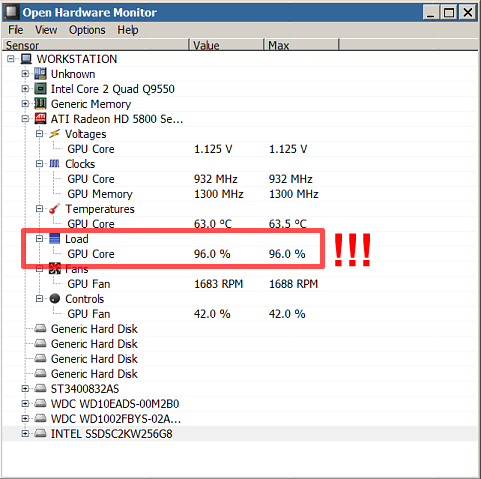
You might try a differential diagnosis. Select four afflicted machines and four that do not have this problem. Swap the video cards between the afflicted and normal machines. If the problem moves to the previously normal machines, it's probably in the video cards. Regrettably if that's the situation there's not much that can be done except to swap the cards out for working cards.
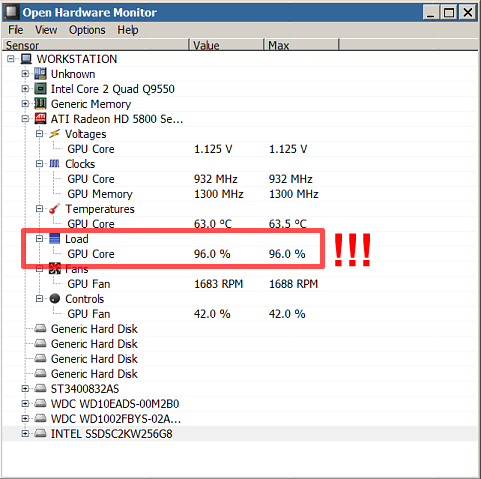
You might try a differential diagnosis. Select four afflicted machines and four that do not have this problem. Swap the video cards between the afflicted and normal machines. If the problem moves to the previously normal machines, it's probably in the video cards. Regrettably if that's the situation there's not much that can be done except to swap the cards out for working cards.
is this a single or dual monitor setup?
ASKER
It only ever happens on a dual monitor setup, never on a single one.
Ask the manufacturer for a newer Video Driver.
ASKER
Thank you guys, I will now need a couple of days for the issue to occur again, so that I can try your suggestions.
The one about obtaining a new set of drivers has already been tested number of time as I mentioned I have been witnessing the issue for just over a year now. In the meantime I have obtained a dozen of new installer packages directly via AMD support and their download page.
BIOS is up to date too.
The one about obtaining a new set of drivers has already been tested number of time as I mentioned I have been witnessing the issue for just over a year now. In the meantime I have obtained a dozen of new installer packages directly via AMD support and their download page.
BIOS is up to date too.
yeah I seen this issue on a dual monitor setup, especially when the two monitors were not identical, and downloading the latest video drivers was what did the trick. The problem is when the video drivers dont install properly and windows native drivers are installed. Check the device manager to check what drivers are installed. If you do not see the AMD drivers installed but the default windows driver then you have a problem. I ran into this issue with certain models of Dell computers, the sccm image we had did not have a specific model of video drivers installed and as a result the window native drivers would install. I would then always have problems with dual monitors, usually the single monitor works fine but dual monitors I would have issues. You need to download a tool called Display Driver uninstaller, this is a stand alone application that does not install on your computer it runs directly from the app. You need to run this app by booting into windows safemode. Tap the f12 key when booting up the computer and choose safemode with networking. Run the tool and it will uninstall the windows native driver and download and install the proper driver ie AMD, NVIDIA or Intel.... You can download the tool from here. https://www.majorgeeks.com/files/details/display_driver_uninstaller.html "Display Driver Uninstaller is a graphics driver removal tool that helps remove all remnants of AMD, Nvidia, and Intel graphics card drivers. Video tutorial available. Intel, AMD, and Nvidia drivers can, most times, be uninstalled with the Windows Uninstall Programs window. However, often the standard uninstall fails or does not completely delete the old video card drivers causing issues when installing new/updated drivers". This tool really works for video card issues that are problematic. When using this software, make sure you have the box create a restore point is checked before you run the software to ensure everything goes properly.. I have used this application at least 20 times with out any issues and it really does resolve problematic video drivers. This is my favorite tool I keep in my tool box (usb stick that has lots of handy stand alone apps).
and when it happens, are both monitors the same, or not?
ASKER
Here's an interesting part - when it happens, it only does on one screen. Then when you move the affected window to the other screen - the area affected is fine (not longer black!) and you can use the area as if nothing happened (clicking works etc.).
Then you move the window back to the screen it was before - and the black stripe is back there (!) and obviously you can't use affected area (!)
Then you move the window back to the screen it was before - and the black stripe is back there (!) and obviously you can't use affected area (!)
Same resolution on each screen? Extended display?
ASKER
Identical resolution, refresh rate, identical screen model, extended desktop, screens hooked up to two ports of the AMD Radeon card one via Display Port, the other one via a DVI. Onboard Intel HD video card not in use.
What proportion of your identical set ups are affected?
Two other simplistic diagnostics to suggest - bear with me, neither will seem helpful.
1) Reverse the monitor connections on an affected machine to confirm Screen1 is always affected
2) (and I understand you've already discounted this) on one affected setup reset to a default M$ theme - I know this results in inconsistencies for your work plan but just to absolutely rule out it being a resolution bug with the custom themes you are enforcing (and yes, unsure myself of the logic explaining why some set ups affected and others not, but want to definitively eliminate that as theme resolution conflicts do produce the artefact you're describing)
And then wait for this to reoccur and rule out both(!)
Two other simplistic diagnostics to suggest - bear with me, neither will seem helpful.
1) Reverse the monitor connections on an affected machine to confirm Screen1 is always affected
2) (and I understand you've already discounted this) on one affected setup reset to a default M$ theme - I know this results in inconsistencies for your work plan but just to absolutely rule out it being a resolution bug with the custom themes you are enforcing (and yes, unsure myself of the logic explaining why some set ups affected and others not, but want to definitively eliminate that as theme resolution conflicts do produce the artefact you're describing)
And then wait for this to reoccur and rule out both(!)
This also seems like it may be similar issues to what I had with the video drivers especially when the display ports are different so unless you have a display port with a splitter cable the display ports are different, ie one is a diplayport and one is dvi. Not sure why they are not displaying properly. Have you checked in device manager to see what video driver is actually installed? Have you tried using the display driver unistaller tool to uninstall the current driver and install the correct driver?
Then when you move the affected window to the other screen - the area affected is fine (not longer black!) and you can use the area as if nothing happened (clicking works etc.). Then you move the window back to the screen it was before - and the black stripe is back there (!)
That sounds like flaky display card memory.
or even normal ram
maybe time for some diags?
maybe time for some diags?
have you checked in device manager what actual video drivers are installed? did you try the driver uninstall tool? It quite accurately installs the correct video drivers.
ASKER
I have got entire list with video drivers that I have attempted/test in the past. I am yet to try uninstalling the most recent one , in order to reinstall from none (as opposed to upgrading one that was there preinstalled by Dell)
they will not install properly if there partially installed, this is why I use the driver install tool as it remove the bits and pieces stuck in the registry that were not installed properly. I ran into this issue before, but if you have found a better way of resolving your problem then dont bother trying my suggestion. I am just telling you what works for me. I have resolved similar issues on at least 30 dell machines using this tool. I am not saying it will work for you all I am saying you have spent too many hours trying to resolve the issue. You did not mention what video driver is shown in the device manager for your system.
ASKER
Apologies, indeed already spent hours if not weeks over last year trying to figure out as to whether this is a driver issue. Was almost certain that it was. Now I think maybe it is, maybe it is not. Maybe it is Windows' system problem?
Each time installer/packager I that I had downloaded from ATi's website was installed over an existing one, each time installer reported a success for all modules being installed and also the driver itself. Following a restart the driver's version number, publisher and date checked out .
As random as the issue is (out of 50odd computers a handful is affected). They are not identical - the issue is observed on Dell Optiplex 5000 series and also 7000series) . Since this is occurring across the range of Radeon cards (at least R5 430, R5 240) I think we can rule out faulty memory/faulty card.
One perhaps very important detail I failed to mention is that we run our Optiplex systems continuously (computers do not get shutdown for days). Perhaps this is why we are encountering the issue more than anyone else out there.
Each time installer/packager I that I had downloaded from ATi's website was installed over an existing one, each time installer reported a success for all modules being installed and also the driver itself. Following a restart the driver's version number, publisher and date checked out .
As random as the issue is (out of 50odd computers a handful is affected). They are not identical - the issue is observed on Dell Optiplex 5000 series and also 7000series) . Since this is occurring across the range of Radeon cards (at least R5 430, R5 240) I think we can rule out faulty memory/faulty card.
One perhaps very important detail I failed to mention is that we run our Optiplex systems continuously (computers do not get shutdown for days). Perhaps this is why we are encountering the issue more than anyone else out there.
Now I think maybe it is, maybe it is not. Maybe it is Windows' system problem?
(out of 50odd computers a handful is affected)
Not Windows Updates on any of our machines here (all Lenovo) with dual monitors.
I would ask Dell Support and ask for driver assistance.
(out of 50odd computers a handful is affected)
Not Windows Updates on any of our machines here (all Lenovo) with dual monitors.
I would ask Dell Support and ask for driver assistance.
ASKER
I am afraid manufacturer/supplier (Dell) do not acknowledge or are not able to grasp the problem (their support just does not stand a chance of understanding the nature of the issue)
Also they had before recommended using the driver published on their support website (which is old in comparison) and that is not acceptable in our setup. Since the very release published on their website there's now half a dozen of released available directly through AMD support. All of which were tested and are showing the issue.
Also they had before recommended using the driver published on their support website (which is old in comparison) and that is not acceptable in our setup. Since the very release published on their website there's now half a dozen of released available directly through AMD support. All of which were tested and are showing the issue.
If there is no working driver for this, you may need to escalate the issue at Dell.
may i ask : did it ever work before ? then a system restore may help you out
ASKER
Rather annoyingly I have not had any computers displaying the issue over course of last days, where on day one when I posted this enquiry I had three within 24 hours. No doubt it will return but for now I have not had a chance to try out a single suggestion.
Please bear with me
Please bear with me
ASKER
I just attended to one of the computers that displayed the problem today (I had a week or maybe even longer where the issue was not showing).
First checked the graphics card CPU load with Open Hardware Monitor and it was 0% current and 5% max. So it does not appear to be the card itself.
The back stripe was going across bottom 20% of a window (Google Chrome).
Two new observations are such:
First checked the graphics card CPU load with Open Hardware Monitor and it was 0% current and 5% max. So it does not appear to be the card itself.
The back stripe was going across bottom 20% of a window (Google Chrome).
Two new observations are such:
- closing down Chrome entirely and reopening it DOES not help, as the stripe is still going to be there after the restart. Interestingly the stripe is no longer black - it it different colour now
- clicking anywhere on the stripe moves focus to an application that is sitting underneath (!!!), effectively bringing Chrome into a background (out of foreground). Almost as if the size of Chrome's full screen window WAS not full size, only as much as unaffected area
try another browser, edge, or IE11 to check if it also shows
ASKER
Nope I've never seen this in other browser, even if this was possible on business grounds (Chrome is the only one we can use for many reasons)
This said we see 19 out of 20 cases of it happening for a Chrome window and one for Outlook.
This said we see 19 out of 20 cases of it happening for a Chrome window and one for Outlook.
This said we see 19 out of 20 cases of it happening for a Chrome window
So then back a bit further here: Did you escalate this with Dell for a new Video driver?
So then back a bit further here: Did you escalate this with Dell for a new Video driver?
ASKER
John
I am sorry but Dell is in a position to help regarding driver issues of the kind (very hard to replicate).
They are wanting to stick the Dell default version of drivers which say for Optiplex 9020 was one numbered released in May 2018 (internal number 17.400.2801)
Then we're going to be all right for two weeks in which case they'll be closing the call.
The other one I also tested for the very Optiplex 9020 that comes directly from AMD is 18.5 Adrenalin package for which the internal number is 24.20.11016.4 dated 16 May 2018.
I am going to try and see if installing the most recent one for 9020 which is now 25.20.15031.1000 from their Adrenalin 19.4.1 packager will help.
My thinking is it probably will not as for over a year now I've had my eyes on drivers released by AMD and each time was performing an upgrade hoping this would help. It has not made a difference yet.
The bottom line is : no video driver available through Dell support NOR ones released in last 12 months by AMD in their Adrenalin packagers seems to helping , week or two later, maybe month or a few months down the line the issue will be returning.
If indeed this is AMD Radeon family cards that are to be blamed for this (or drivers are), the models affected so far are:
R5-240
R5-430
I am sorry but Dell is in a position to help regarding driver issues of the kind (very hard to replicate).
They are wanting to stick the Dell default version of drivers which say for Optiplex 9020 was one numbered released in May 2018 (internal number 17.400.2801)
Then we're going to be all right for two weeks in which case they'll be closing the call.
The other one I also tested for the very Optiplex 9020 that comes directly from AMD is 18.5 Adrenalin package for which the internal number is 24.20.11016.4 dated 16 May 2018.
I am going to try and see if installing the most recent one for 9020 which is now 25.20.15031.1000 from their Adrenalin 19.4.1 packager will help.
My thinking is it probably will not as for over a year now I've had my eyes on drivers released by AMD and each time was performing an upgrade hoping this would help. It has not made a difference yet.
The bottom line is : no video driver available through Dell support NOR ones released in last 12 months by AMD in their Adrenalin packagers seems to helping , week or two later, maybe month or a few months down the line the issue will be returning.
If indeed this is AMD Radeon family cards that are to be blamed for this (or drivers are), the models affected so far are:
R5-240
R5-430
This question needs an answer!
Become an EE member today
7 DAY FREE TRIALMembers can start a 7-Day Free trial then enjoy unlimited access to the platform.
View membership options
or
Learn why we charge membership fees
We get it - no one likes a content blocker. Take one extra minute and find out why we block content.