jnsimex
asked on
Report Builder Grouping Question
Hi Experts
I am using SQL Report Builder to create this report.
It is grouped by the first 3 characters of the Account ID i.e. =Left(Fields!AccountID.Val
I have just been asked to move accounts 102-010-07 and 102-010-13 from the 102 Account Group and have it moved to the 101 Account Group under the "Subtotal - Tickets" where it will have its own subtotal and be part of the 101 total.
How would I accomplish this?
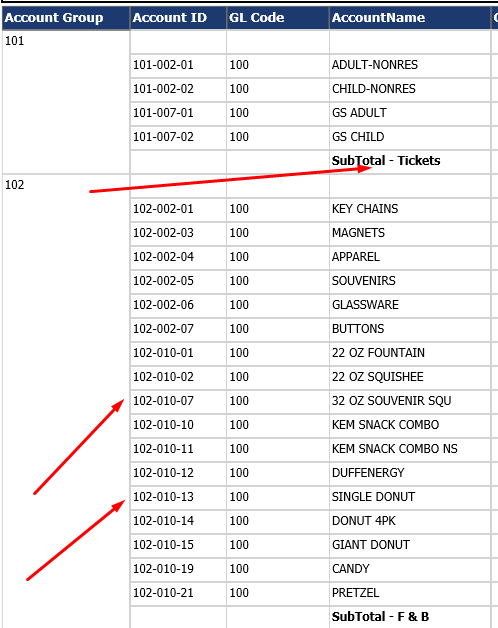
I am using SQL Report Builder to create this report.
It is grouped by the first 3 characters of the Account ID i.e. =Left(Fields!AccountID.Val
I have just been asked to move accounts 102-010-07 and 102-010-13 from the 102 Account Group and have it moved to the 101 Account Group under the "Subtotal - Tickets" where it will have its own subtotal and be part of the 101 total.
How would I accomplish this?
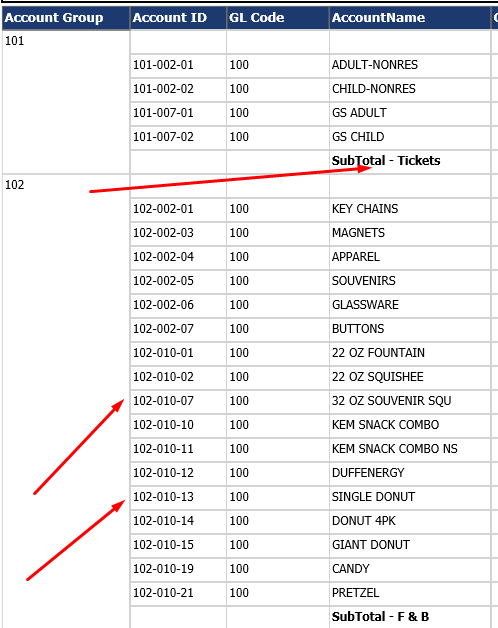
ASKER
ASKER CERTIFIED SOLUTION
membership
This solution is only available to members.
To access this solution, you must be a member of Experts Exchange.
ASKER
Thanks you! It was the trim that solved it
Open in new window