Jason Shaw
asked on
Exchange Transport Rule Prepend Disclaimer not showing html formatting
Office 365 Exchange Online Transport rules: I am attempting to prepend incoming emails with warning to our users. I am able to see plain text warning but html formatting is not coming through on emails. I am using code below..
<html>
<body>
<p><div style=""background-color:#
</body>
</html>
Any ideas on how to get this to show up correctly in Outlook?
Example of formatting referred to in question
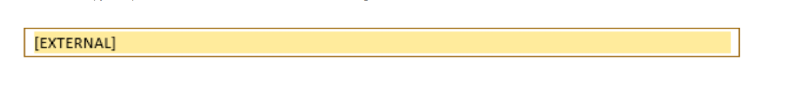
<html>
<body>
<p><div style=""background-color:#
</body>
</html>
Any ideas on how to get this to show up correctly in Outlook?
Example of formatting referred to in question
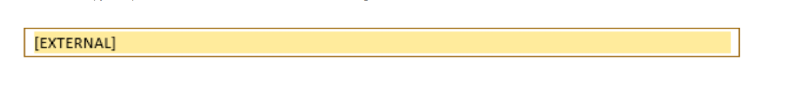
ASKER
Would Exchange Online strip away html formatting for some reason and if so, is there a change that can be made in configuration to keep formatting in place?
The example I posted above is safe to use with Exchange Online.
ASKER
I am not as familiar with HTML as I should be. Is there a way to change font and font size?
This question needs an answer!
Become an EE member today
7 DAY FREE TRIALMembers can start a 7-Day Free trial then enjoy unlimited access to the platform.
View membership options
or
Learn why we charge membership fees
We get it - no one likes a content blocker. Take one extra minute and find out why we block content.
Open in new window