Outlook Mac/iPhone Calendar with wrong Timezone Warning
Hello,
we use Office365 Echange on our iPhones, Windows PCs and Apple Computers.
When adding a appointment on the iPhone, the Entry on the Apple Devices using Outlook 2019, come with a Timezoneinfo like we whould be in different Timezones!
Adding a appointment into the same calender on a Applle Computer or WIndows PC ist correct, without such a Timezone nonsense!
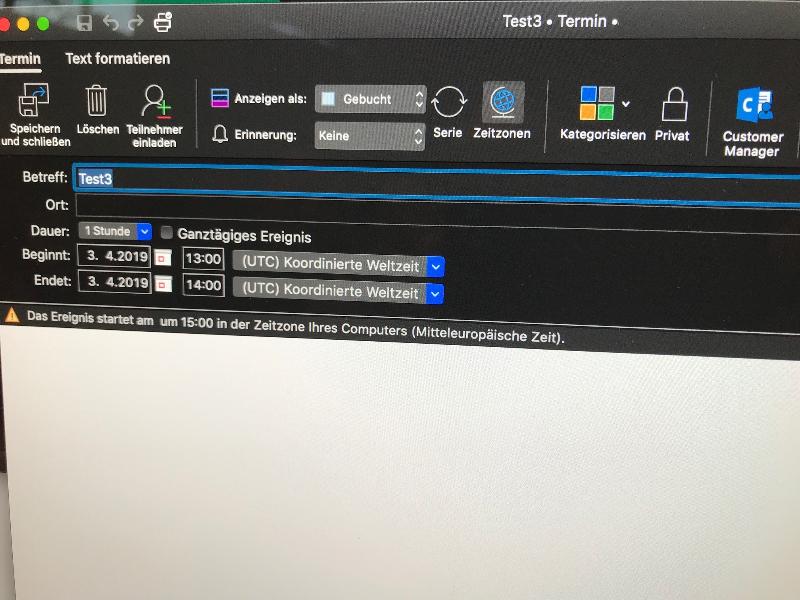 Like in this Picture, the appointment was set for 15:00
Like in this Picture, the appointment was set for 15:00
I've checked every Setting on the iPhone, the PCs (Applw & WIndows) and Office365, we have all the Same Timezone settings Europe/Vienna.
Any Idea, why the Calendar entries from out iphone are messed up?
we use Office365 Echange on our iPhones, Windows PCs and Apple Computers.
When adding a appointment on the iPhone, the Entry on the Apple Devices using Outlook 2019, come with a Timezoneinfo like we whould be in different Timezones!
Adding a appointment into the same calender on a Applle Computer or WIndows PC ist correct, without such a Timezone nonsense!
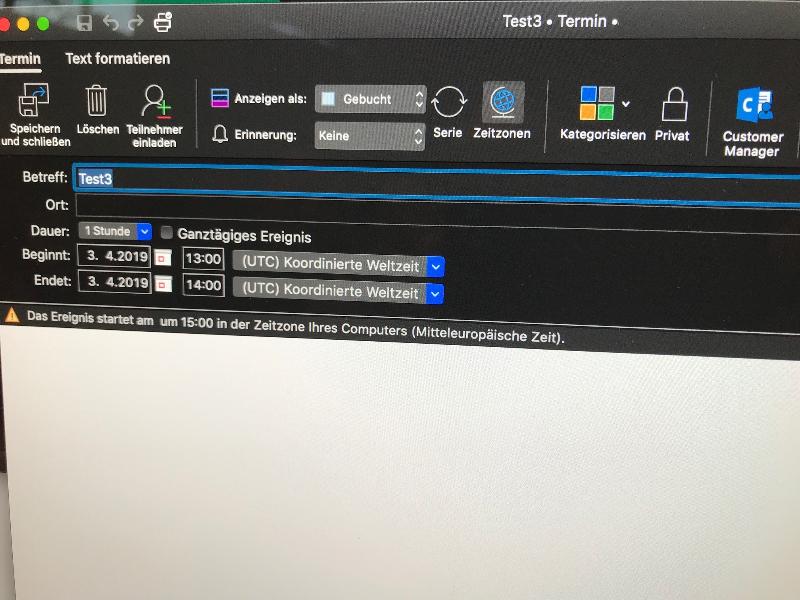 Like in this Picture, the appointment was set for 15:00
Like in this Picture, the appointment was set for 15:00I've checked every Setting on the iPhone, the PCs (Applw & WIndows) and Office365, we have all the Same Timezone settings Europe/Vienna.
Any Idea, why the Calendar entries from out iphone are messed up?
ASKER
Hello,
yes we also tried it without automatically timezone on the iphone.
There's no difference in date and time, we only use it in our timezone.
OWA is also set to Europe/Vienna.
yes we also tried it without automatically timezone on the iphone.
There's no difference in date and time, we only use it in our timezone.
OWA is also set to Europe/Vienna.
Like in this Picture, the appointment was set for 15:00
Actually, the time on your Apple Macbook and iPhone are both correct.
In your Macbook, it shows 13:00 UTC which is equivalent to 15:00 UTC + 2 (Europe/Vienna timezone).
In your iPhone, it shows 15:00 UTC + 2 (Europe/Vienna timezone).
Actually, the time on your Apple Macbook and iPhone are both correct.
In your Macbook, it shows 13:00 UTC which is equivalent to 15:00 UTC + 2 (Europe/Vienna timezone).
In your iPhone, it shows 15:00 UTC + 2 (Europe/Vienna timezone).
Check your current timezone in OWA.
1. Logon to office.com
2. Goto https://portal.office.com//account/#home
3. Click the Settings icon on upper right corner
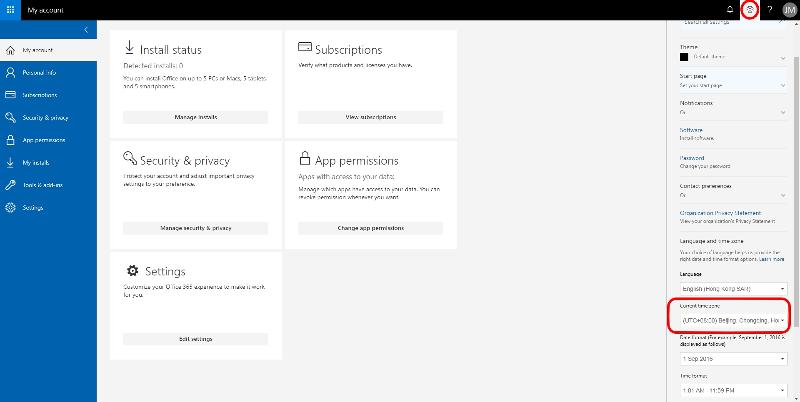
1. Logon to office.com
2. Goto https://portal.office.com//account/#home
3. Click the Settings icon on upper right corner
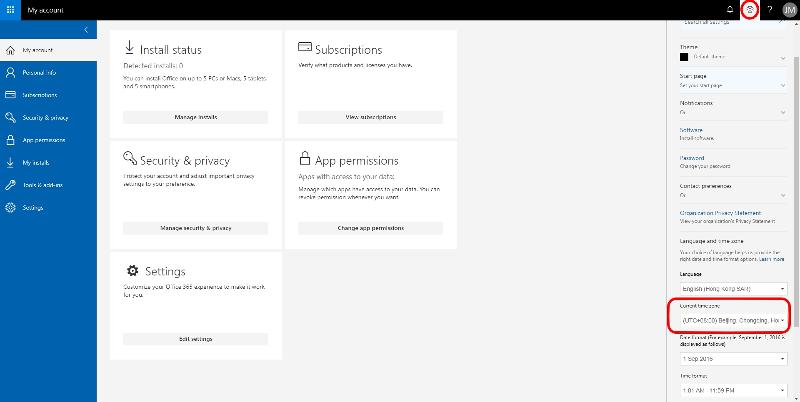
ASKER
Hello,
that's wat I did first, the setting there is correct and set to Vienna
that's wat I did first, the setting there is correct and set to Vienna
It seems to be a bug of MS Office 2019 for OS X. What is the build number of your Office 2019?
Have you tried with older version of MS Office on OS X?
You need to wait for an update from Microsoft as it is a server side activesysnc problem.
Have you tried with older version of MS Office on OS X?
You need to wait for an update from Microsoft as it is a server side activesysnc problem.
Hi everyone.
I'm in the same situation, Microsoft says it's not their fault. Did you fix this ?
Thank you very much for your help!
I'm in the same situation, Microsoft says it's not their fault. Did you fix this ?
Thank you very much for your help!
ASKER
Hello,
no, still the same problem
no, still the same problem
Hi Bernhard,
Thanks for replying, have you tried contacting Microsoft about this ?
Yann
EDIT : asking this to be sure Microsoft has already acknowledged this, otherwise they will keep saying it's not their fault :(
Thanks for replying, have you tried contacting Microsoft about this ?
Yann
EDIT : asking this to be sure Microsoft has already acknowledged this, otherwise they will keep saying it's not their fault :(
This question needs an answer!
Become an EE member today
7 DAY FREE TRIALMembers can start a 7-Day Free trial then enjoy unlimited access to the platform.
View membership options
or
Learn why we charge membership fees
We get it - no one likes a content blocker. Take one extra minute and find out why we block content.
What is the difference in the date and time in your iPhone?
Have you set a correct time zone in OWA?