Having trouble getting remote desktop to work Windows 7 & 10 Pro wireless
Windows 10 Pro (Laptop) to a Windows 7 Pro Machine (Server) I am confused about RDP Remote Desktop Connection. I have a computer on my network that I should be able to connect to through wireless that has two users. 1. Administrator with NO PASSWORD. Then 2. (Also an Administrator account) My First Last Name with a Password I use 20 times a day at least.
I looked up the IP address and the machine I am going to has both LAN IP 192.168.1.55 and a Wireless LAN 192.168.1.104
So since my laptop is wireless connecting to the server through it's wireless adapter I chose 192.168.1.104
I plug in the IP from one machine to another and get what looks like a connection with the machine. It asks for Username & Password. I put either of the two in and I get errors. The Administrator gets this error.
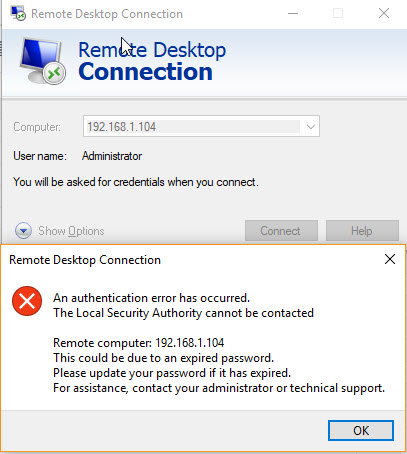 Then my name as an Administrator
Then my name as an Administrator
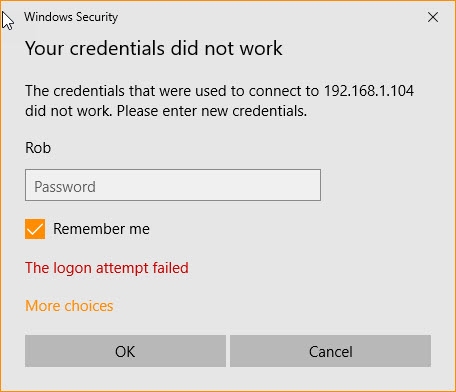
Since I have been able to go to the machine (the server I am trying to remote into) and login with either of those accounts. What can I look for that might address why I cannot remote in?
I looked up the IP address and the machine I am going to has both LAN IP 192.168.1.55 and a Wireless LAN 192.168.1.104
So since my laptop is wireless connecting to the server through it's wireless adapter I chose 192.168.1.104
I plug in the IP from one machine to another and get what looks like a connection with the machine. It asks for Username & Password. I put either of the two in and I get errors. The Administrator gets this error.
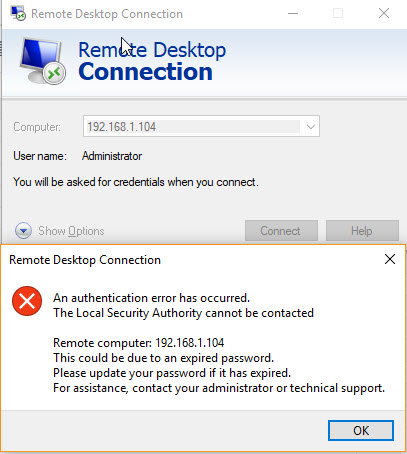 Then my name as an Administrator
Then my name as an Administrator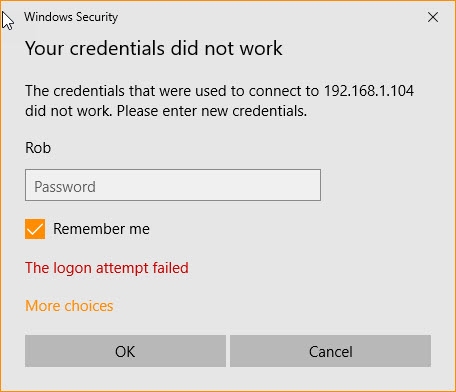
Since I have been able to go to the machine (the server I am trying to remote into) and login with either of those accounts. What can I look for that might address why I cannot remote in?
ASKER CERTIFIED SOLUTION
membership
This solution is only available to members.
To access this solution, you must be a member of Experts Exchange.
SOLUTION
membership
This solution is only available to members.
To access this solution, you must be a member of Experts Exchange.
SOLUTION
membership
This solution is only available to members.
To access this solution, you must be a member of Experts Exchange.
SOLUTION
membership
This solution is only available to members.
To access this solution, you must be a member of Experts Exchange.
ASKER
SOLUTION
membership
This solution is only available to members.
To access this solution, you must be a member of Experts Exchange.
SOLUTION
membership
This solution is only available to members.
To access this solution, you must be a member of Experts Exchange.
ASKER
I can get in under the Administrator login which is a huge improvement. I still cannot get in under the Rob account. I thought there was an Administrator group that I was already a part of? Also I changed the setting to "allow computers running any version of RD".
Restarting now. If that makes a difference.
Any thoughts on why I do not see the Rob account. It says I am an Administrator?
There is no Domain unless HOMEGROUP or WORKGROUP is it. Will check after the Restart
The Rob account is matching user and password for all machines.
Restarting now. If that makes a difference.
Any thoughts on why I do not see the Rob account. It says I am an Administrator?
There is no Domain unless HOMEGROUP or WORKGROUP is it. Will check after the Restart
The Rob account is matching user and password for all machines.
ASKER
I changed it to OWNER as the user and it worked. Does that mean upon installation of the OS the original name of the user was OWNER and I must have changed it to ROB instead thinking that was what I was supposed to do? Only thing I could think of and sounds like something I would do.
SOLUTION
membership
This solution is only available to members.
To access this solution, you must be a member of Experts Exchange.
ASKER
Got it! Thanks so much with your support!
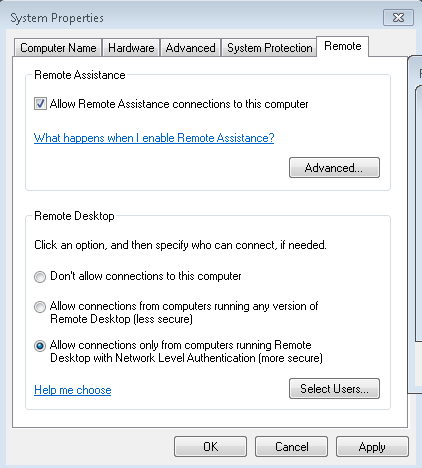
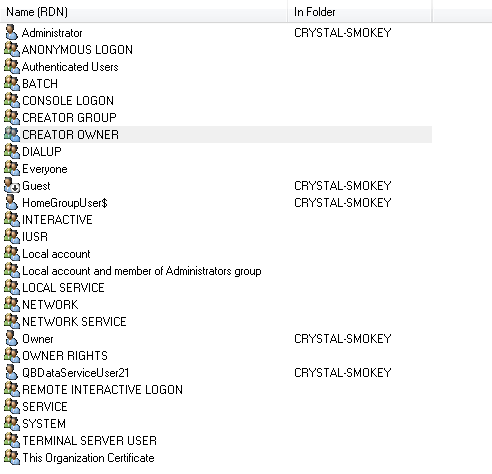
ASKER
I also reset the Administrator account assigning it the same password as my named account. restarting now to see if that works.
I put in the longer password for the Admin then was able to remote in from a 3rd machine. NOT wireless laptop but a LAN connection with the Administrator and new password.
Just remoted into the Server with the Laptop and the Administrator with new Password and it worked. I got in. Now curious why my account would not work. One thing of note. I never could find my name " Rob" in the Permissions area of the Server. But assumed since it was an Administrator and part of the group that it would have allowed me in. Any reason for that not working?