Files on hard drive at capacity but files and folders do not add up to the same storage usage. One image shows full the other shows almost nothing?
Found something strange on an Older PC (8 years old Vista for Business) that I cannot figure out. I have a Hard Drive that is almost at capacity and I cannot figure out what is filling the HD up. I was hoping to recover the space and use it for new projects and ventures. The image shows less than a GIG when the folder is open. However looking from the Computer's File Explorer you can see it is near capacity. I know what hidden files are but cannot seem to figure out why I cannot see them if they are there. Hoping to salvage some space.
A few notes:
1. The drive was COMPRESSED. Did not know that. So not sure what UNCOMPRESSING might do? Since there is clearly not enough room to expand on that HD. Might be able to send to another?
2. That machine has slowed a bit and suspect that it may have something to do with that. OS is on C but I think that something related to the OS is on D:\ May just be restore points or backups. Of course I cannot see them?
3. The Drives are individual and not partitioned from what I can tell. See second image.
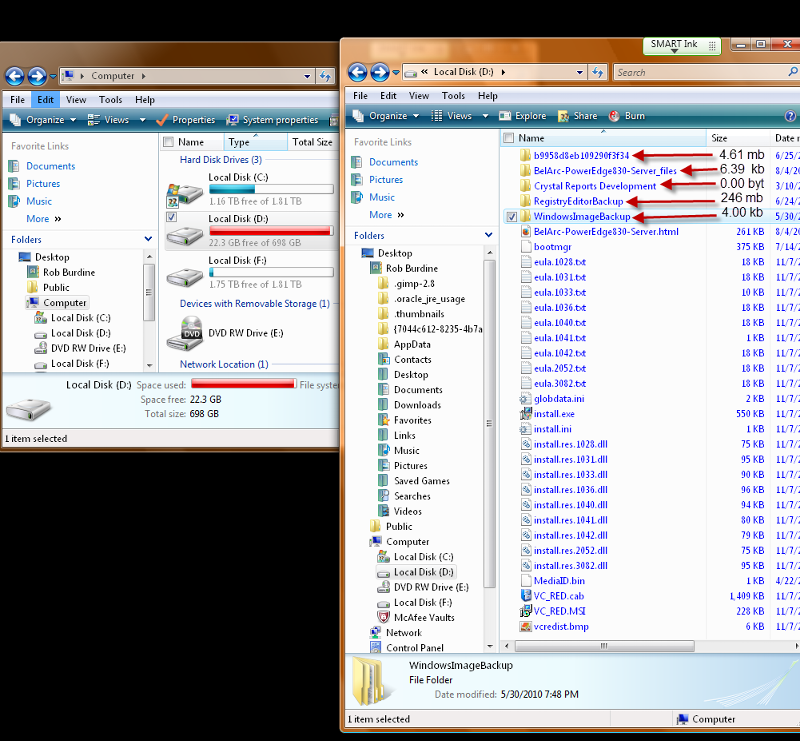 Three separate Hard drives.
Three separate Hard drives.

A few notes:
1. The drive was COMPRESSED. Did not know that. So not sure what UNCOMPRESSING might do? Since there is clearly not enough room to expand on that HD. Might be able to send to another?
2. That machine has slowed a bit and suspect that it may have something to do with that. OS is on C but I think that something related to the OS is on D:\ May just be restore points or backups. Of course I cannot see them?
3. The Drives are individual and not partitioned from what I can tell. See second image.
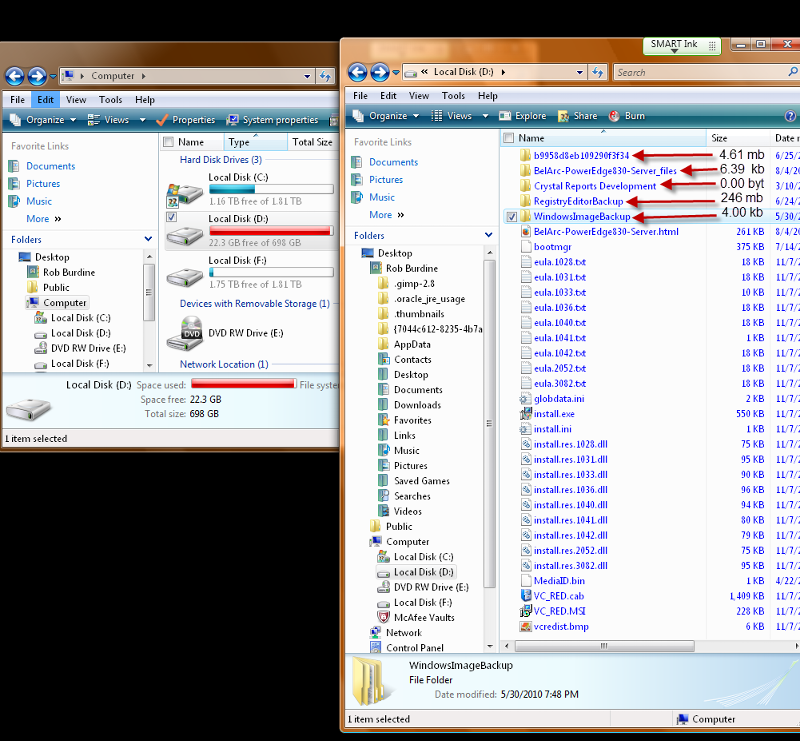 Three separate Hard drives.
Three separate Hard drives.
ASKER CERTIFIED SOLUTION
membership
This solution is only available to members.
To access this solution, you must be a member of Experts Exchange.
SOLUTION
membership
This solution is only available to members.
To access this solution, you must be a member of Experts Exchange.
SOLUTION
membership
This solution is only available to members.
To access this solution, you must be a member of Experts Exchange.
SOLUTION
membership
This solution is only available to members.
To access this solution, you must be a member of Experts Exchange.
SOLUTION
membership
This solution is only available to members.
To access this solution, you must be a member of Experts Exchange.
SOLUTION
membership
This solution is only available to members.
To access this solution, you must be a member of Experts Exchange.
SOLUTION
membership
This solution is only available to members.
To access this solution, you must be a member of Experts Exchange.
ASKER
Nobus. For the D:\ I just wanted to make sure that there was really nothing important on the drive. When I open it I am given a message that the drive is compressed. Do I want to DeCompress. I was just trying to make sure I was not about to dump something important and since I cannot really see everything....? Hence the caution?
OverDisk
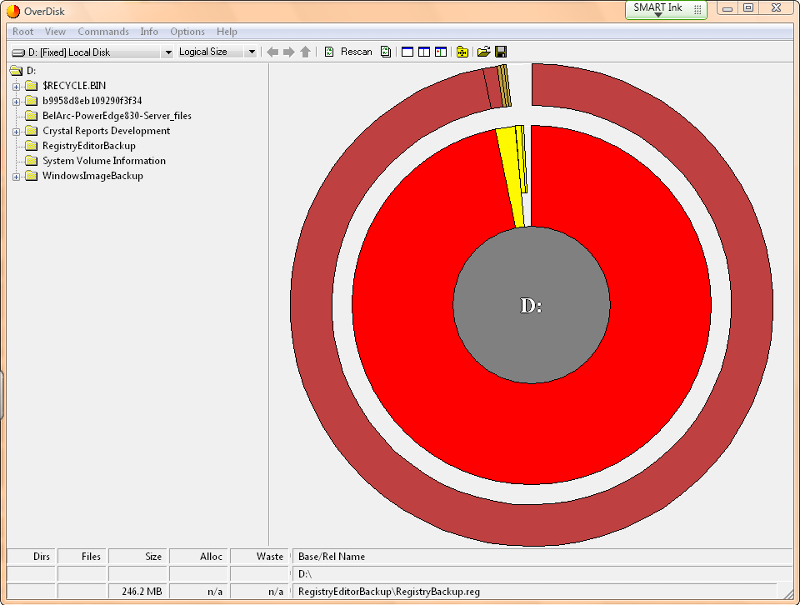
SpaceSniffer - sounds like Joe Biden's at it again. Sorry, I 'll have to work that into my comedy routine...!.
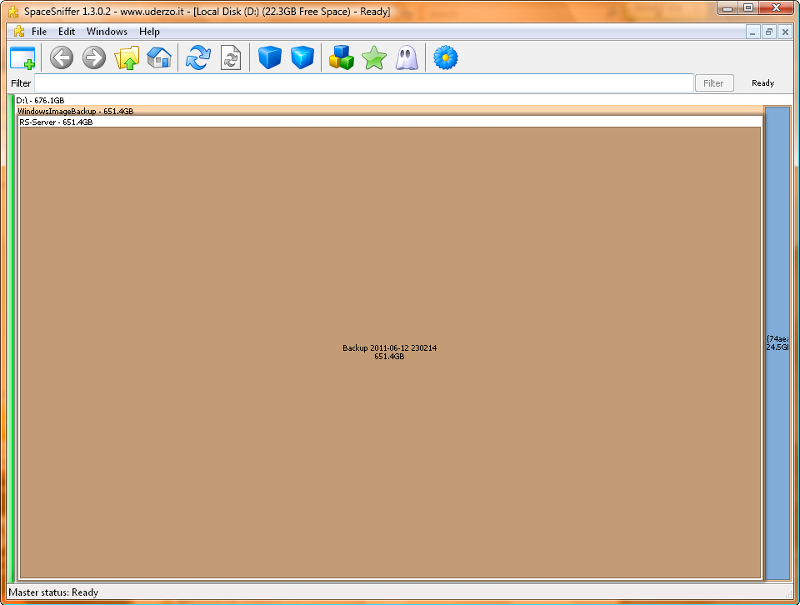 Looks okay to me to delete...?
Looks okay to me to delete...?
OverDisk
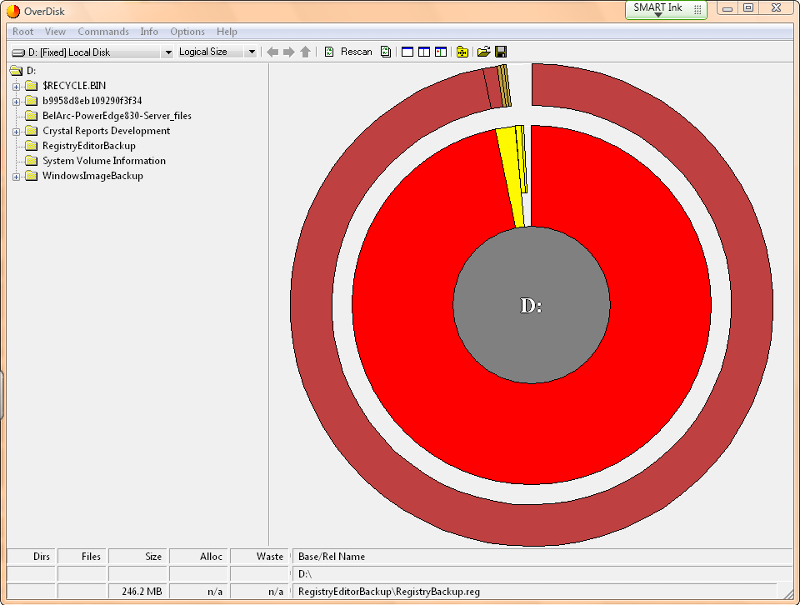
SpaceSniffer - sounds like Joe Biden's at it again. Sorry, I 'll have to work that into my comedy routine...!.
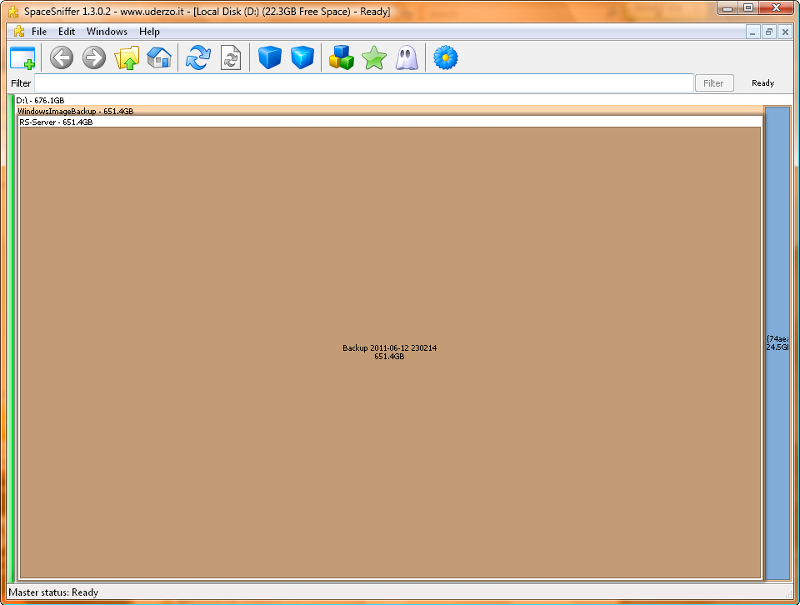 Looks okay to me to delete...?
Looks okay to me to delete...?
Unless there is a backup job which always generates backups with the same name (which is certainly a possibility) I would have to say that yes, that file can probably go. But before deleting it, check the creation and last access dates/times just to be sure that is is really an old, old file.
before decompressing - what i would do - please look if you have enough free space on that drive, to accomodate the compressed file + uncompressed ones
it looks like you are doing image backups on that drive
further i see Belarc and Crystal reports
if none are needed anymore - just format the drive i' d say
it looks like you are doing image backups on that drive
further i see Belarc and Crystal reports
if none are needed anymore - just format the drive i' d say
ASKER
All gave some Some gave all. Good Message for the day. Thank you.
No it's not. I've seen instances - especially with files created by the system process such as VSS data, backups, event log archives and other things can be missed if the tool doesn't have access to the directory. While it's true that there's no guarantee system will, it's more likely to see everything than a typical administrator account.
Use administrator if you like but if the numbers don't add up, repeat as system.