Need help understanding with a good video or example of terms what the Name (RDN) in Permission Settings means and does specific to listed value.
Is there a good tutorial or explanation of the RDN (Names) Identifying the various Groups and Users I have listed here. I assume some are defaults and some may be OS specific and others specific to applications I have installed. I understand a fair amount about users and rights however.
My goal is to understand the following better:
ANONYMOUS LOGIN
Authenticated Users
CONSOLE LOGIN
CREATOR GROUP & OWNER
DIALUP
HomeGroupUser$
I am curious to know the differences between:
INTERACTIVE & ISUR
Local Account vs Local Account & Member & Administrator Group
NETWORK, SERVICE, SYSTEM
Owner & OWNER RIGHTS
REMOTE INTERACTIVE LOGON
I assume that the "In Folder" means that the Name RDN (image below) is included in the Permissions setting. Therefore the member of the group or the specified user has permissions to use RDP. I used to set up Business Objects Enterprise Users Groups Object and Folder Rights. So I have basic understanding.
Any direction "pointable" is appreciated. Thank you.
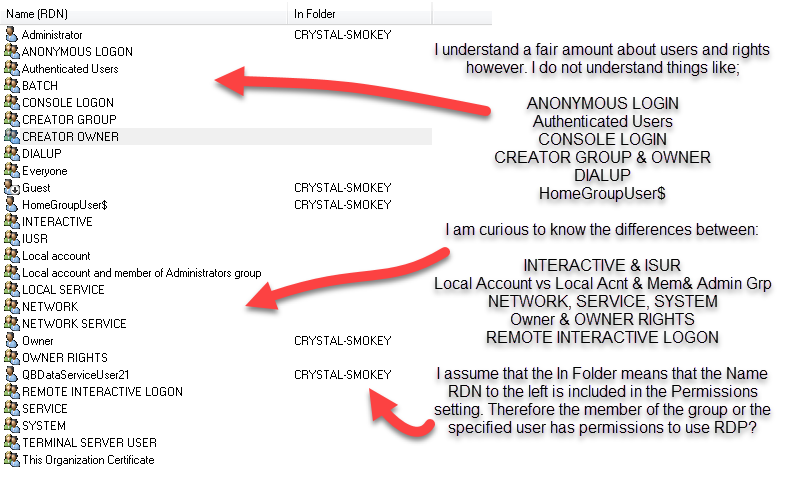
My goal is to understand the following better:
ANONYMOUS LOGIN
Authenticated Users
CONSOLE LOGIN
CREATOR GROUP & OWNER
DIALUP
HomeGroupUser$
I am curious to know the differences between:
INTERACTIVE & ISUR
Local Account vs Local Account & Member & Administrator Group
NETWORK, SERVICE, SYSTEM
Owner & OWNER RIGHTS
REMOTE INTERACTIVE LOGON
I assume that the "In Folder" means that the Name RDN (image below) is included in the Permissions setting. Therefore the member of the group or the specified user has permissions to use RDP. I used to set up Business Objects Enterprise Users Groups Object and Folder Rights. So I have basic understanding.
Any direction "pointable" is appreciated. Thank you.
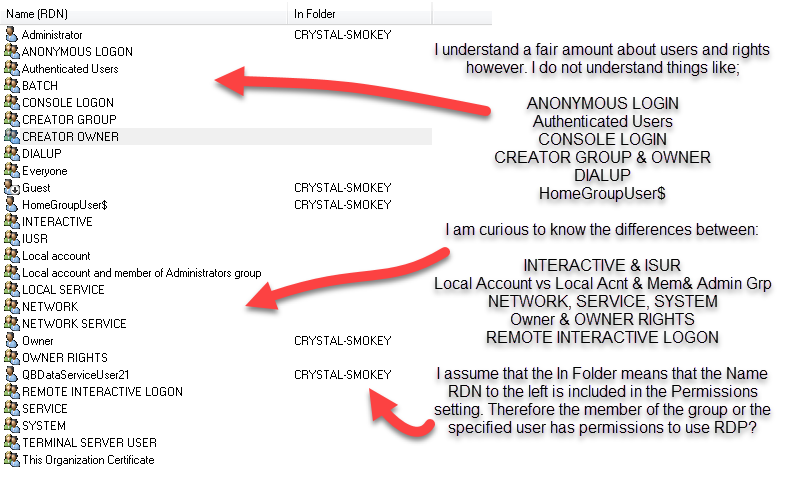
ASKER CERTIFIED SOLUTION
membership
This solution is only available to members.
To access this solution, you must be a member of Experts Exchange.
ASKER
I am so glad to understand this now. Thank you.
ASKER