Audio playback has stopped working on my Windows 10 system
I'm having a problem with the audio output on my Windows 10 system, which is signified by the following message: "No speakers or headphones are plugged in." But it's a little more complicated than that.
I'm leasing a "high-end" computer from Blade, on which I'm running a couple of games. I'm new to cloud-based gaming, so I'll let them explain it…
Shadow is a high-end streaming service for games. What does this mean? Any game you can play on a Windows 10 computer, you can play on Shadow using virtually any device you want! Turn a laptop, Mac, smartphone, tablet or even a 5-year-old PC into a high-end gaming rig through the Shadow app. Then, all you have to do is download your current game library to your Shadow account and start playing all your favorite PC games on max settings! We provides all of the power you'd get from a gaming computer at a fraction of the cost with none of the maintenance!. Our data centers are upgraded with every new generation of technology at no additional cost to you!
I can connect to my Shadow server in either of two ways: There is a client that runs as a Windows desktop application. Alternatively, there's a physical appliance that Blade has named "Ghost." The Ghost connects to the Internet via Wi-Fi, and includes several USB ports (both USB2 and USB3) as well as an Ethernet port, an HDMI port and a headphone jack. When I'm accessing the cloud server (i.e., the Shadow) from the Windows desktop application, everything works fine. However, when I access the Shadow from the hardware device (i.e., the Ghost), the sound stops working.
When accessing the Shadow from the Windows client, it uses the speakers connected to my laptop. When accessing the Shadow from the hardware appliance, audio and video is supposed to be routed via HDMI. I know that this configuration works, because the first time I access the Shadow server from the Ghost appliance, the audio output works fine. It's only after initiating a shutdown and startup from the Ghost that audio and video break. In terms of the video, the screen resolution changes from 1920 by 1080 to 1280 by 768 – but that can be rectified. In comparison, when the audio output stops, I get a message indicating that the speakers or headphones are unplugged. I have yet to find a remedy.
My assumption is that the Windows 10 installation on my Shadow server is reconfiguring itself based on the way the Ghost appliance is presenting available resources (i.e., peripherals). I'm not sure why, however, because the initial configuration works fine. In fact, I can restart the server from the Ghost as many times as I want without breaking things. It's only when I initiate a shutdown from the Ghost appliance that the changes occur.
I can fix the screen resolution, but the audio problem remains an enigma. I've considered rolling back the drivers, but some of the drivers that existed prior to the shutdown are no longer in evidence. I'm wondering whether there's a way to freeze a configuration to prevent Windows from automatically modifying device files. I've also considered installing the Realtek drivers and management suite, but I don't know whether that software is hardware-specific. While searching the Internet I found information suggesting that with the Realtek toolset you can tell the system to skip the check for speakers or headphones.
I don't know how well I have described the problem, but after two or three weeks I'm at my wits end. The vendor has not been able to help. I would have given up long ago if not for the fact that every once in a while it actually works – at least until the server decides to change things up. Anyway, any ideas would be greatly appreciated.
I'm leasing a "high-end" computer from Blade, on which I'm running a couple of games. I'm new to cloud-based gaming, so I'll let them explain it…
Shadow is a high-end streaming service for games. What does this mean? Any game you can play on a Windows 10 computer, you can play on Shadow using virtually any device you want! Turn a laptop, Mac, smartphone, tablet or even a 5-year-old PC into a high-end gaming rig through the Shadow app. Then, all you have to do is download your current game library to your Shadow account and start playing all your favorite PC games on max settings! We provides all of the power you'd get from a gaming computer at a fraction of the cost with none of the maintenance!. Our data centers are upgraded with every new generation of technology at no additional cost to you!
I can connect to my Shadow server in either of two ways: There is a client that runs as a Windows desktop application. Alternatively, there's a physical appliance that Blade has named "Ghost." The Ghost connects to the Internet via Wi-Fi, and includes several USB ports (both USB2 and USB3) as well as an Ethernet port, an HDMI port and a headphone jack. When I'm accessing the cloud server (i.e., the Shadow) from the Windows desktop application, everything works fine. However, when I access the Shadow from the hardware device (i.e., the Ghost), the sound stops working.
When accessing the Shadow from the Windows client, it uses the speakers connected to my laptop. When accessing the Shadow from the hardware appliance, audio and video is supposed to be routed via HDMI. I know that this configuration works, because the first time I access the Shadow server from the Ghost appliance, the audio output works fine. It's only after initiating a shutdown and startup from the Ghost that audio and video break. In terms of the video, the screen resolution changes from 1920 by 1080 to 1280 by 768 – but that can be rectified. In comparison, when the audio output stops, I get a message indicating that the speakers or headphones are unplugged. I have yet to find a remedy.
My assumption is that the Windows 10 installation on my Shadow server is reconfiguring itself based on the way the Ghost appliance is presenting available resources (i.e., peripherals). I'm not sure why, however, because the initial configuration works fine. In fact, I can restart the server from the Ghost as many times as I want without breaking things. It's only when I initiate a shutdown from the Ghost appliance that the changes occur.
I can fix the screen resolution, but the audio problem remains an enigma. I've considered rolling back the drivers, but some of the drivers that existed prior to the shutdown are no longer in evidence. I'm wondering whether there's a way to freeze a configuration to prevent Windows from automatically modifying device files. I've also considered installing the Realtek drivers and management suite, but I don't know whether that software is hardware-specific. While searching the Internet I found information suggesting that with the Realtek toolset you can tell the system to skip the check for speakers or headphones.
I don't know how well I have described the problem, but after two or three weeks I'm at my wits end. The vendor has not been able to help. I would have given up long ago if not for the fact that every once in a while it actually works – at least until the server decides to change things up. Anyway, any ideas would be greatly appreciated.
ASKER
The client runs on my Windows 10 desktop. The Windows 10 installation is running on my Dell laptop. The laptop sits in a port aggregator (docking station), to which is attached dual 24-inch 1080p monitors. The Windows client (Shadow) defaults to the primary screen, which runs on the 24-inch Dell monitor.
The physical appliance (Ghost), on the other hand, is directly attached (via HDMI) to a 60-inch 1080p Samsung plasma television.
The video resolution is not the problem. Although it does change, I am able to restore it. I mentioned it only as evidence that the Windows configuration on the server seems to be affected by my choice of client. The problem remains that once I have accessed the server using the Ghost, the audio output stops working. If I never use the Ghost to access the server, I never have the problem. Once I have accessed the server from the Ghost and initiated a shutdown from that connection, the sound stops working. Unfortunately, I really don't have a choice. If I want all of my USB peripherals to be "seen" by the server, I need to use the Ghost. Again, not the problem. It's the audio error for which I'm trying to find a remedy.
This is what I see in the taskbar when the audio is working:
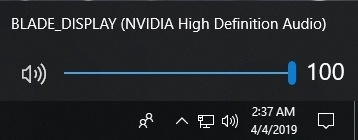
And this is what I see when it's not:

When I hover over the speaker icon, I see a message indicating that the audio device is unplugged.
The physical appliance (Ghost), on the other hand, is directly attached (via HDMI) to a 60-inch 1080p Samsung plasma television.
The video resolution is not the problem. Although it does change, I am able to restore it. I mentioned it only as evidence that the Windows configuration on the server seems to be affected by my choice of client. The problem remains that once I have accessed the server using the Ghost, the audio output stops working. If I never use the Ghost to access the server, I never have the problem. Once I have accessed the server from the Ghost and initiated a shutdown from that connection, the sound stops working. Unfortunately, I really don't have a choice. If I want all of my USB peripherals to be "seen" by the server, I need to use the Ghost. Again, not the problem. It's the audio error for which I'm trying to find a remedy.
This is what I see in the taskbar when the audio is working:
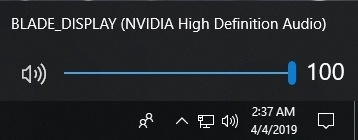
And this is what I see when it's not:

When I hover over the speaker icon, I see a message indicating that the audio device is unplugged.
ASKER CERTIFIED SOLUTION
membership
This solution is only available to members.
To access this solution, you must be a member of Experts Exchange.
Useful info - thanks :)
ASKER
Thank you for your participation! I hope I didn't waste too much of your time. I will be updating the vendor as well.
Are you using the same screen for the desktop and Ghost? When you restart the Ghost do you lose sound on that or is it on the Win10 desktop following the restart of the Ghost?
The screen resolution suggests that although the screen the Ghost is attached to is 1080p capable it's default resolution is lower. What model is that?