kay soo
asked on
Access VBA to Change a Saved Query Filter Criteria
Hi Experts,
I am looking for a VBA codes of how to change a saved query criteria by button click from a form, button click is to open a report eventually.
Report's data source = Query1 with Field1, Field2.....etc is joined by Table1 and Table2.
Field2 in Query1 is a CheckBox from Table1.
I like to hv VBA codes on button click to replace Field2 query criteria from NULL(blank criteria) to -1 OR -1 to NULL(blank criteria) depends on user's discretion.
Can anyone shed some lights plz.
Thx.
I am looking for a VBA codes of how to change a saved query criteria by button click from a form, button click is to open a report eventually.
Report's data source = Query1 with Field1, Field2.....etc is joined by Table1 and Table2.
Field2 in Query1 is a CheckBox from Table1.
I like to hv VBA codes on button click to replace Field2 query criteria from NULL(blank criteria) to -1 OR -1 to NULL(blank criteria) depends on user's discretion.
Can anyone shed some lights plz.
Thx.
ASKER
Remove the trailing semicolon in the query's SQL.
ASKER
Seems it remained with the same compile error..
Here's my actual Query's SQL
SELECT [Applicant Details Q].ClientID, [Applicant Details Q].ClientName, [Applicant Details Q].ICNo, [Applicant Details Q].LoanCat, [Applicant Details Q].LoanDisburse, [Applicant Micro Credit Details].StartBusiness, [Applicant Micro Credit Details].BusinessExpansion
FROM [Applicant Details Q] INNER JOIN [Applicant Micro Credit Details] ON [Applicant Details Q].ICNo = [Applicant Micro Credit Details].ICNo
the [Applicant Details Q].LoanDisburse is the one I tried to set filter criteria with either True/-1(Show Loan Disburse) or blank(Show All - with or without Disburse) in Report.
Here's my actual Query's SQL
SELECT [Applicant Details Q].ClientID, [Applicant Details Q].ClientName, [Applicant Details Q].ICNo, [Applicant Details Q].LoanCat, [Applicant Details Q].LoanDisburse, [Applicant Micro Credit Details].StartBusiness, [Applicant Micro Credit Details].BusinessExpansion
FROM [Applicant Details Q] INNER JOIN [Applicant Micro Credit Details] ON [Applicant Details Q].ICNo = [Applicant Micro Credit Details].ICNo
the [Applicant Details Q].LoanDisburse is the one I tried to set filter criteria with either True/-1(Show Loan Disburse) or blank(Show All - with or without Disburse) in Report.
ASKER CERTIFIED SOLUTION
membership
This solution is only available to members.
To access this solution, you must be a member of Experts Exchange.
ASKER
Thx for pointing out the typo, works fine now.
Great! Thanks for the feedback.
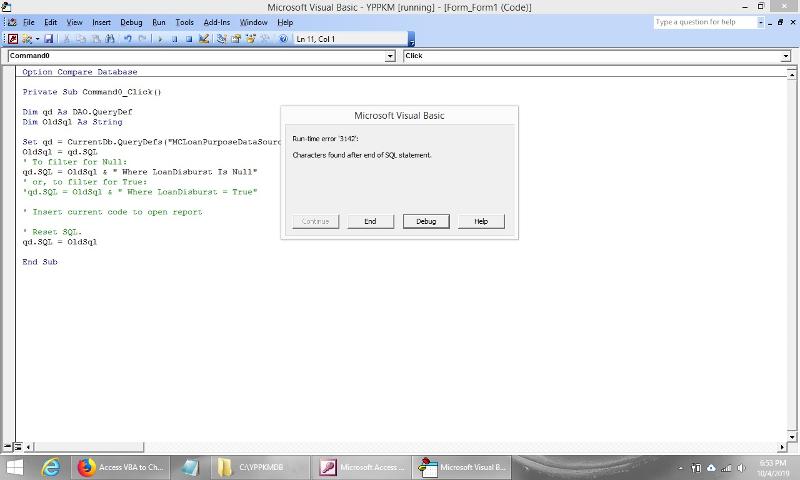
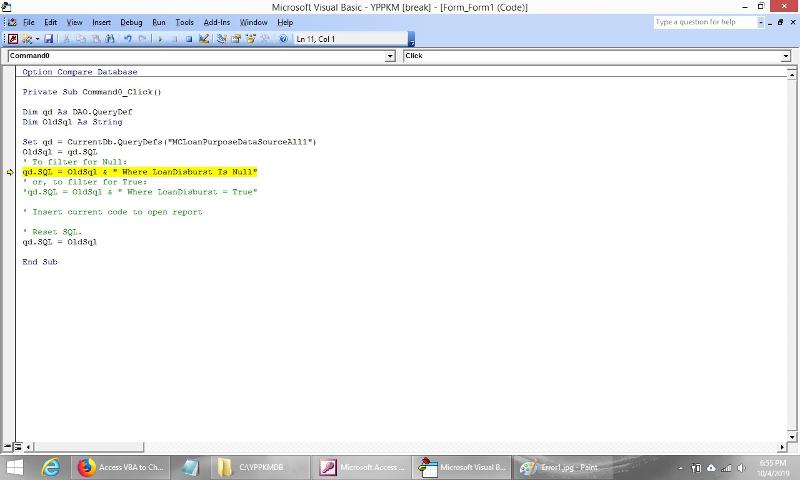
Then run code:
Open in new window