In SSRS 2014 User unable to see Report in Report Manager
Hi All,
In Report Manager I have assigned a user to the browser role at the report level of a single report (and also to the browser role of a folder) but she cannot see the folder or report in her browser.
Here is what she can see
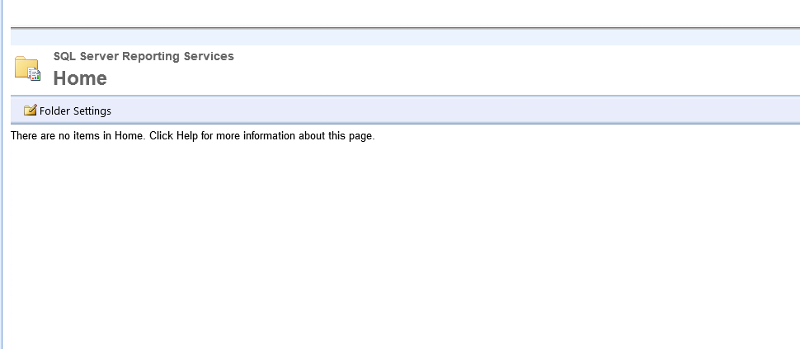 The Folder and Report are both set to not inherit Parent Security.
The Folder and Report are both set to not inherit Parent Security.
The user is assigned to the Browser role in the Home Folder.
If you require any further information please do not hesitate to ask.
Any Guidance appreciated.
In Report Manager I have assigned a user to the browser role at the report level of a single report (and also to the browser role of a folder) but she cannot see the folder or report in her browser.
Here is what she can see
The user is assigned to the Browser role in the Home Folder.
If you require any further information please do not hesitate to ask.
Any Guidance appreciated.
ASKER CERTIFIED SOLUTION
membership
This solution is only available to members.
To access this solution, you must be a member of Experts Exchange.
ASKER
Hi Icohan,
Unfortunately it doesn’t seem to matter which link the user uses…
The core issue is, I am trying to give a user access to a single report in a sub folder of the HOME folder.
But it seems I can only give her access to the contents of the whole folder.
When I remove her from the Browser role at the folder level and give her access to an individual report in that folder she cannot see the report in the browser window…
When I give her access to the browser role at folder level she can see every report in the folder, which seems logical.
The core issue is how can I give her access to selected reports in the folder?
Unfortunately it doesn’t seem to matter which link the user uses…
The core issue is, I am trying to give a user access to a single report in a sub folder of the HOME folder.
But it seems I can only give her access to the contents of the whole folder.
When I remove her from the Browser role at the folder level and give her access to an individual report in that folder she cannot see the report in the browser window…
When I give her access to the browser role at folder level she can see every report in the folder, which seems logical.
The core issue is how can I give her access to selected reports in the folder?
To grant access to a single SSRS Report steps to be done as described below :
To add a user or group to an item role
Start Report Manager and locate the report item for which you want to add a user or group.
Hover over the item, and click the drop-down arrow.
In the drop-down menu, click Security.
Click New Role Assignment.
Note
If an item currently inherits security from a parent item, click Edit Item Security in the toolbar to change the security settings. Then click New Role Assignment.
In Group or user name, enter a Windows domain user or group account in this format: <domain>\<account>. If you are using forms authentication or custom security, specify the user or group account in the format that is correct for your deployment.
Select one or more role definitions that describe how the user or group should access the item, and then click OK.
Repeat to create assignments for additional users or groups.
from here: https://docs.microsoft.com/en-us/sql/reporting-services/security/grant-user-access-to-a-report-server?view=sql-server-2014
To add a user or group to an item role
Start Report Manager and locate the report item for which you want to add a user or group.
Hover over the item, and click the drop-down arrow.
In the drop-down menu, click Security.
Click New Role Assignment.
Note
If an item currently inherits security from a parent item, click Edit Item Security in the toolbar to change the security settings. Then click New Role Assignment.
In Group or user name, enter a Windows domain user or group account in this format: <domain>\<account>. If you are using forms authentication or custom security, specify the user or group account in the format that is correct for your deployment.
Select one or more role definitions that describe how the user or group should access the item, and then click OK.
Repeat to create assignments for additional users or groups.
from here: https://docs.microsoft.com/en-us/sql/reporting-services/security/grant-user-access-to-a-report-server?view=sql-server-2014
ASKER
Hi Icohan , thanks for that, it confirms what I have been doing so at least I feel i have been doing it correctly, but I am still having issues.
I have found the person in our organisation who set up the Report Server so I will meet with them and see if I can get clarity....
Thank you :-)
I have found the person in our organisation who set up the Report Server so I will meet with them and see if I can get clarity....
Thank you :-)
ASKER
thanks for your reply....
i had not made the distinction between "Report Server" and "Report Manager".
I have sent the user the "Report Manager" URL , assuming that is where users should access reports.
I do not have access to my desktop currently and I will check in the morning as this may be my fundamental misunderstanding and thus the issue.
Thank you and I will update once I check :-)