Screens periodicly go black, EV Event 1401 Display driver nvlddmkm
There's been a thread of this error, but no solution applicable to my situation. (Dell XPS 8930/Win64/pro 1809
Every couple of days, particularly when using productivity apps, my screens will go black for five seconds, then come back. In EV I get event 4101 and this: " Display driver nvlddmkm stopped responding and has successfully recovered"
This did not start until an MS tech, helping with another problem, updated me from 1803 to 1809.
My instinct was to update the display driver. I see two in DM: Intel UHD Graphics 630 and NVIDIA GeFore GTX 1060 6GB. Can't figure which one to dry to update.
Some other considerations. On 3/30 when the machine was updated to 1809, this appeared in DM Events for the NVIDiA:
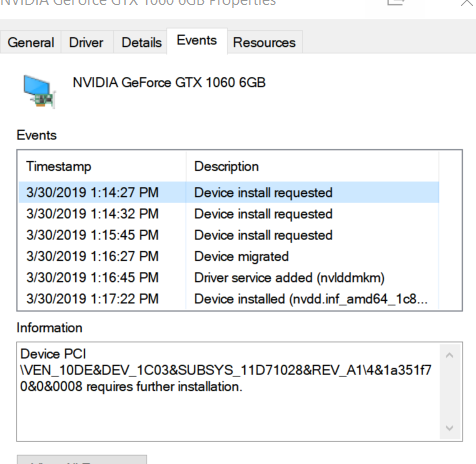
And this appeared for Inter UHD Graphics 360:
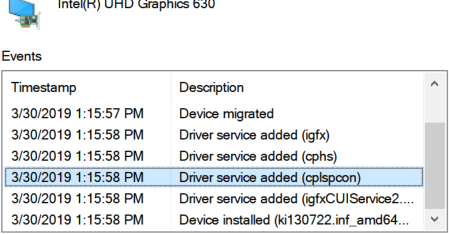

Another complication: Can't find latest driver for NVIDIA on their site. Went to Dell site for drivers for my machine and was offered this with service tag:
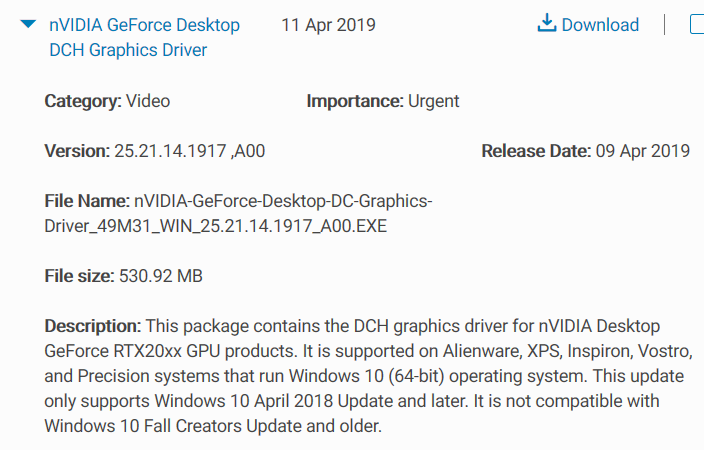
It does not appear to be the driver listed in device manager GeFore GTX 1060. I'm guessing there might have been two options for graphics cards when the machine was purchased, but wouldn't my express service tag picked the right one? And for the life of me, I can't find a driver for the GTX 1060 on their site.
Thanks.
Every couple of days, particularly when using productivity apps, my screens will go black for five seconds, then come back. In EV I get event 4101 and this: " Display driver nvlddmkm stopped responding and has successfully recovered"
This did not start until an MS tech, helping with another problem, updated me from 1803 to 1809.
My instinct was to update the display driver. I see two in DM: Intel UHD Graphics 630 and NVIDIA GeFore GTX 1060 6GB. Can't figure which one to dry to update.
Some other considerations. On 3/30 when the machine was updated to 1809, this appeared in DM Events for the NVIDiA:
And this appeared for Inter UHD Graphics 360:
Another complication: Can't find latest driver for NVIDIA on their site. Went to Dell site for drivers for my machine and was offered this with service tag:
It does not appear to be the driver listed in device manager GeFore GTX 1060. I'm guessing there might have been two options for graphics cards when the machine was purchased, but wouldn't my express service tag picked the right one? And for the life of me, I can't find a driver for the GTX 1060 on their site.
Thanks.
Take that dell driver and afterwards search the same dell driver site for an intel hd graphics driver.
In another post about this, I think the asker (author) is waiting on Dell for a new driver. This is my own view.
See if the suggestion by McKnife helps.
See if the suggestion by McKnife helps.
ASKER
Guys, even thought the NVIDIA driver offered is clearly labeled for another card, it might cure the problem? The dissonance gives me just a bit of pause.
That driver is for desktops with the RTX 20 Series of Graphics cards - you need the 10 Series for your GTX 1060
The pre-DCH version from Dell for the GTX 1060 is here:
https://www.dell.com/support/home/us/en/04/Drivers/DriversDetails?driverId=WM8Y9
The nVidia version is here
https://www.nvidia.com/content/DriverDownload-March2009/confirmation.php?url=/Windows/398.82/398.82-desktop-win10-64bit-international-whql.exe&lang=us
The pre-DCH version from Dell for the GTX 1060 is here:
https://www.dell.com/support/home/us/en/04/Drivers/DriversDetails?driverId=WM8Y9
The nVidia version is here
https://www.nvidia.com/content/DriverDownload-March2009/confirmation.php?url=/Windows/398.82/398.82-desktop-win10-64bit-international-whql.exe&lang=us
Would dell link an incorrect driver? Never seen that. He used the service tag - just as one should. If I go to the XPs 8930driver page, I get offered just the same driver. Maybe just mislabeled by dell?
Scratch that, I just messaged a friend at Dell you found the right one - this is the compatibility list
nVIDIA GeForce GT1030
nVIDIA GeForce GT710
nVIDIA GeForce GT730
nVIDIA GeForce GTX TitanX (Pascal)
nVIDIA GeForce GTX1050
nVIDIA GeForce GTX1050Ti
nVIDIA GeForce GTX1060
nVIDIA GeForce GTX1070
nVIDIA GeForce GTX1070 Ti
nVIDIA GeForce GTX1070Ti
nVIDIA GeForce GTX1080
nVIDIA GeForce GTX1080LC
nVIDIA GeForce GTX1080Ti
nVIDIA GeForce GTX950
nVIDIA GeForce GTX980Ti
nVIDIA GeForce RTX 2060
nVIDIA GeForce RTX 2070
nVIDIA GeForce RTX 2080
nVIDIA GeForce RTX 2080Ti
They just put the wrong description in the text file - it should mention the other GT & GTX cards as well as the RTX
Go for it
nVIDIA GeForce GT1030
nVIDIA GeForce GT710
nVIDIA GeForce GT730
nVIDIA GeForce GTX TitanX (Pascal)
nVIDIA GeForce GTX1050
nVIDIA GeForce GTX1050Ti
nVIDIA GeForce GTX1060
nVIDIA GeForce GTX1070
nVIDIA GeForce GTX1070 Ti
nVIDIA GeForce GTX1070Ti
nVIDIA GeForce GTX1080
nVIDIA GeForce GTX1080LC
nVIDIA GeForce GTX1080Ti
nVIDIA GeForce GTX950
nVIDIA GeForce GTX980Ti
nVIDIA GeForce RTX 2060
nVIDIA GeForce RTX 2070
nVIDIA GeForce RTX 2080
nVIDIA GeForce RTX 2080Ti
They just put the wrong description in the text file - it should mention the other GT & GTX cards as well as the RTX
Go for it
ASKER
Okay, folks, thanks so much for the clarification. Appreciate MASQ reaching out to his Dell friend. Will install this evening after work and report back with results.
ASKER
First, the NVIDIA driver from the Dell driver site would not install, dialog telling me it was the wrong driver for the hardware. Went to GeFore web site and after some searching (look for the GTX 10 series under manual select - two layers down) downloaded 425.31-desktop-win10-64bit
So it's wait and see for the moment.
So it's wait and see for the moment.
Can you contact Dell support about this? It seems they (Dell) should be creating a new driver
Service Tag is unfortunately only a guide - on the Dell production line updates on components and changes in suppliers happen all the time meaning it's a good approximation of exactly what's in the case but it's not the exact science we expect.
I know I can get some feedback direct to them though ;)
I know I can get some feedback direct to them though ;)
ASKER
John: the driver from the GeForce website installed easily and was dated 2019. What Dell has to fix is its offerings per service tag. If MASQ talks with them, that would be helpful. Now I'll go to the Intel site and see if there's a video driver there more current than mine.
the driver from the GeForce website installed easily and was dated 2019
Did it eliminate the Event Error? If so, you can use it. I have Intel Network and Video drivers newer than Lenovo drivers to fix issues.
Did it eliminate the Event Error? If so, you can use it. I have Intel Network and Video drivers newer than Lenovo drivers to fix issues.
Are you OK locating the PCI/VEN code for your GTX1060 from Device Manager?
These are the versions the Dell download supports
I'm assuming yours will come up as one of the 1C02 variants (I've starred those in the Dell package) but as the installer refused to play it doesn't sound like it matches this list. That'll help a lot in finding out why the download is picked up by your Service Tag but doesn't run.
Don't forget there's no need to update the Intel driver as the error was with nvlddmkm.sys. Upgrading on combined cards is a case of "if it ain't broke"
These are the versions the Dell download supports
%NVIDIA_DEV.1185.106F.10DE% = Section001, PCI\VEN_10DE&DEV_1185&SUBSYS_106F10DE
%NVIDIA_DEV.1189.1074.10DE% = Section002, PCI\VEN_10DE&DEV_1189&SUBSYS_107410DE
%NVIDIA_DEV.1287.1083.1028% = Section003, PCI\VEN_10DE&DEV_1287&SUBSYS_10831028
%NVIDIA_DEV.128B.118B.1028% = Section005, PCI\VEN_10DE&DEV_128B&SUBSYS_118B1028
%NVIDIA_DEV.13C2.1131.1028% = Section007, PCI\VEN_10DE&DEV_13C2&SUBSYS_11311028
%NVIDIA_DEV.1402.1139.1028% = Section007, PCI\VEN_10DE&DEV_1402&SUBSYS_11391028
%NVIDIA_DEV.17C8.1151.1028% = Section010, PCI\VEN_10DE&DEV_17C8&SUBSYS_11511028
%NVIDIA_DEV.1B00.119A.1028% = Section011, PCI\VEN_10DE&DEV_1B00&SUBSYS_119A1028
%NVIDIA_DEV.1B06.120F.1028% = Section012, PCI\VEN_10DE&DEV_1B06&SUBSYS_120F1028
%NVIDIA_DEV.1B06.3600.1028% = Section012, PCI\VEN_10DE&DEV_1B06&SUBSYS_36001028
%NVIDIA_DEV.1B80.119E.1028% = Section012, PCI\VEN_10DE&DEV_1B80&SUBSYS_119E1028
%NVIDIA_DEV.1B80.3366.1028% = Section012, PCI\VEN_10DE&DEV_1B80&SUBSYS_33661028
%NVIDIA_DEV.1B80.3482.1028% = Section012, PCI\VEN_10DE&DEV_1B80&SUBSYS_34821028
%NVIDIA_DEV.1B81.119D.1028% = Section012, PCI\VEN_10DE&DEV_1B81&SUBSYS_119D1028
%NVIDIA_DEV.1B81.3301.1028% = Section012, PCI\VEN_10DE&DEV_1B81&SUBSYS_33011028
%NVIDIA_DEV.1B82.3471.1028% = Section011, PCI\VEN_10DE&DEV_1B82&SUBSYS_34711028
%NVIDIA_DEV.1C02.11C2.1028% = Section013, PCI\VEN_10DE&DEV_1C02&SUBSYS_11C21028 *
%NVIDIA_DEV.1C02.3492.1028% = Section013, PCI\VEN_10DE&DEV_1C02&SUBSYS_34921028 *
%NVIDIA_DEV.1C03.11D7.1028% = Section012, PCI\VEN_10DE&DEV_1C03&SUBSYS_11D71028
%NVIDIA_DEV.1C81.11C0.1028% = Section014, PCI\VEN_10DE&DEV_1C81&SUBSYS_11C01028
%NVIDIA_DEV.1C82.3512.1028% = Section012, PCI\VEN_10DE&DEV_1C82&SUBSYS_35121028
%NVIDIA_DEV.1D01.11C7.1028% = Section017, PCI\VEN_10DE&DEV_1D01&SUBSYS_11C71028
%NVIDIA_DEV.1E07.3718.1028% = Section018, PCI\VEN_10DE&DEV_1E07&SUBSYS_37181028
%NVIDIA_DEV.1E82.372C.1028% = Section019, PCI\VEN_10DE&DEV_1E82&SUBSYS_372C1028
%NVIDIA_DEV.1E87.12A6.10DE% = Section018, PCI\VEN_10DE&DEV_1E87&SUBSYS_12A610DE
%NVIDIA_DEV.1E87.3729.1028% = Section018, PCI\VEN_10DE&DEV_1E87&SUBSYS_37291028
%NVIDIA_DEV.1F02.12FE.1028% = Section019, PCI\VEN_10DE&DEV_1F02&SUBSYS_12FE1028
%NVIDIA_DEV.1F07.3735.1028% = Section018, PCI\VEN_10DE&DEV_1F07&SUBSYS_37351028
%NVIDIA_DEV.1F08.3758.1028% = Section019, PCI\VEN_10DE&DEV_1F08&SUBSYS_37581028
%NVIDIA_DEV.1F08.3759.1028% = Section019, PCI\VEN_10DE&DEV_1F08&SUBSYS_37591028
%NVIDIA_DEV.2182.375D.1028% = Section020, PCI\VEN_10DE&DEV_2182&SUBSYS_375D1028 I'm assuming yours will come up as one of the 1C02 variants (I've starred those in the Dell package) but as the installer refused to play it doesn't sound like it matches this list. That'll help a lot in finding out why the download is picked up by your Service Tag but doesn't run.
Don't forget there's no need to update the Intel driver as the error was with nvlddmkm.sys. Upgrading on combined cards is a case of "if it ain't broke"
ASKER
Can you tell me how to locate that code, please.
ASKER
John, the screen blackouts are periodic. I can not reproduce them.
"Can you tell me how to locate that code, please."
Start
Type "Device Manager" and open Control Panel app
(or Control Panel > Admin Tools > Computer Management > Device Manager)
Click on "Display Adapters"
Locate entry for GTX 1060, right-click > Properties
"Details" tab
Change "Property" to Hardware IDs
Copy longest string
Start
Type "Device Manager" and open Control Panel app
(or Control Panel > Admin Tools > Computer Management > Device Manager)
Click on "Display Adapters"
Locate entry for GTX 1060, right-click > Properties
"Details" tab
Change "Property" to Hardware IDs
Copy longest string
ASKER
PCI\VEN_10DE&DEV_1C03&SUBS
PCI\VEN_10DE&DEV_1C03&SUBS
PCI\VEN_10DE&DEV_1C03&CC_0
PCI\VEN_10DE&DEV_1C03&CC_0
Here's the codes. As you can see, I get 1C03 variants. This is interesting.
Since the new driver install, no blackouts today, but when I went to shut down tonight and moved the cursor to wake up the screen saver, two of the windows I had open got cranky and did not close right away. I likely had too many windows open and one was a large pdf.
PCI\VEN_10DE&DEV_1C03&SUBS
PCI\VEN_10DE&DEV_1C03&CC_0
PCI\VEN_10DE&DEV_1C03&CC_0
Here's the codes. As you can see, I get 1C03 variants. This is interesting.
Since the new driver install, no blackouts today, but when I went to shut down tonight and moved the cursor to wake up the screen saver, two of the windows I had open got cranky and did not close right away. I likely had too many windows open and one was a large pdf.
Thanks for the update above.
Over and above all the above posts, did you update BIOS, Chipset and power management drivers (as well as Video)?
And with respect to the crankiness above, also make sure Hibernation is disabled.
Over and above all the above posts, did you update BIOS, Chipset and power management drivers (as well as Video)?
And with respect to the crankiness above, also make sure Hibernation is disabled.
Interesting indeed.
Can you remember if the message from the installer was your hardware wasn't found or a more recent driver was installed?
As you can see your device is listed in the hardware compatibility list for the package:
If you want to pursue this you can usually find this history of the previous driver in the same location you grabbed those details from but under the Events tab.
The version of nvlddmkm.sys in this package is NVIDIA Windows Kernel Mode Driver, Version 419.17 (although nVidia have a habit of breaking their driver numbers into pairs of digits so you may see "4.19.17").
Can you remember if the message from the installer was your hardware wasn't found or a more recent driver was installed?
As you can see your device is listed in the hardware compatibility list for the package:
%NVIDIA_DEV.1C03.11D7.1028% = Section012, PCI\VEN_10DE&DEV_1C03&SUBSYS_11D71028If you want to pursue this you can usually find this history of the previous driver in the same location you grabbed those details from but under the Events tab.
The version of nvlddmkm.sys in this package is NVIDIA Windows Kernel Mode Driver, Version 419.17 (although nVidia have a habit of breaking their driver numbers into pairs of digits so you may see "4.19.17").
ASKER
3/30/19-Driver Management concluded the process to install driver nvdd.inf_amd64_1c87277d304
4/13/19-Driver Management concluded the process to install driver nvddi.inf_amd64_983ac22263
Slight difference in number after amd64.
I'm assuming I have the most recent iteration given the dates.
John: Bios was updated two, three weeks ago. Checked chipset version being offered and version # is same as one already installed. I could not figure out what or how to check for power driver. Also, hibernation was on and I disabled it.
4/13/19-Driver Management concluded the process to install driver nvddi.inf_amd64_983ac22263
Slight difference in number after amd64.
I'm assuming I have the most recent iteration given the dates.
John: Bios was updated two, three weeks ago. Checked chipset version being offered and version # is same as one already installed. I could not figure out what or how to check for power driver. Also, hibernation was on and I disabled it.
ASKER
Well, this is really disappointing. Another temporary blackout 4101 with "Display driver nvlddmkm stopped responding and has successfully recovered." I had been writing a word file and looking at slides and had Firefox open. I shut the small word file, opened a large one, then went to go through a slide show and....
Found this in another EE thread:
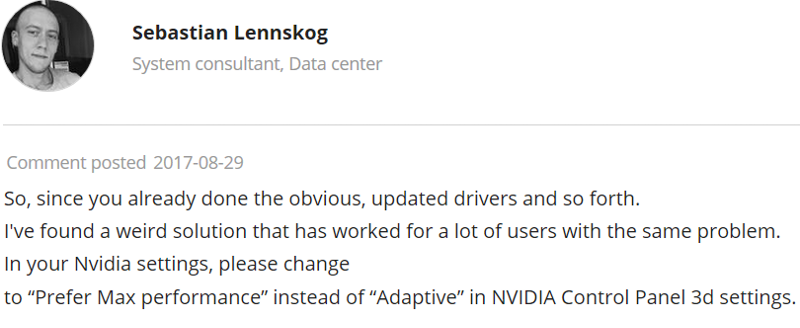
Doesn't say whether to change global setting, setting for all apps, or both.
Found this in another EE thread:
Doesn't say whether to change global setting, setting for all apps, or both.
ASKER
Also found this:
https://www.drivereasy.com/knowledge/fix-display-driver-nvlddmkm-stopped-responding-and-has-successfully-recovered/
And have tried solution 1.
https://www.drivereasy.com/knowledge/fix-display-driver-nvlddmkm-stopped-responding-and-has-successfully-recovered/
And have tried solution 1.
Be careful with Driver Easy because Driver Easy is not particularly careful with what drivers they supply
ASKER
Good to know. I did not plan to use their software, but I thought the four possible troubleshooting and work-around tips were worth looking at.
Meanwhile, Dell is still offering the wrong driver for my machine/video card. And, of course, it could be something other than the card that's cause this. As I said, it didn't start until I upgraded to 1809.
Meanwhile, Dell is still offering the wrong driver for my machine/video card. And, of course, it could be something other than the card that's cause this. As I said, it didn't start until I upgraded to 1809.
Dell needs to provide new drivers, and I would escalate this with them
ASKER
Going to call them tomorrow.
ASKER
Okay gents, here's what I got from Dell:
"I apologize for the inconvenience caused to you, I would like to suggest you that please clean uninstall the complete graphics driver from the control panel and also from the device manager and restart the system and please find below the link to update the latest driver for the unit
NVIDIA GEFORCE DESKTOP DCH GRAPHICS DRIVER > https://downloads.dell.com/FOLDER05513328M/1/nVIDIA-GeForce-Desktop-DC-Graphics-Driver_49M31_WIN_25.21.14.1917_A00.EXE
Right after the update kindly turn/shut down the system and restart it"
BUT...I have five NVIDIA entries in Programs and features:
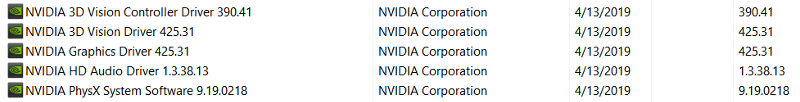
So do I uninstall all five?
"I apologize for the inconvenience caused to you, I would like to suggest you that please clean uninstall the complete graphics driver from the control panel and also from the device manager and restart the system and please find below the link to update the latest driver for the unit
NVIDIA GEFORCE DESKTOP DCH GRAPHICS DRIVER > https://downloads.dell.com/FOLDER05513328M/1/nVIDIA-GeForce-Desktop-DC-Graphics-Driver_49M31_WIN_25.21.14.1917_A00.EXE
Right after the update kindly turn/shut down the system and restart it"
BUT...I have five NVIDIA entries in Programs and features:
So do I uninstall all five?
You should uninstall all of them one by one. Then restart and follow Dell's instructions. The proper ones should install.
Let us hope that works.
Let us hope that works.
ASKER
Dells instructions did not work. Installed GeForce Experience, NVIDIA's driver scanner, and it recommended a driver which installed okay. Now it's just wait and see if the blackouts are gone. BTW, when GeForce installed the new driver it also deleted the old ones. We'll see.
This question needs an answer!
Become an EE member today
7 DAY FREE TRIALMembers can start a 7-Day Free trial then enjoy unlimited access to the platform.
View membership options
or
Learn why we charge membership fees
We get it - no one likes a content blocker. Take one extra minute and find out why we block content.