Apply registry key to current user profile via group policy?
Hi im looking to adding registry keys via a GPO but am having mixed results.
I've created a .bat file and added to the startup script on the user configuration profile, but its creating some mixed results.
It applies in full on some PC's but sporadic on others.
Any ideas
Content of batch file
reg add HKEY_CURRENT_USER\Software
reg add HKEY_CURRENT_USER\Software
reg add HKEY_CURRENT_USER\Software
I've created a .bat file and added to the startup script on the user configuration profile, but its creating some mixed results.
It applies in full on some PC's but sporadic on others.
Any ideas
Content of batch file
reg add HKEY_CURRENT_USER\Software
reg add HKEY_CURRENT_USER\Software
reg add HKEY_CURRENT_USER\Software
Why batch file? Use GPO Registry Preferences
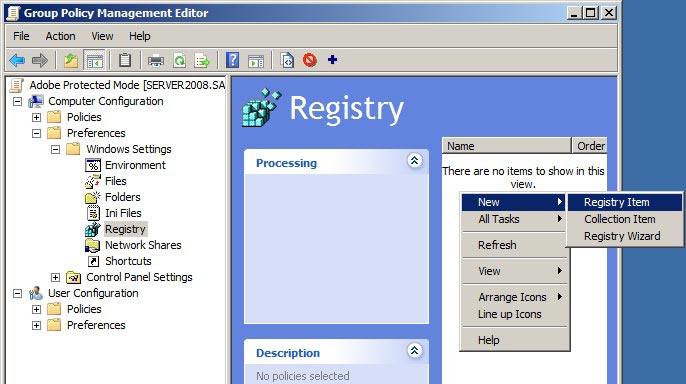
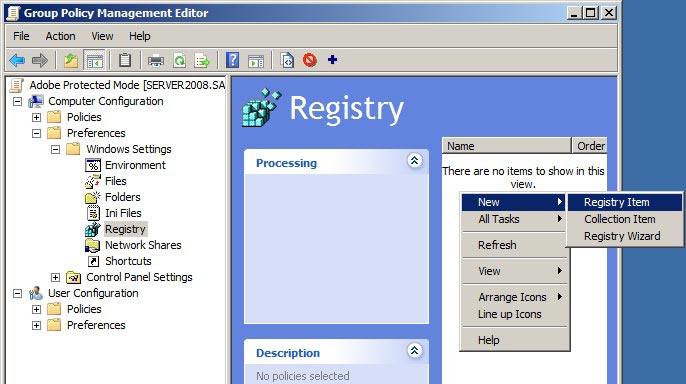
That policy is linked to an OU that contains users - yes?
And the computers they are on all have Office 2013?
P
And the computers they are on all have Office 2013?
P
ASKER
Yes linked to OU. Even if they don't I'm assuming it would create the keys regardless of whether they had office 2013 installed?
Is the policy applying on the computer?
https://www.experts-exchange.com/articles/29415/How-to-find-Active-Directory-Group-Policy-GPO-that-applies-a-particular-setting.html
https://www.experts-exchange.com/articles/29415/How-to-find-Active-Directory-Group-Policy-GPO-that-applies-a-particular-setting.html
ASKER
Hi I've added authenticated users (read only) to the delegation tab and it now applies. Would this cause an issue elsewhere?
ASKER CERTIFIED SOLUTION
membership
This solution is only available to members.
To access this solution, you must be a member of Experts Exchange.
ASKER
Thanks