In Visual Studio 2015, when I try to view my VB form code, it shows a blank window
When I right click on my form in the Solution Explorer and choose "View Code", I get a blank screen (dark blue window) that I cannot type into. Even when I click on "View Windows Settings", the app.manifest comes up completely blank. I'm thinking it's because I ended up deleting the initial Form1 and then created a new form. I had to change the Startup form to my new form, but maybe I needed to update the form name in other places?
ASKER
ASKER CERTIFIED SOLUTION
membership
This solution is only available to members.
To access this solution, you must be a member of Experts Exchange.
ASKER
Thanks for your comment.
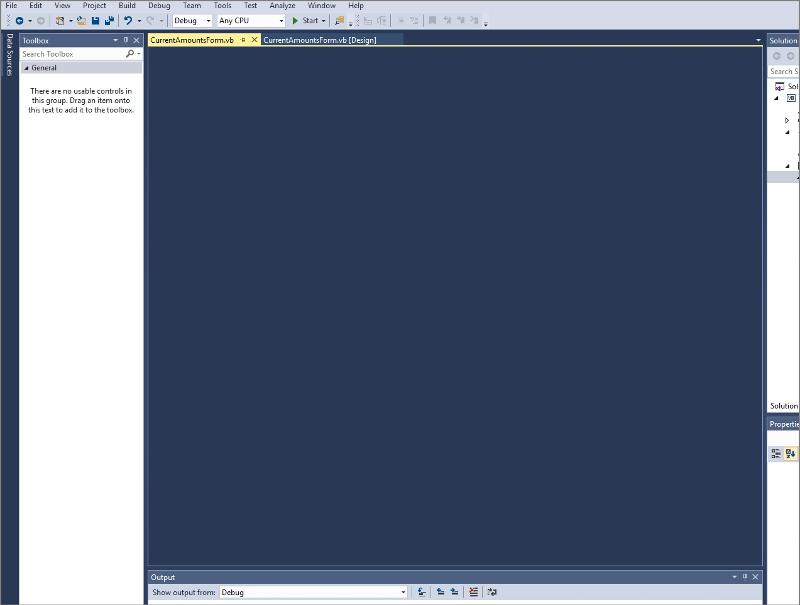
-saige-