The card reader on my Dell laptop has stopped working!
At some point the card reader on my Dell mobile precision M4700 laptop stopped working. I believe it happened when I performed a clean install of Windows 10. The original installation of Windows 7 was factory installed. I'm guessing that the software and drivers supporting that port were obliterated. I'm not sure how to get them back. I've been to the Dell website and installed everything that seemed relevant, but nothing I've done has restored the functionality of the card reader. The following is the message I get when I insert a card:
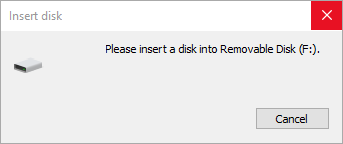
I've tried updating and uninstalling the device, to no avail.
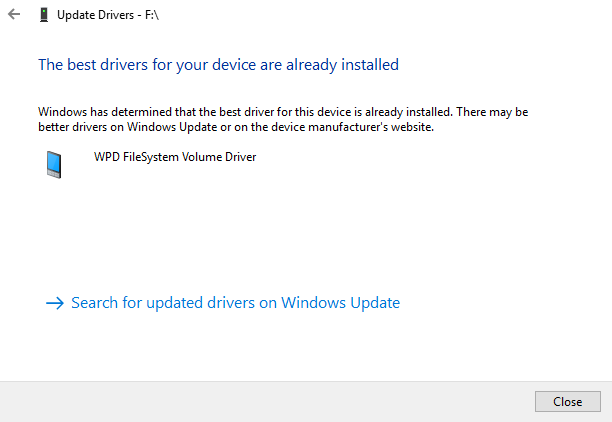

I'm not sure which brand of card reader is installed on my laptop, but it appears as though the port is labeled with the SanDisk logo.
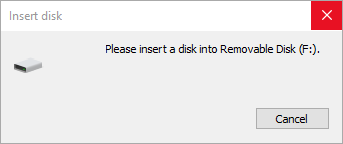
I've tried updating and uninstalling the device, to no avail.
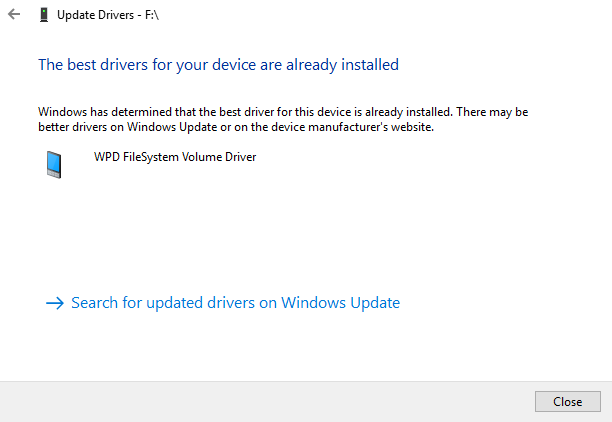

I'm not sure which brand of card reader is installed on my laptop, but it appears as though the port is labeled with the SanDisk logo.
bestinstall all the drivers from this page; start with BIOS update : https://www.dell.com/support/home/us/en/04/product-support/product/precision-m4700/drivers
Nobus has already pointed in this direction but explicitly this is the driver you need
https://www.dell.com/support/home/us/en/04/drivers/driversdetails?driverid=v6wj1&oscode=wt64a&productcode=precision-m4700
Windows 10 often uses generic drivers in clean installs which work most of the time but where older hardware has specific "quirks" using the driver specified by the PC manufacturer who put all the components together rather than a generic version dealing with the compnent on its own is the way to go.
(This if you've installed a 32bit version of Windows 10
https://www.dell.com/support/home/us/en/04/drivers/driversdetails?driverid=54wk9&oscode=wt32a&productcode=precision-m4700 )
https://www.dell.com/support/home/us/en/04/drivers/driversdetails?driverid=v6wj1&oscode=wt64a&productcode=precision-m4700
Windows 10 often uses generic drivers in clean installs which work most of the time but where older hardware has specific "quirks" using the driver specified by the PC manufacturer who put all the components together rather than a generic version dealing with the compnent on its own is the way to go.
(This if you've installed a 32bit version of Windows 10
https://www.dell.com/support/home/us/en/04/drivers/driversdetails?driverid=54wk9&oscode=wt32a&productcode=precision-m4700 )
ASKER
Sorry folks. I haven't abandoned this question, but I'm suddenly having problems downloading files. I have opened a separate issue.
this seems to point to other problems - check event viewer for errors
ASKER
regarding event viewer use the filter option - right sside, and select error
note there are more than 200 errors…..
note there are more than 200 errors…..
Drivers are installed correctly, something is blocking access to the media. It's likely a security setting in your AV software as I described in your other question.
This question needs an answer!
Become an EE member today
7 DAY FREE TRIALMembers can start a 7-Day Free trial then enjoy unlimited access to the platform.
View membership options
or
Learn why we charge membership fees
We get it - no one likes a content blocker. Take one extra minute and find out why we block content.
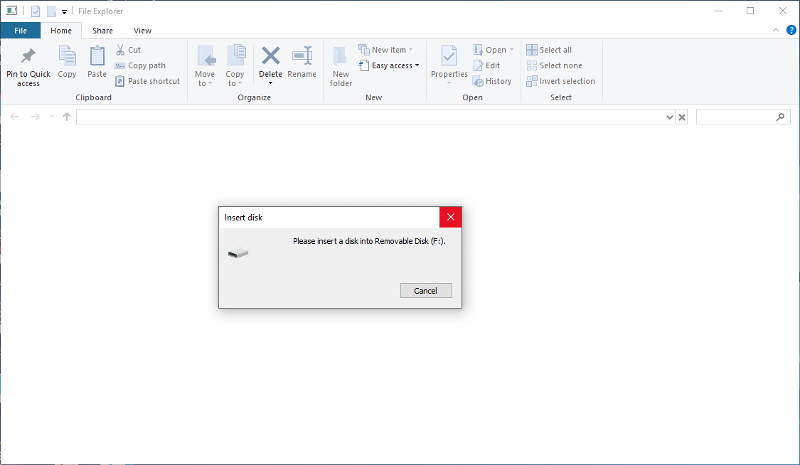
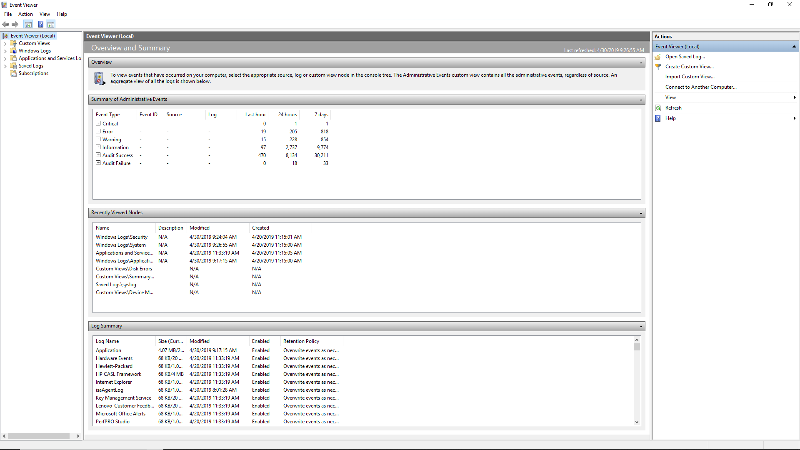
Right-click on the controller, select Properties. Look at the Details tab for the Device Instance ID. This identifies the device manufacturer and model. With that information it is possible to search for drivers.
If the Device Instance ID contains "VEN_GENERIC" then it's a generic reader and Windows is telling the truth when it says that the best driver is already installed.