Unable to setup MS OUTLOOK to POP gmail account
I have Office 365, and am trying to POP my gmail account. When I tried to set up gmail as a pop account(outlook is 32-bit version) under the default OUTLOOK profile, I would receive the test email in my gmail acct, but get an error message "unable to connect to server".
I then setup gmail as a separate profile, and got error messages unable to send test email and unable to connect to server.
Why is it so hard to do this? I enabled pop in gmail settings, along with imap. I disabled 2 factor identification and enable 3rd party app access. Bu t I am tearing my hair out with this. Please see image of error message attached.
I then setup gmail as a separate profile, and got error messages unable to send test email and unable to connect to server.
Why is it so hard to do this? I enabled pop in gmail settings, along with imap. I disabled 2 factor identification and enable 3rd party app access. Bu t I am tearing my hair out with this. Please see image of error message attached.
ASKER
Taking a look at this, Sajid.
ASKER
Hi Sajid, it doesn't work because I don't have a G Suite account.
please check this link for step by step setup
https://help.ecatholic.com/article/155-how-to-set-up-gmail-in-outlook
all the best
https://help.ecatholic.com/article/155-how-to-set-up-gmail-in-outlook
all the best
Are you using the password that Gmail created specifically for your Outlook connection?
Did you change the ports for POP3 and SMTP?
also POP3 is only for receiving not sending, so you need both.
GMAIL ports are 994 (POP3) and 465 (SMTP), you need to use SSL for both.
Also outlook REQUIRES to authenticate to SMTP before sending, so you would need to put your login information for both sending and receiving.
What outlook version? what OS are you using?
also POP3 is only for receiving not sending, so you need both.
GMAIL ports are 994 (POP3) and 465 (SMTP), you need to use SSL for both.
Also outlook REQUIRES to authenticate to SMTP before sending, so you would need to put your login information for both sending and receiving.
What outlook version? what OS are you using?
ASKER
that was a typo it is 995.
so what happens after you chose POP?
have you tried GMAIL? this may be for Gsuite.
Maybe try IMAP (993), instead of POP, may work better for you.
so what happens after you chose POP?
have you tried GMAIL? this may be for Gsuite.
Maybe try IMAP (993), instead of POP, may work better for you.
ASKER
IMAP works better, but I don't think I can have a local backup copy of my gmail unless I POP it.
That is, unless, you know of a way to do so.
That is, unless, you know of a way to do so.
For Outlook 2016, go to Control Panel, Mail, and then in the Windows that comes up, choose Email Accounts, and then New. This allows you to set up the account manually (do not use any wizard offered) and from there you should be able to enter the Gmail settings (pop, smtp, and ports amongst other possible settings)
Did you have any luck using Control Panel, Mail? That works for POP3 as well as IMAP.
ASKER
Hi John, I tried using the control panel, and am still having a problem where I can't set up the account manually. For some reason, it tries to auto-setup, and then I get error messages as above.
One of the questions in the setup is "do you want to use the Wizard" Make sure you uncheck this setting so that the entire operation is manual. This is how I have to do it
ASKER CERTIFIED SOLUTION
membership
This solution is only available to members.
To access this solution, you must be a member of Experts Exchange.
I am curious. Did the manual entry procedure work for you?
ASKER
Hello everyone, the problem is, I think, that I have such a large mail store(over 15GB) that I crash any email clients. I tried google takeout for just my emails, and it failed twice.
Even though I pay a small fee for the extra storage, even their backup tools aren't able to handle it. John, the manual entry procedure will not work for me, it just does the auto-settings.
I tried an archival program called MailStore, which downloads over several days, but it finished about 2 weeks short of the latest dated email. It produced an error logfile that I was unable to save(text file) because I would get "insufficient memory", which is not true.
But an archive is not the same(I don't know in what way) as a POP and storing on local computer. Granted, I can export the archive to an email client, but which one is robust enough to handle all that email? I really let this get out of hand. I think that I will have to IMAP the gmail and clean it out as much as possible, but that will take some time.
What do you think I should do at this point?
Even though I pay a small fee for the extra storage, even their backup tools aren't able to handle it. John, the manual entry procedure will not work for me, it just does the auto-settings.
I tried an archival program called MailStore, which downloads over several days, but it finished about 2 weeks short of the latest dated email. It produced an error logfile that I was unable to save(text file) because I would get "insufficient memory", which is not true.
But an archive is not the same(I don't know in what way) as a POP and storing on local computer. Granted, I can export the archive to an email client, but which one is robust enough to handle all that email? I really let this get out of hand. I think that I will have to IMAP the gmail and clean it out as much as possible, but that will take some time.
What do you think I should do at this point?
John, the manual entry procedure will not work for me, it just does the auto-settings.
If you selected Manual and it did not work, something is wrong.
Make sure you know how to build your account, delete the Outlook Profile, restart, and then make a new Outlook Profile, set up the Account manually and point to your existing email file.
Let us know if that works. Thanks
If you selected Manual and it did not work, something is wrong.
Make sure you know how to build your account, delete the Outlook Profile, restart, and then make a new Outlook Profile, set up the Account manually and point to your existing email file.
Let us know if that works. Thanks
ASKER
John, I managed to manually configure my gmail in outlook, but now I'm having trouble logging on. I use 2 factor authentication, so I have to generate a special pw for less secure apps. I was not able to turn off the less secure app setting, as it seems google made some changes to the main account page.
I was able to POP gmail using this method in Thunderbird, but it is so slow and not that robust. I won't live long enough for that to complete a download.
I want to use Outlook, and it should accept the same method, but even though I input the generated pw, it keeps prompting me for the pw. I enter it over and over, and no luck. I get "trouble connecting, retry, troubleshoot". So it would seem to be a problem with the password. I've attached a snapshot of my settings, maybe there is an error there:
GMAIL-FOR-JOHN.jpg
I was able to POP gmail using this method in Thunderbird, but it is so slow and not that robust. I won't live long enough for that to complete a download.
I want to use Outlook, and it should accept the same method, but even though I input the generated pw, it keeps prompting me for the pw. I enter it over and over, and no luck. I get "trouble connecting, retry, troubleshoot". So it would seem to be a problem with the password. I've attached a snapshot of my settings, maybe there is an error there:
GMAIL-FOR-JOHN.jpg
1. Did you try a new Outlook Profile?
2. For sending per your screen shot, try STARTTLS as the security and see if that works. It might.
2. For sending per your screen shot, try STARTTLS as the security and see if that works. It might.
ASKER
Hi John
I generated a new password for gmail, entered in and it worked! I tried to go into the account settings in outlook for gmail, but I couldn't get to the same settings dialog box as previously. But manual configuration definitely allowed me to POP gmail.
Thank you so much for your patience.
I generated a new password for gmail, entered in and it worked! I tried to go into the account settings in outlook for gmail, but I couldn't get to the same settings dialog box as previously. But manual configuration definitely allowed me to POP gmail.
Thank you so much for your patience.
That is kind of equivalent to a new Profile so good it is working
And indeed, it would be kind of you to close the question.
ASKER
Thanks to all for your help and the education I receive while doing this!
You are very welcome
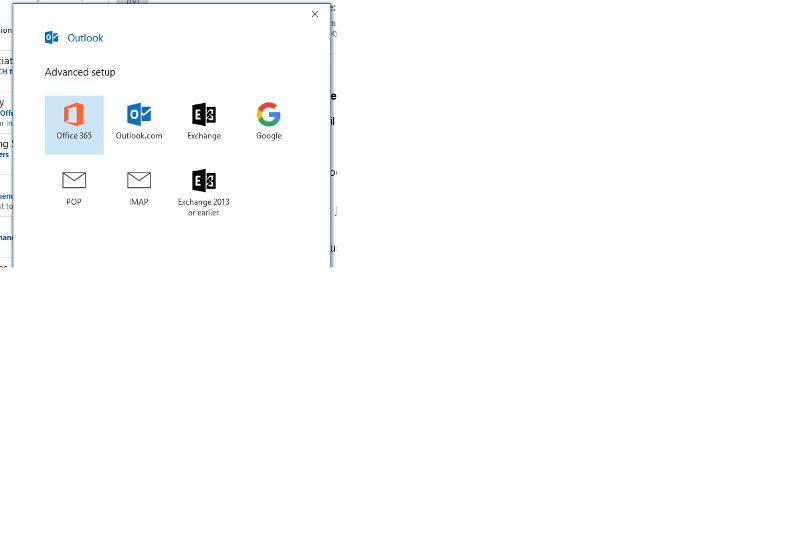
https://tools.google.com/dlpage/gappssync?hl=ko
all the best