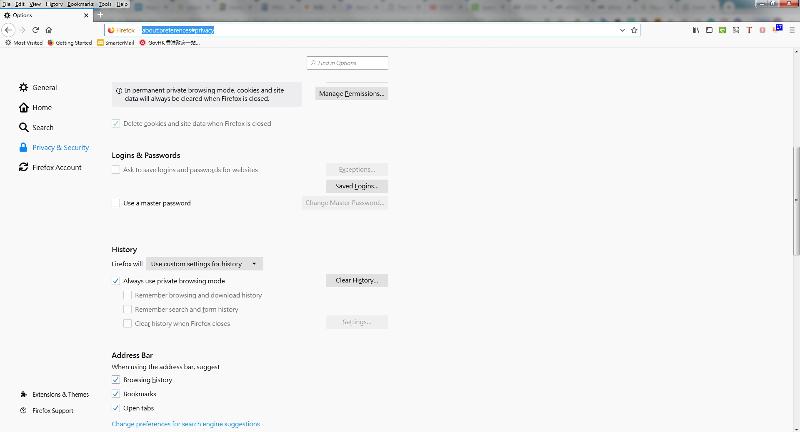How to get Firefox to stop prompting for username and password when accessing local SSRS reports.
Using Firefox I still get asked for username and password after saving username and password when trying to access local SSRS reports. I can see the credentials on the passwords and security section. I am running the latest version of Firefox and we do have an SSL certificate.
Is Private Browsing disabled in Firefox?
ASKER
Under Options->Privacy & Security->History the one settings I see are
Remember History
Never Remember History
Use Custom Settings for History
This is getting frustrating because Firefox keeps upgrading itself and when I search the internet for solutions it finds older versions and the options are all moved around.
Remember History
Never Remember History
Use Custom Settings for History
This is getting frustrating because Firefox keeps upgrading itself and when I search the internet for solutions it finds older versions and the options are all moved around.
Have you enabled "Delete cookies and site data when Firefox is closed" under "Cookies and Site Data"?
ASKER
"In permanent private browsing mode, cookies and site data will always be cleared when Firefox is closed" is what the setting is telling me. So the option is on and dim.
ASKER
Ok, I have unchecked Always use Private browsing mode and clicked Clear History when Firefox closes and I still get prompted. These credentials are in the password list and the pop box does appear with the proper credentials.
1. From a browser window, navigate to about:config.
Click I’ll be careful, I promise! to accept the security warning.
2. In the Search field, enter network.negotiate.
3. Double-click the network.negotiate-auth.tru
Note: The values in the Enter string value field are comma-separated.
Source: https://documentation.sas.com/?docsetId=bimtag&docsetTarget=p1871e69gmwdr0n1o182krslc10p.htm&docsetVersion=9.4&locale=en#n0i1jt8gce0a99n1p3s2k4w72zcx
Reference:
https://www.gpug.com/blogs/aaron-back/2015/03/27/accessing-ssrs-report-manager-site-in-firefox-browser
Click I’ll be careful, I promise! to accept the security warning.
2. In the Search field, enter network.negotiate.
3. Double-click the network.negotiate-auth.tru
Note: The values in the Enter string value field are comma-separated.
Source: https://documentation.sas.com/?docsetId=bimtag&docsetTarget=p1871e69gmwdr0n1o182krslc10p.htm&docsetVersion=9.4&locale=en#n0i1jt8gce0a99n1p3s2k4w72zcx
Reference:
https://www.gpug.com/blogs/aaron-back/2015/03/27/accessing-ssrs-report-manager-site-in-firefox-browser
ASKER
I give up. Thanks for all your tips but I will live with the popup box. I have tried all these suggestions and nothing works. IE11 works just fine for SSRS and never asks for credentials.
This question needs an answer!
Become an EE member today
7 DAY FREE TRIALMembers can start a 7-Day Free trial then enjoy unlimited access to the platform.
View membership options
or
Learn why we charge membership fees
We get it - no one likes a content blocker. Take one extra minute and find out why we block content.