sglee
asked on
1 Gigabit NIC gets 10Mbps connection speed
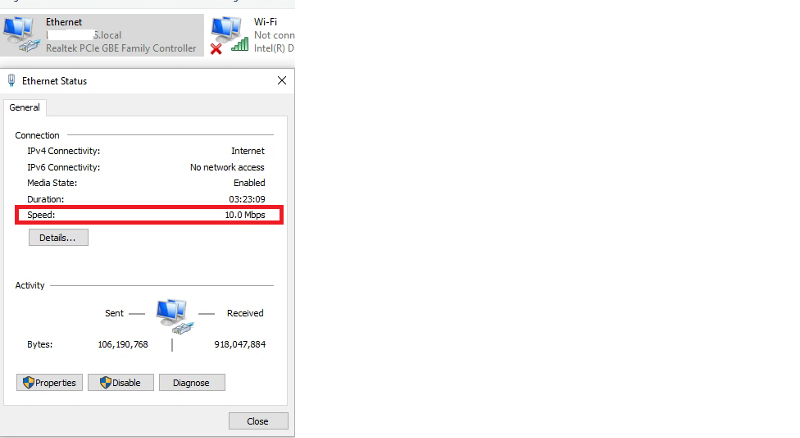 Hi,
Hi,I have a desktop PC where network adapter card shows 10.0Mbps, but network card is capable of 1Gbps.
It is currently connected to Linksys LRT215 Gigabit VPN router.
Strange enough, when I connect this computer to a Ubiquiti Networks 48-Port Gigabit UniFi Switch (Part#: US-48-500W), there is NO LIGHT lit on the switch. But all the workstation PCs and other PoE devices are connected to this Ubiquiti and every single connected port shows link and activity light.
So I have no choice but to connect to Linksys LRT215 Gigabit VPN router. Linksys is daisy chained to Ubiquiti Switch.
Can you help?
ASKER CERTIFIED SOLUTION
membership
This solution is only available to members.
To access this solution, you must be a member of Experts Exchange.
Disabling AUTO negotiate, and set fixed settings might help. (set same speed, and also both on FDX or both ends on HDX).
ASKER
Noci
Where can I change these settings?
Where can I change these settings?
On the status screen you posted above, select Properties, Configure, Advanced.
You'll find a number of entries there. The most likely one you'll want is Speed & Duplex. Depending on the actual driver used, there may not be a setting for Gigabit. In that case, you'll only get it with Auto.
It may be useful to change it to 100M and see if that works at all.
You'll find a number of entries there. The most likely one you'll want is Speed & Duplex. Depending on the actual driver used, there may not be a setting for Gigabit. In that case, you'll only get it with Auto.
It may be useful to change it to 100M and see if that works at all.
And also you need to do this on the router. (should be a setting on the LAN Interface there)
So I had this happen on a production server before. Checked the ports, card, drivers, etc.
You know what it came down to? A bad cable.
Sometimes we can overlook the little things.
Try a different cable and see if the issue remains
You know what it came down to? A bad cable.
Sometimes we can overlook the little things.
Try a different cable and see if the issue remains
Click on details to see if speed is set to fixed 10 Mbps.
If it is, likely you can change this to auto negotiate, or your actual router speed, to fix the problem
If it is, likely you can change this to auto negotiate, or your actual router speed, to fix the problem
ASKER
Tech support suggested that I re-install MB driver, but to no avail. I also tried different Ethernet cables.
I took the computer home, added an used NIC and it works fine.
It is not worth spending time any more on this issue.
Thank you for your help.
I took the computer home, added an used NIC and it works fine.
It is not worth spending time any more on this issue.
Thank you for your help.
Likely all the relevant info is under the Details tab, which is currently collapsed.
Like settings for Duplex + Negotiate type.
All these details are required to take a guess at a fix.
Like settings for Duplex + Negotiate type.
All these details are required to take a guess at a fix.
ASKER
I added a new NIC and it works fine.
Thank you for your suggestions.
Thank you for your suggestions.
ASKER