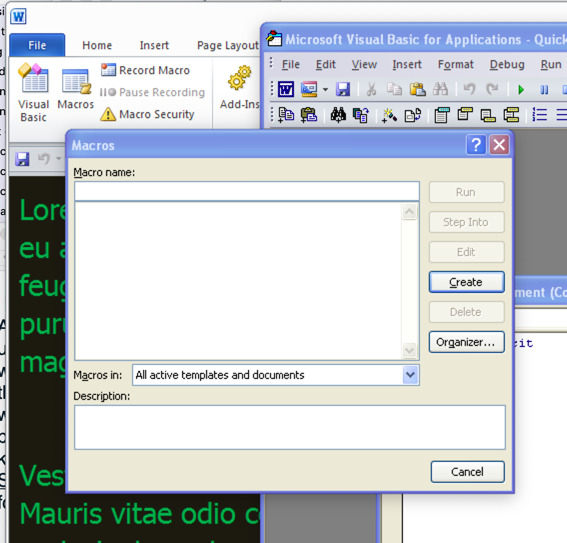oaktrees
asked on
Macro in Word's Quick Access toolbar
Hi,
I created a shortcut to the Macro in Word's Quick Access toolbar: https://wordribbon.tips.net/T006011_Adding_a_Macro_to_the_Quick_Access_Toolbar.html
Now, whenever I click the shortcut to run the Macro I get this message:
The macro cannot be found or has been disabled because of your Macro security settings
What do you think is happening?
Thanks!
OT
2019-04-12_21-00-34-601.png
quick-access-shortcut.png
I created a shortcut to the Macro in Word's Quick Access toolbar: https://wordribbon.tips.net/T006011_Adding_a_Macro_to_the_Quick_Access_Toolbar.html
Now, whenever I click the shortcut to run the Macro I get this message:
The macro cannot be found or has been disabled because of your Macro security settings
What do you think is happening?
Thanks!
OT
2019-04-12_21-00-34-601.png
quick-access-shortcut.png
Can you attach your document?
ASKER
Hi Martin!
Attached.
MANY thanks,
OT
quick-access-shortcutg-in-question-.docx
location-in-quick-access.jpg
Attached.
MANY thanks,
OT
quick-access-shortcutg-in-question-.docx
location-in-quick-access.jpg
You attached a docx document which can not have any code.
ASKER
Hi Martin,
I'm confused. What should I attach? Did you need an example of the Word file? Or, something elese?
Many thanks,
OT
I'm confused. What should I attach? Did you need an example of the Word file? Or, something elese?
Many thanks,
OT
ASKER
Hi Martin,
I thought the code was inside the Macro, which is inside this .docx file. Am I right?
If you click that upper leftmost Quick Access Icon you'll see the error.
Sincerely,
OT
I thought the code was inside the Macro, which is inside this .docx file. Am I right?
If you click that upper leftmost Quick Access Icon you'll see the error.
Sincerely,
OT
ASKER
Hi Martin,
Wow!
That is soooo weird! I've applied it many times to the normal template.
Hmmm. I've got an idea. Tell me what you think.
Please could you apply the macro to that word file I shared with you? I'll reapply it as my
Normal
template, and then I'll be sure to have a clean addition of the Macro.
How does that sound?
Feel free to leave any easy-to-find landmarks in the Macro code, like comments code, etc. Every time I venture into the Macro / VBA I always wind up opening the wrong location, or adding to the wrong Project, mostly because I've got no good skeleton in there to know where it is I should be adding things or editing.
If you've got your hands full and no time for that, I'll be just as grateful with only the just the one Macro in the right place.
Sincerely,
OT
Wow!
That is soooo weird! I've applied it many times to the normal template.
Hmmm. I've got an idea. Tell me what you think.
Please could you apply the macro to that word file I shared with you? I'll reapply it as my
Normal
template, and then I'll be sure to have a clean addition of the Macro.
How does that sound?
Feel free to leave any easy-to-find landmarks in the Macro code, like comments code, etc. Every time I venture into the Macro / VBA I always wind up opening the wrong location, or adding to the wrong Project, mostly because I've got no good skeleton in there to know where it is I should be adding things or editing.
If you've got your hands full and no time for that, I'll be just as grateful with only the just the one Macro in the right place.
Sincerely,
OT
ASKER CERTIFIED SOLUTION
membership
This solution is only available to members.
To access this solution, you must be a member of Experts Exchange.
ASKER
Thank you, Martin!!!
You’re welcome and I’m glad I was able to help.
If you expand the “Full Biography” section of my profile you’ll find links to some articles I’ve written that may interest you.
Marty - Microsoft MVP 2009 to 2017
Experts Exchange Most Valuable Expert (MVE) 2015, 2017
Experts Exchange Top Expert Visual Basic Classic 2012 to 2018
Experts Exchange Top Expert VBA 2018
Experts Exchange Distinguished Expert in Excel 2018
If you expand the “Full Biography” section of my profile you’ll find links to some articles I’ve written that may interest you.
Marty - Microsoft MVP 2009 to 2017
Experts Exchange Most Valuable Expert (MVE) 2015, 2017
Experts Exchange Top Expert Visual Basic Classic 2012 to 2018
Experts Exchange Top Expert VBA 2018
Experts Exchange Distinguished Expert in Excel 2018