Progress Meter setting
Hi Experts!
I want to settle on the code below to generate a progress meter on each report, now the code works okay but you have to keep on clicking next to move it on. Is there a way to put it on auto so that when the report in loading it is also moving automatically and when the report finishes it should disappear automatically?
Private Sub Report_Load()
Const lngRange = 10
Dim varReturn As Variant
Dim lngStep As Long
varReturn = SysCmd(acSysCmdInitMeter, "Showing progress", lngRange)
For lngStep = 0 To lngRange Step 2
varReturn = SysCmd(acSysCmdUpdateMeter
MsgBox "Next Step " & lngStep
Next
varReturn = SysCmd(acSysCmdSetStatus, "Processing last step")
MsgBox "Change status on left"
' clear status bar text
varReturn = SysCmd(acSysCmdSetStatus, " ")
End Sub
I will appreciate your help on this!
Regards
See picture here
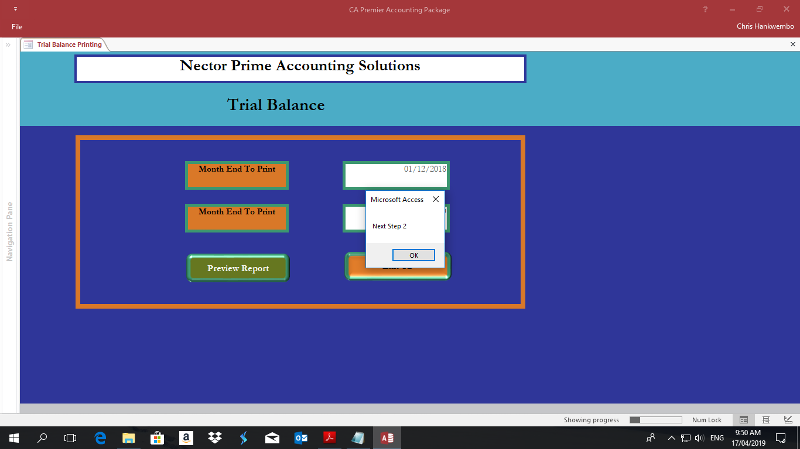
Chris
I want to settle on the code below to generate a progress meter on each report, now the code works okay but you have to keep on clicking next to move it on. Is there a way to put it on auto so that when the report in loading it is also moving automatically and when the report finishes it should disappear automatically?
Private Sub Report_Load()
Const lngRange = 10
Dim varReturn As Variant
Dim lngStep As Long
varReturn = SysCmd(acSysCmdInitMeter, "Showing progress", lngRange)
For lngStep = 0 To lngRange Step 2
varReturn = SysCmd(acSysCmdUpdateMeter
MsgBox "Next Step " & lngStep
Next
varReturn = SysCmd(acSysCmdSetStatus, "Processing last step")
MsgBox "Change status on left"
' clear status bar text
varReturn = SysCmd(acSysCmdSetStatus, " ")
End Sub
I will appreciate your help on this!
Regards
See picture here
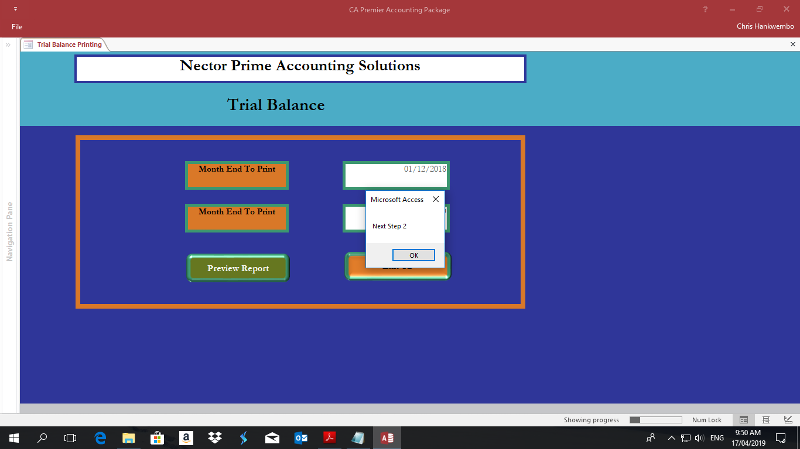
Chris
ASKER CERTIFIED SOLUTION
membership
This solution is only available to members.
To access this solution, you must be a member of Experts Exchange.
did you look at the code in my article on Progress Bars?
ASKER
Okay I will check sir