How to automatically have events and-or appointments placed in iCloud Calendar
When I get outlook meetings via email or when I register to an event (*.ics), it get placed to a calendar not my own (I have my calendar and icloud calendar). I want to always have them place in iCloud calendar; how can do this?
ASKER
The meeting request received has an option for sending in formats of yahoo, google or outlook; I choose outlook. When I click to accept the meeting, the event is created in my computer, in outlook non-iCloud calendar. How can I have it to save to that calendar?
ASKER
any comments?
ASKER
Hello,
You covered iPhone, iPad, Mac, iCloud.com but the calendar I want as default is my PC. So when I accept an event in my iPhone I want it in my iCloud calendar.
The preferences in iCloud recommendations Defaults menu there is only one option "green" calendar and the other is "selected calendar"
How can I have an event accepted in my iPhone then saved in my iCloud calendar? (that way iCloud is always sync with my Ms Outlook, so it will go to my computer PC)
You covered iPhone, iPad, Mac, iCloud.com but the calendar I want as default is my PC. So when I accept an event in my iPhone I want it in my iCloud calendar.
The preferences in iCloud recommendations Defaults menu there is only one option "green" calendar and the other is "selected calendar"
How can I have an event accepted in my iPhone then saved in my iCloud calendar? (that way iCloud is always sync with my Ms Outlook, so it will go to my computer PC)
Your original question was about iCloud not MS Outlook.
If you want to automatically add events you need to setup iCloud account in Outlook .. you can setup the icalendar alone or also setup the email features
If you want to automatically add events you need to setup iCloud account in Outlook .. you can setup the icalendar alone or also setup the email features
Setting the DEFAULT calendar in iCloud on the web has no impact on any apps which use iCloud like Outlook or any other calendar applications on Windows or OSX. Each application can have its own default Calendar.
https://support.office.com/en-ie/article/set-default-calendar-7c546486-0c7c-4870-964a-0d6eb4de83e0
https://support.office.com/en-ie/article/set-default-calendar-7c546486-0c7c-4870-964a-0d6eb4de83e0
ASKER
Hi Eoin,
I just read my original question and i have there "When I get outlook meetings via email...". My problem is whenever I accept events, they get get placed to a calendar in Outlook not my own (I have my calendar and icloud calendar - below is a picture of my Outlook). See that my iCloud is set as Default (i have setup iCloud account in Outlook). Also the iCloud below is sync with the iCloud in apple iCloud. In iCloud.com I only have one calendar and is sync to my iCloud calendar in Outlook. You link is for If I have more than one account, I only have 1 account in iCloud and in Outlook.
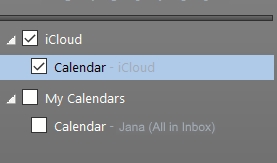
Hope this helps clear a bit.
Thank you.
I just read my original question and i have there "When I get outlook meetings via email...". My problem is whenever I accept events, they get get placed to a calendar in Outlook not my own (I have my calendar and icloud calendar - below is a picture of my Outlook). See that my iCloud is set as Default (i have setup iCloud account in Outlook). Also the iCloud below is sync with the iCloud in apple iCloud. In iCloud.com I only have one calendar and is sync to my iCloud calendar in Outlook. You link is for If I have more than one account, I only have 1 account in iCloud and in Outlook.
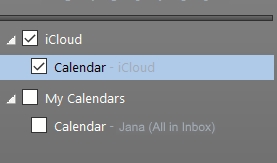
Hope this helps clear a bit.
Thank you.
ASKER CERTIFIED SOLUTION
membership
This solution is only available to members.
To access this solution, you must be a member of Experts Exchange.
ASKER
Makes sense! Will go with it! Thank you very much!
Covered in this article from Apple you can set the DEFAULT Calendar as follows
https://support.apple.com/en-ie/HT202337
On your iPhone, iPad
Go to Settings > Calendar.
Tap Default Calendar.
Choose the calendar that you want to use as your default.
On your Mac:
Open Calendar (or iCal).
Click Calendar in the menu bar and choose Preferences.
In the General tab, choose the calendar that you want to use from the Default Calendar menu.
On iCloud.com:
Go to Calendar > > Preferences.
Choose the calendar that you want to use from the Defaults menu.
Click Save.