arthurh88
asked on
How can I stop a folder from being pushed to OneDrive?
How do I disable folders from being uploaded to OneDrive? I like using OneDrive, but I have one folder under "My Documents" that is several Gigabytes and I don't want it getting synced up to Onedrive. All the settings I can find are about folders being pulled down, but I want to disable a folder from being pushed.
ASKER CERTIFIED SOLUTION
membership
This solution is only available to members.
To access this solution, you must be a member of Experts Exchange.
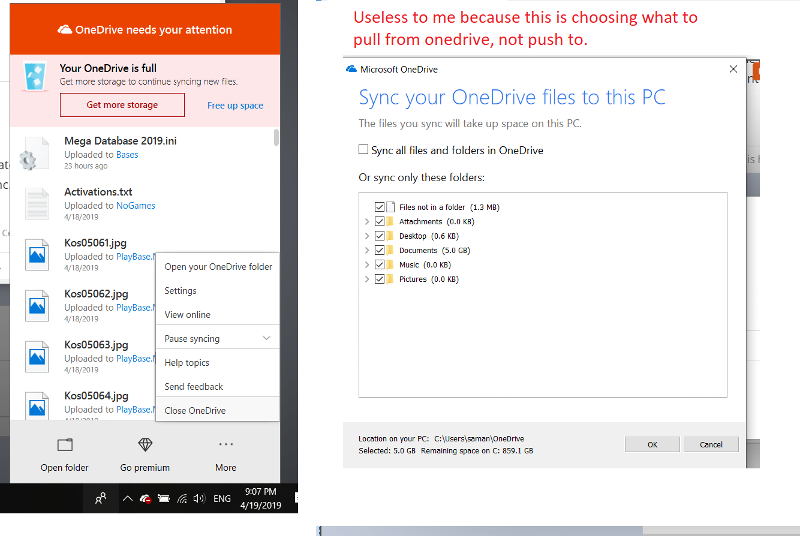
Try right clicking on the OneDrive icon in your taskbar (bottom right by the time and date) and then there should be an option to "Stop Syncing a Folder" and then select that folder that you don't want to sync.