Dual Printer Versions
I am running Windows 10. I recently installed a new Brother printer. The printer works fine, but when I go to print certain items two versions of the printer are listed (one doesn't, and the "copy 1" version does). But in my Devices and Printers the two versions don't appear (see images below). How can I delete the version that doesn't function?
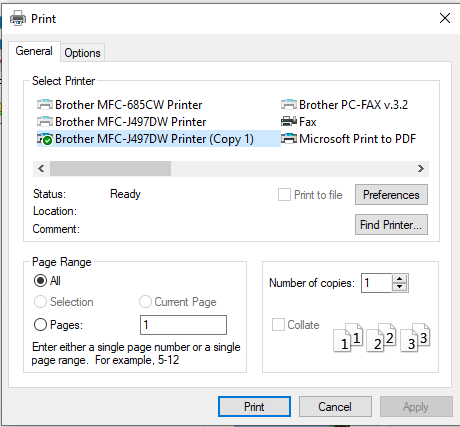
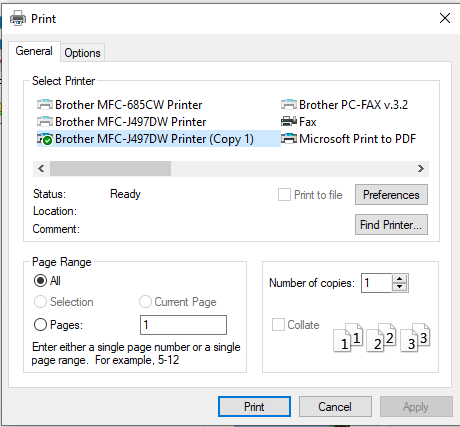
Thanks,
Phil
Printers-and-Devices.PNG
Thanks,
Phil
Printers-and-Devices.PNG
This usually happens when you plug the printer into a different usb port. Since drivers are installed for a specific usb port when you plug the printer into a different usb port on the computer or laptop a second incedent of the driver will be installed. The driver for the previous will still show up as installed. If you happen to plug the printer into the original usb port then this printer will be working while the new copy will not print. When ever you use the usb ports for printing always plug it back into the same usb port on the computer to prevent this from happening. You can always delete the printer that is not working, but remember to always use the same usb port to plug in your printer in the future to prevent this from happening
ASKER
How do I delete the non-working printer if it doesn't appear in my Devices and Printers?
ASKER CERTIFIED SOLUTION
membership
This solution is only available to members.
To access this solution, you must be a member of Experts Exchange.
ASKER
Thanks.