tomtom9898
asked on
Looking for proof of concept and scientific backing for a possible split network and caveats of doing it this way
So I must disclaim that I know that this is not an idea solution, however wanted to get some science and technical terms correct for running two networks off one NIC card as a work around to having VLAN and/or second router. Again, this is NOT how I would do things, but for some home user wanting to run lets say a network off of another network for testing that it can be done this way because of how layer 2 works. The layer 2 part is what I am most interested in, but wanted to get some expert opinions and why it works.
So a home user has a PC that is hooked into a dumb switch. The dumb switch then goes to a normal home router, however one port goes to a switch to a garage for instance. The home network is 192.168.1.0 and the garage is 10.10.10.0 that runs some devices that do not need internet. Just needs to be able to send and receive data, and those devices might have another device down the line like a switch with more devices. Now I know that you can set the NIC card on the computer to be the main IPv4 of 192.168.1.10 255.255.255.0 192.168.1.1 8.8.8.8 etc on the main page and on the advanced tab you can add a secondary IP of 10.10.10.10 255.255.255.0 no gateway and it will route the traffic to that network with zero issues and normal LAN traffic will go out the other direction.
I guess call it a proof of concept, but it allows this happen because it is only doing layer 2 and switched go off of MAC addresses so that traffic will never hit the router for this reason. Now just want to see if their is a bandwidth reduction or overhead to be aware of because of the split networks? See the visio diagram below.
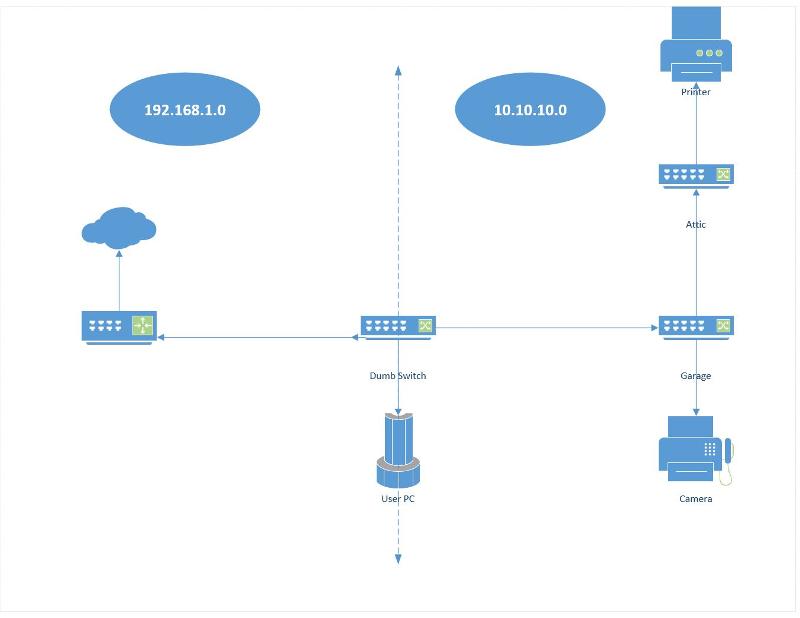
So a home user has a PC that is hooked into a dumb switch. The dumb switch then goes to a normal home router, however one port goes to a switch to a garage for instance. The home network is 192.168.1.0 and the garage is 10.10.10.0 that runs some devices that do not need internet. Just needs to be able to send and receive data, and those devices might have another device down the line like a switch with more devices. Now I know that you can set the NIC card on the computer to be the main IPv4 of 192.168.1.10 255.255.255.0 192.168.1.1 8.8.8.8 etc on the main page and on the advanced tab you can add a secondary IP of 10.10.10.10 255.255.255.0 no gateway and it will route the traffic to that network with zero issues and normal LAN traffic will go out the other direction.
I guess call it a proof of concept, but it allows this happen because it is only doing layer 2 and switched go off of MAC addresses so that traffic will never hit the router for this reason. Now just want to see if their is a bandwidth reduction or overhead to be aware of because of the split networks? See the visio diagram below.
I don't see the Visio diagram
Actually your traffic is still running at layer 3 in both primary and secondary. Just because you don't have a DFG on the secondary doesn't mean layer just disappears or isn't used. It's still an IP network so by definition it's a layer 3 network. Everything still works as normal. IP for layer 3 ID and traffic processing to remote hosts, MAC for Layer 2 and transmission on the local segment and ARP to resolve the bindings. Are you asking how this would in fact work with a dual homed NIC?
Regarding your dumb switch, this is traditionally a hub. Do you mean an unmanaged switch? There are significant differences between the two. In both cases there will be potential for impact to traffic but any such impact will be more severe with a hub.
Regarding your dumb switch, this is traditionally a hub. Do you mean an unmanaged switch? There are significant differences between the two. In both cases there will be potential for impact to traffic but any such impact will be more severe with a hub.
ASKER
Okay this would be a unmanaged switch which goes off of MAC addresses right? Why would the 10.10.10.0 network hit the router? It does not need to know about the gateway. So for instance if I had 50 devices on the 192.168 network (public side) would traffice from the 10.10.10 network overflow into the other side?
I am confused as to what you are trying to accomplish. Your devices addressed with 10.10.10.x will communicate with each other and your devices addressed with 192.168.x.x will communicate with each other. Do you need the 192.168.x.x device to communicate with the 10.10.10.x devices?
ASKER
No they do not need to communicate, again this is just a looking for the science or specifics, not an actual deployment. What I am looking for is exactly that the 10.10.10 will communicate with each other and the one PC, and the PC will also communicate to the 192.168.1.0 network just fine as well but not both together. Nothing on the 10.10.10.x should hit the 192.168.1. I know it works, I am looking for caveats to doing this and next how it works with the switches learning the ARP and Mac addresses etc.
ASKER CERTIFIED SOLUTION
membership
This solution is only available to members.
To access this solution, you must be a member of Experts Exchange.
It will work just fine with un managed switches