Changing the IP address of a Dell X1052P switch itself
Dear Experts,
I am re-doing my IP address numbering scheme to make it more understandable and manageable. Currently, our IP address scheme has no rhyme or reason and I want to get it under control and organized so I know exactly what device is where based on the IP address or range of IP addresses.
I have a Dell X1052P switch. I want to the change the IP address of the switch itself from .227 to .20. Note: I am not changing any IPs on the ports of the switch; I just want to change the IP address of the switch itself. I logon into the switch and click on 'edit' to edit the IP address of the switch. However, I am not allowed to edit the IP address of the switch. I can only add or delete (see attached picture). I have a picture attached to show you want I am talking about. Can someone please help/show me how to change the IP address of this Dell X1052P switch?
The switch is un-managed; but that shouldn't make a difference.
I am accessing the switch via http. I am not accessing the switch via the command line interface (CLI).
Any help give will be greatly appreciated.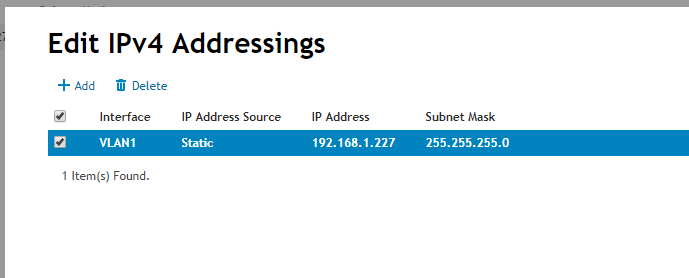
Thank you,
sla0610
I am re-doing my IP address numbering scheme to make it more understandable and manageable. Currently, our IP address scheme has no rhyme or reason and I want to get it under control and organized so I know exactly what device is where based on the IP address or range of IP addresses.
I have a Dell X1052P switch. I want to the change the IP address of the switch itself from .227 to .20. Note: I am not changing any IPs on the ports of the switch; I just want to change the IP address of the switch itself. I logon into the switch and click on 'edit' to edit the IP address of the switch. However, I am not allowed to edit the IP address of the switch. I can only add or delete (see attached picture). I have a picture attached to show you want I am talking about. Can someone please help/show me how to change the IP address of this Dell X1052P switch?
The switch is un-managed; but that shouldn't make a difference.
I am accessing the switch via http. I am not accessing the switch via the command line interface (CLI).
Any help give will be greatly appreciated.
Thank you,
sla0610
ASKER
davorin,
Thank you for your suggestion. Unfortunately, I only have 1 subnet (192.168.1.xxx). I did try to add my new IP (.20), using the same subnet; but, the switch came back with an error. I have to think about this some more and do some more research. It is quite possible, that I might not be able to change the IP address of the switch on-the-fly, like I am trying to do.
Thanks,
sla0610
Thank you for your suggestion. Unfortunately, I only have 1 subnet (192.168.1.xxx). I did try to add my new IP (.20), using the same subnet; but, the switch came back with an error. I have to think about this some more and do some more research. It is quite possible, that I might not be able to change the IP address of the switch on-the-fly, like I am trying to do.
Thanks,
sla0610
It does not matter how many subnets you currently have.
Add another IP address to the switch - like 192.168.11.20
change IP address of your pc to 192.168.11.99 and connect to the switch over 192.168.11.20.
Remove old IP address of the switch 192.168.1.227 and create a new one 192.168.1.20.
Change IP address of your pc back (to automatic if using dhcp)
Connect to switch over new ip address 192.168.1.20 and remove temporary ip address 192.168.11.20.
Or you get an error even if you try to add an IP address in different subnet?
Add another IP address to the switch - like 192.168.11.20
change IP address of your pc to 192.168.11.99 and connect to the switch over 192.168.11.20.
Remove old IP address of the switch 192.168.1.227 and create a new one 192.168.1.20.
Change IP address of your pc back (to automatic if using dhcp)
Connect to switch over new ip address 192.168.1.20 and remove temporary ip address 192.168.11.20.
Or you get an error even if you try to add an IP address in different subnet?
ASKER
davorin,
Thank you for the update. I will try this; but, give me a few days.
Thanks,
sla0610
Thank you for the update. I will try this; but, give me a few days.
Thanks,
sla0610
ASKER CERTIFIED SOLUTION
membership
This solution is only available to members.
To access this solution, you must be a member of Experts Exchange.
In case you are not allowed to set IP in the same subnet, set IP in different subnet, test if it is accessible over that IP (you will need to set new IP to the mngt PC in the same subnet) and remove old IP address. You will need to repeat this step if you need to keep the switch in the first subnet.