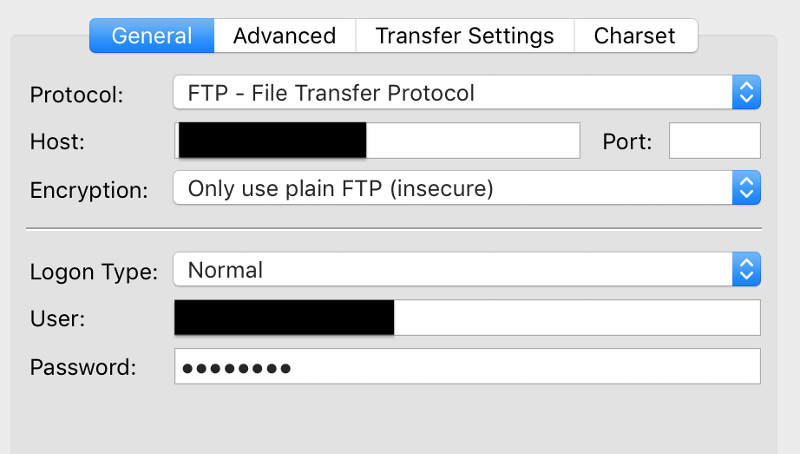Backup to NAS device using StorageCraft.
Would like to backup using StorageCraft software to a Western Digital NAS device. Goal is redundancy by backing the data up to a NAS device at another office location. I believe this is an option has anyone done it and how reliable was it. I know StorageCraft is reliable I'm more concerned with their services backing up to a NAS device not in their cloud and the reliability in this part of it. NAS will likely be a Western Digital of some sort unless EE'rs feel there's a better option.
If you know the product is good and it can backup to a share, then you are all set. You just create a share on the NAS for the backups and you are all set. Just keep in mind that since you are not backing up to the cloud that you are covered in case of the loss of your data center that houses the NAS.
I have used Storagecraft a fair bit, and like it.
If you have a VERY fast and reliable connection to the NAS, then this should be fine. You want at least 1Gb, preferably 10Gb, if you can manage it.
If your "other office location" is connected via a VPN or any sort of wireless link, them you need to look at a different architecture. You can drop a "staging" server in your server room, have servers backup to that, and use ImageManager (free with a Shadowprotect licence) to sync data to the remote NAS.
If you have a VERY fast and reliable connection to the NAS, then this should be fine. You want at least 1Gb, preferably 10Gb, if you can manage it.
If your "other office location" is connected via a VPN or any sort of wireless link, them you need to look at a different architecture. You can drop a "staging" server in your server room, have servers backup to that, and use ImageManager (free with a Shadowprotect licence) to sync data to the remote NAS.
ASKER
@Mal what you mentioned is what I'm planning to do. I bought a Western Digital EX2 Ultra and will seed the larger files first then allow incrementals after. I'm testing the IFTP now and will let you know. StorageCraft calls it intelligent FTP and Wester Digital calls it integrated FTP server. This is actually the part I'm most concerned about, getting them to communicate and maintain a secure connection. I'll keep you posted.
HP is good. Personally, I use Synology RS818RP+ a lot. Very easy to set up, but that's just what has worked for me.
You are on the right track with creating a seed onsite first before moving the NAS offsite. The problem may occur if you ever have to recover something, depending on how long your RTO says you have to get the recovery finished. If an RTO is not defined, just make sure you know how long it actually does take to recover something and that somebody in charge is made aware of it.
You are on the right track with creating a seed onsite first before moving the NAS offsite. The problem may occur if you ever have to recover something, depending on how long your RTO says you have to get the recovery finished. If an RTO is not defined, just make sure you know how long it actually does take to recover something and that somebody in charge is made aware of it.
FTP is a very old protocol, specifically designed to transfer large files over slow and unreliable connections. It can be a tad tricky to get working sometimes, particularly if NAT and firewalls are involved, but I doubt that you will have problems getting Imagemanager to talk to the Netgear device.
Definitely seed first with a removeable drive, in general daily incremental files are pretty small, but the initial base can be huge.
Definitely seed first with a removeable drive, in general daily incremental files are pretty small, but the initial base can be huge.
ASKER
ASKER
There's the option to user SFTP - SSH File Transfer Protocol but I haven't been able to get this to connect to the Western Digital NAS. Does SFTP use a different port? I haven't tried 22 and believe this may be the port needed.
ASKER CERTIFIED SOLUTION
membership
This solution is only available to members.
To access this solution, you must be a member of Experts Exchange.