Location Sharing on Apple phone
Say, on the android phone system there is a Google Maps application and this is obviously also available on the Apple phone. Does the Apple phone have any native solution for location sharing ? I'm looking for Live location Sharing with friends,, similar to what is available through the Google Maps App. Please advise detailed steps on how to activate such service on Apple phone. Thanks, Shaun
ASKER CERTIFIED SOLUTION
membership
This solution is only available to members.
To access this solution, you must be a member of Experts Exchange.
ASKER
Gr8. Can one share the location on an ongoing basis with a non Apple User ie. Windows Desktop User. NB that it be "forever" .
Location sharing is individual to machine. Location ON for an iPhone has nothing to do with my Windows 10 Machine
Remember also that once Location Sharing is on, it is / can be individual by app
Can one share the location on an ongoing basis with a non Apple User ie. Windows Desktop User. NB that it be "forever" .
It is a very good question.
It depends. If both you and your friend do have an iCloud account and you have shared your location to your friend’s Apple ID inside your Find Friends app in your iPhone.

There are three choices. In your case, select "Share Indefinitely"
When your friend logon to their iCloud account in a browser of their windows PC in the link below, they can see your real time location.
https://www.icloud.com/#fmf
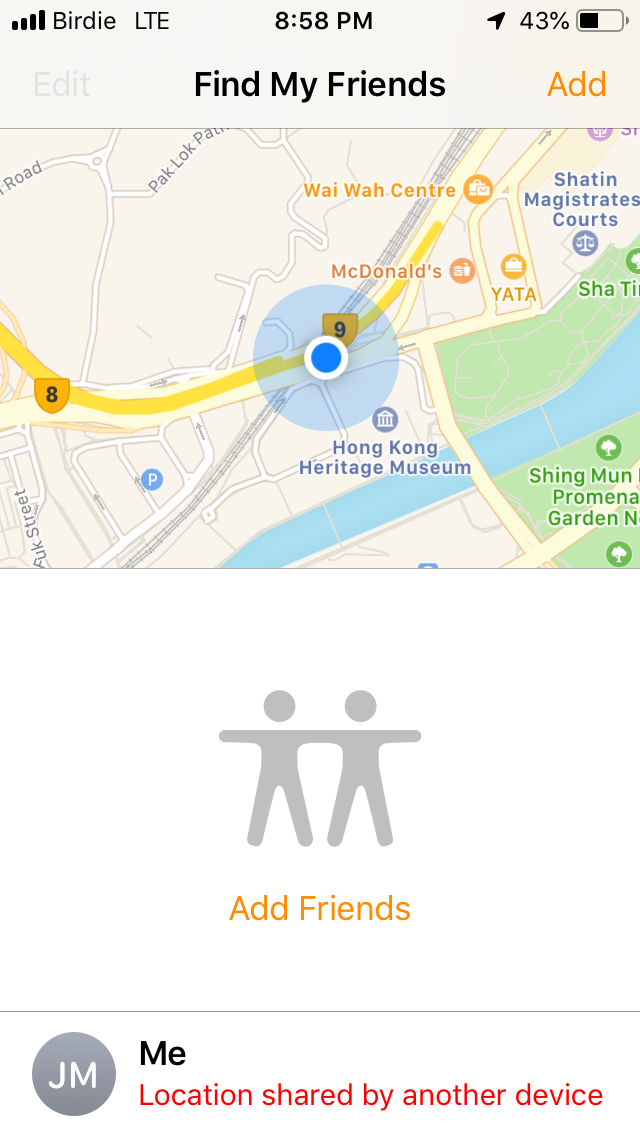
ASKER
The MAP app only offered location sharing while the app is open. I need it shared even when the app is closed....
The MAP app only offered location sharing while the app is open. I need it shared even when the app is closed....
It is not about using MAP app, you need to use Find My Friends app and input the Apple ID of your friends and add them to be followers.
As long as your iPhone is On with Location Service is ON, your followers can see your realtime location in https://www.icloud.com/#fmf which is accessible from any browsers in a Windows PC.Neither MAP app or Find My Friends app will be required to be open.
https://support.apple.com/en-us/HT201493
ASKER
Gr8. Do I need an apple device to create an icloud account for sharing purposes?
Is there a work around to get the Apple location sharing on an Android device. "Icloud is not available on my Android" is the msg I get when clicking on the icould.com link above.
Is there a work around to get the Apple location sharing on an Android device. "Icloud is not available on my Android" is the msg I get when clicking on the icould.com link above.
Location control is local to the machine, so if you really need to this , use the Apple way. I just let the devices do their own location control
Do I need an apple device to create an icloud account for sharing purposes?
Yes. You need an iDevice like iPhone, iPad, or iPod touch, but you do not need to create an icloud account. If you have an iDevice, you need to create an Apple ID. Just use your Apple ID and password to sign on to iCloud.com
Your followers need an Apple ID also.
You need to request desktop view of your browser in your Android device.
https://www.techbout.com/request-desktop-version-website-android-phone-17720/
ASKER
Tx Jackie. This is not directly part of the question but related. I'm after monitoring and setting up Geo Fencing for a senior citizen and getting alerts if the move out f Geo Fence. Do you know of a cloud software service that will setup and monitor iDevices, Find My Friends service for the above. I want to avoid installing an app on the iDevice.
This is not directly part of the question but related. I'm after monitoring and setting up Geo Fencing for a senior citizen and getting alerts if the move out f Geo Fence.
Geo Fencing is generally a subscription-based service and you will be either billed for a monthly and annual subscription fee to monitor a certain number of iDevices within the geo fence.
There is free app to do but I will not recommend any.
If you stand from the service provider's point of view, you should understand that there is no free lunch at all as it is a kind of security service which is not easy to setup.
Do you know of a cloud software service that will setup and monitor iDevices, Find My Friends service for the above. I want to avoid installing an app on the iDevice.
Find My Friends app is a feature / bundled app of the IOS and the app is developed by Apple. You do not need to install it. Just turn on location sharing in iCloud to use the app. If you want geo fenncing feature without installing any third party app, there is none.
ASKER
I'm not looking for a free app that can do the Geo fencing, but rather a very good app that can scale to many users and that is well supported. Please advise.
SOLUTION
membership
This solution is only available to members.
To access this solution, you must be a member of Experts Exchange.
ASKER
Tx Jackie, I must test
Any update?
ASKER
I'm still trying to get an apple ID to be able to test...
ASKER
That is without an apple device....
Open Maps app and click the Blue arrow inside the Circle and select Share My Location.