Unable to delete line in Word document that is surrounded by unrecognized format symbols
I'm trying to figure out how to delete from my Word document, the row that I've highlighted in red in the example below. The content has been redacted, but the formatting symbols have been retained. Typically these formatting symbols relate to tables, but I'm not sure what they mean in this context. Regardless, I'd like to delete that line. So far, nothing that I've tried has worked.
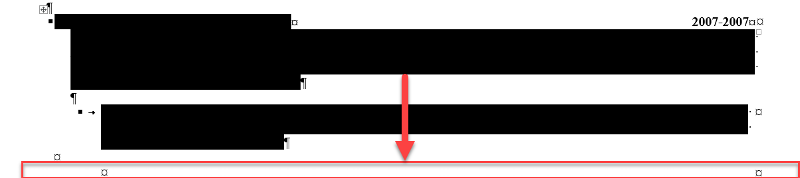
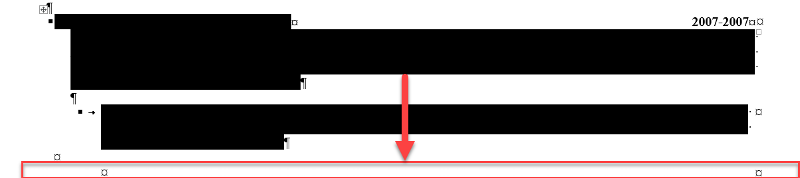
ASKER CERTIFIED SOLUTION
membership
This solution is only available to members.
To access this solution, you must be a member of Experts Exchange.
Was this content pasted from a web page perhaps, a lot of times that brings in a bit of funny stuff with it, and can be hard to "clean up"?
Also try clicking around the perimeter of the area you want to delete, it could be a table, and if you can get the little table icon to show up for it then you can right click on it and do Delete table.
Hard to troubleshoot without the real file, but I understand it contains sensitive info.
Sometimes changing the View gives you different options on the content and can allow deletion.
»bp