Save formatted text fram word to an Ms Access memofield
Hi,
I have an application which "read" a word document and collect sentences or paragraphs that contain a number of keywords and save it in a memo field. Today I just collect the text but I would like to collect the formatting and show it in a textbox with Rich Text property for show the formatting. I have tried to use the word .formattedText propery of sentence or paragraph object without success.
Is it possible to do in vba (manually cut and paste seems to work) ? If yes how?
Thanks in advance.
BAnders
I have an application which "read" a word document and collect sentences or paragraphs that contain a number of keywords and save it in a memo field. Today I just collect the text but I would like to collect the formatting and show it in a textbox with Rich Text property for show the formatting. I have tried to use the word .formattedText propery of sentence or paragraph object without success.
Is it possible to do in vba (manually cut and paste seems to work) ? If yes how?
Thanks in advance.
BAnders
ASKER
By "Collecting", today I just use the .Text property of Sentence or Paragraph object of word. As you are saying I want to grab the tags and how can I do that?
So Access and word don't format text in the same way, and don't support the same formatting. This means even if you could write a procedure, there would be things that might not come cleanly across the "bridge" between the 2 apps.
On my blog you can see an example of writing a simple parser to export access rich text into excel, converting from one format to another.
Exporting rich text from Access to Excel
Its a big time investment, and I know of no simple workaround.
On my blog you can see an example of writing a simple parser to export access rich text into excel, converting from one format to another.
Exporting rich text from Access to Excel
Its a big time investment, and I know of no simple workaround.
How do you
collect sentences or paragraphs that contain a number of keywords?
Well i must admit that my involvement with RichText box was kind of minimal but this seemed like an interesting question
As mentioned above there isn't a simple straightforward solution and it would require some work in order to get the desired result.
It all boils to getting the formatting of each every character from the text of the Word Document and reconstruct it back in Access
For start take a look at this code
Probably the above code from Anders should be helpful from a quick glance i gave it...
In order for this to work you have the field in the underlying table as "Plain Text" and the TextBox to "Rich Text"...despite the warning
Because a picture worths 1000 words here a small example
Having a Word document with a single word
 .....iterating the characters you could construct a string like this ( i am a bit rusty on HTML)
.....iterating the characters you could construct a string like this ( i am a bit rusty on HTML)
<div><font face="Calibri" size=20>T</font><font face="Calibri" size=20 color=red>e<em><u>s</u></e
face="Calibri" size=20 color=aqua>t</font></div>
rendered to this
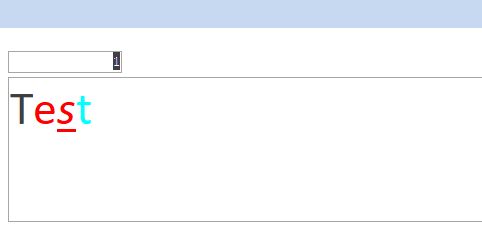
As mentioned above there isn't a simple straightforward solution and it would require some work in order to get the desired result.
It all boils to getting the formatting of each every character from the text of the Word Document and reconstruct it back in Access
For start take a look at this code
Private Function GetFormattedWordContent(strFile As String) As String
Dim objDoc As Word.Document
Set objDoc = GetObject(strFile)
Dim wchar as object
For Each wchar In objDoc.range.characters
Debug.Print wchar.Font.Name ' <-- Just to show how to get access to the individual character formatting
Next
objDoc.Close
'here we need some code to store wchar probably to a collection in order to prepare it as a big string
End FunctionProbably the above code from Anders should be helpful from a quick glance i gave it...
In order for this to work you have the field in the underlying table as "Plain Text" and the TextBox to "Rich Text"...despite the warning
Because a picture worths 1000 words here a small example
Having a Word document with a single word
 .....iterating the characters you could construct a string like this ( i am a bit rusty on HTML)
.....iterating the characters you could construct a string like this ( i am a bit rusty on HTML)<div><font face="Calibri" size=20>T</font><font face="Calibri" size=20 color=red>e<em><u>s</u></e
face="Calibri" size=20 color=aqua>t</font></div>
rendered to this
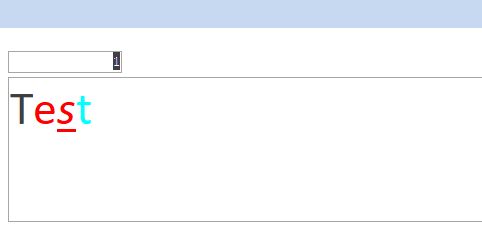
ASKER CERTIFIED SOLUTION
membership
This solution is only available to members.
To access this solution, you must be a member of Experts Exchange.
ASKER
Marks code works. Still, I have to test the performance of the code.
Thanks a lot.
Thanks a lot.
Then use the Text Format property of the textbox and set it to Rich Text also.
I'm not sure how you are "collecting the text", but copying text from somewhere and pasting it into a textbox is not likely to achieve the results you are looking for, unless you grab the tags at the beginning and end of formatted text.