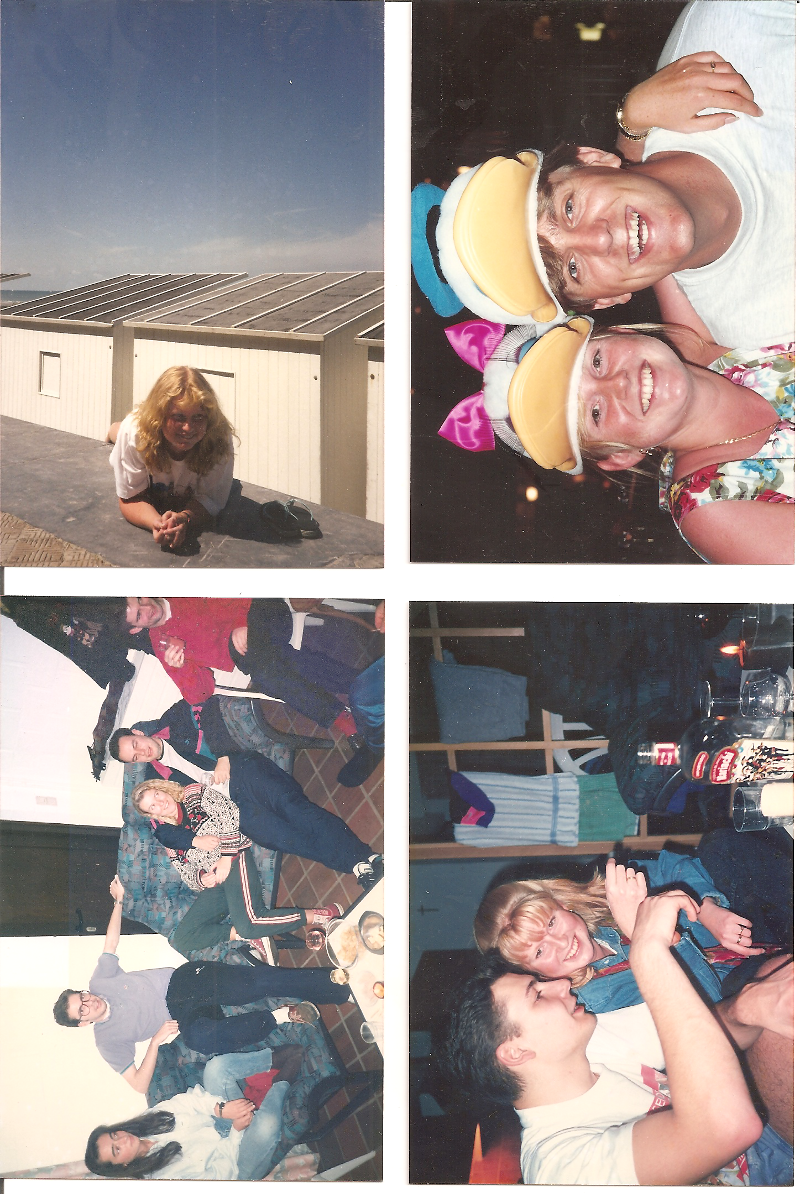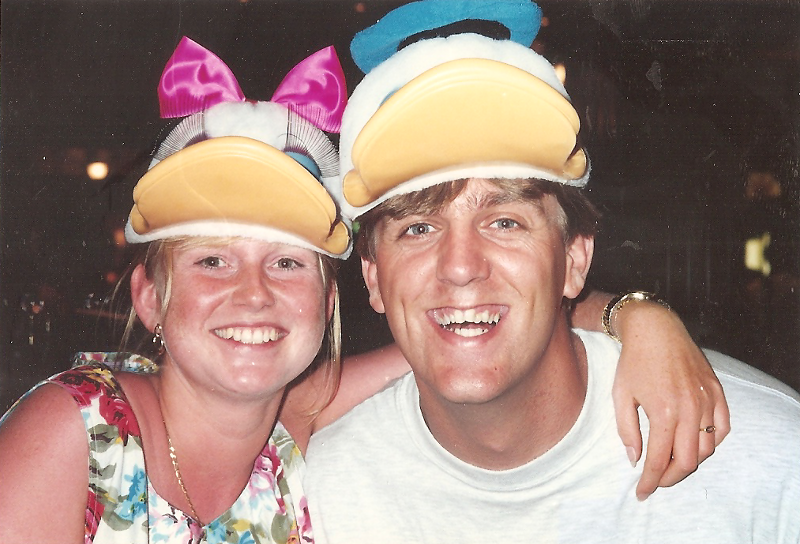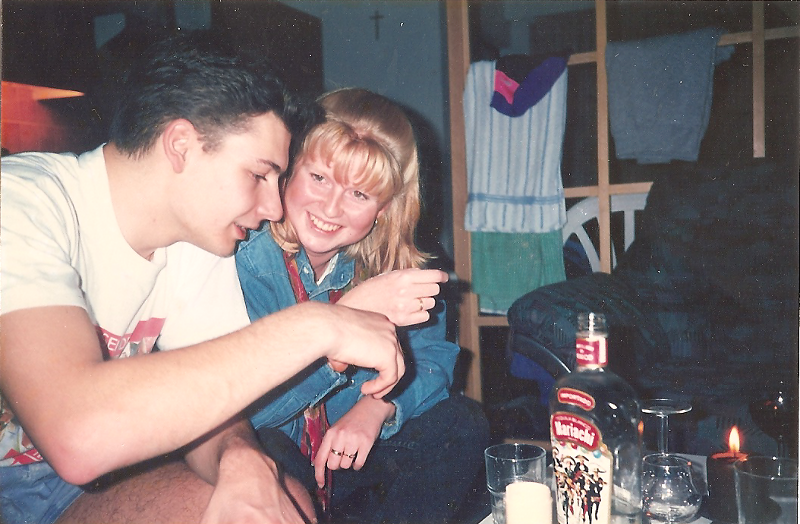divide scanned image
When you scan into an image, it is one image. So you would need Paint, IrfanView or like image processing tool to cut the image you want (rectangular cut tool) and paste it into another image by itself. That should work fine.
Hi nobus,
As I mentioned at our previous thread, I can't work on it right now, but should be able to get to it later today, probably within a few hours. Regards, Joe
As I mentioned at our previous thread, I can't work on it right now, but should be able to get to it later today, probably within a few hours. Regards, Joe
ASKER
Bill - what soft did you use?
Ahhh, I see Joe's post now, and the prior question, you are looking for an automated solution...
I used Paint.Net, but it's a manual process.
»bp
I used Paint.Net, but it's a manual process.
»bp
ASKER
well - i'm in a learning mood, so can you post a description of the steps - or a link?
As far as my manual approach, I used this freeware photo editing software. There are a few different tools out there, I like this one, but GIMP is another useful tool.
Paint.NET - Free Software for Digital Photo Editing
I simply opened your image in Paint.net, then used the rectangle selector from the toolbar. I "drew" a rectangle around the first embedded image, did a Copy, and then did Edit, Paste As New Image. This added a new image with just the sub image that I had copied.
I repeated that process for the other three sub-images, creating a total of 4 new images. For the 3 images that needed rotation I just went to each image and did Image, Rotate 90° clockwise.
Then I saved each new image.
»bp
Paint.NET - Free Software for Digital Photo Editing
I simply opened your image in Paint.net, then used the rectangle selector from the toolbar. I "drew" a rectangle around the first embedded image, did a Copy, and then did Edit, Paste As New Image. This added a new image with just the sub image that I had copied.
I repeated that process for the other three sub-images, creating a total of 4 new images. For the 3 images that needed rotation I just went to each image and did Image, Rotate 90° clockwise.
Then I saved each new image.
»bp
Hi nobus,
As Bill explained with paint.net and John discussed with Paint and IrfanView, there are many products that provide the ability to do this manually with features like Crop, Cut, Copy, Paste, etc. The steps that Bill documented for paint.net are similar to the ones that you would use in other photo imaging programs. Let me know if you're OK with the manual approach or if you still want me to work on the DivideScannedImages.scm automated method. Btw, if Francois' supposedly "improved" version doesn't work well, then simply use Rob's version that I (legally!) attached at the other thread (when I get a chance, I'll update my video with Francois' script, if it works...or maybe I'll make a new video for it). Regards, Joe
As Bill explained with paint.net and John discussed with Paint and IrfanView, there are many products that provide the ability to do this manually with features like Crop, Cut, Copy, Paste, etc. The steps that Bill documented for paint.net are similar to the ones that you would use in other photo imaging programs. Let me know if you're OK with the manual approach or if you still want me to work on the DivideScannedImages.scm automated method. Btw, if Francois' supposedly "improved" version doesn't work well, then simply use Rob's version that I (legally!) attached at the other thread (when I get a chance, I'll update my video with Francois' script, if it works...or maybe I'll make a new video for it). Regards, Joe
ASKER
ok guys - you gave me a lot to test out -thanks for that
Joe, - when you have time, i'll be happy to know your results, and as you know - i'm in no hurry
Joe, - when you have time, i'll be happy to know your results, and as you know - i'm in no hurry
Sounds good.
ASKER
i mean - it's Always a good thing to know what exactly i did wrong (some people call it learning)
> some people call it learning
Yes...for both of us. :)
Yes...for both of us. :)
ASKER CERTIFIED SOLUTION
membership
This solution is only available to members.
To access this solution, you must be a member of Experts Exchange.
ASKER
ok - that's my error, i should scan a whole page - while i scanned as example, resulting in a scan surrounding the pictures tightly
tx Joe
i'll rescan and test it out
Bill is autosplitter freeware? i believe it is not, right (20Euro)
as for your paint.net solution, is there a deskew otion somewhere?
tx Joe
i'll rescan and test it out
Bill is autosplitter freeware? i believe it is not, right (20Euro)
as for your paint.net solution, is there a deskew otion somewhere?
> i'll rescan and test it out
OK, let me know how that goes. As we discussed at the other thread a couple of years ago, you may need to play with the X and Y offsets.
OK, let me know how that goes. As we discussed at the other thread a couple of years ago, you may need to play with the X and Y offsets.
Bill is autosplitter freeware? i believe it is not, right (20Euro)
Correct, it is not free. but I consider that a pretty reasonable price for software if it met my needs, and I was going to use it more than once or twice. But I understand different people have different thoughts about paying for software.
as for your paint.net solution, is there a deskew otion somewhere?
I don't believe any skew manipulation is part of the base Paint.net package. But it does support plugins, and I have seen a few related to skew, although it's not something I have ever needed or explored.
- Perspective Transformation - Plugin Developer's Central - paint.net Forum
- How to adjust image perspective in Paint.NET [Tip] | dotTech
»bp
ASKER
Joe, how did you add the white space? it is an easy, fast process, that i can use on my 20 scans, instead of rescanning all ?
Yes, very easy. After opening the photo in IrfanView, click the Image menu, then Change canvas size. You'll get this dialog:
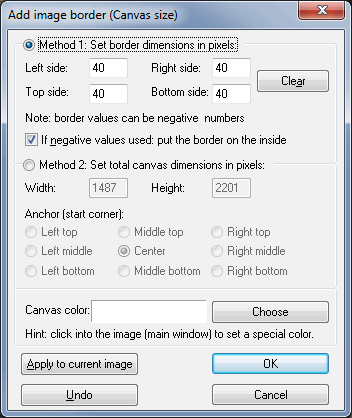
For my previous post, I used Method 2 and set the total canvas size to 40 pixels more, but it's easier to use Method 1 and set the Left, Right, Top, and Bottom sides to 40. In either method, click the Choose button and set the Canvas color to white. That's it!
Of course, Save or Save As the new photo to whatever file type you want, probably JPG or PNG (Rob's DivideScannedImages filter works perfectly on both). For JPG, I recommend a quality setting of 100, which retains the quality and still results in reasonable file size. For PNG, I recommend a compression setting of 1, which results in excellent quality and reasonable file size (a compression setting of 0 is theoretically better quality, but it results in files that are too big, imo). Btw, IrfanView remembers the settings, so after doing the first photo to your satisfaction, doing the subsequent ones will be very fast, as the proper settings will already be there. Regards, Joe
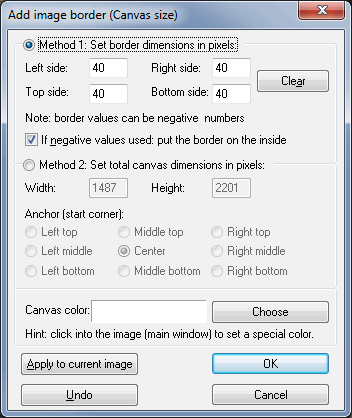
For my previous post, I used Method 2 and set the total canvas size to 40 pixels more, but it's easier to use Method 1 and set the Left, Right, Top, and Bottom sides to 40. In either method, click the Choose button and set the Canvas color to white. That's it!
Of course, Save or Save As the new photo to whatever file type you want, probably JPG or PNG (Rob's DivideScannedImages filter works perfectly on both). For JPG, I recommend a quality setting of 100, which retains the quality and still results in reasonable file size. For PNG, I recommend a compression setting of 1, which results in excellent quality and reasonable file size (a compression setting of 0 is theoretically better quality, but it results in files that are too big, imo). Btw, IrfanView remembers the settings, so after doing the first photo to your satisfaction, doing the subsequent ones will be very fast, as the proper settings will already be there. Regards, Joe
ASKER
Joe, many tha,ks - i'll test it out
you may have saved me a couple of hours….
you may have saved me a couple of hours….
> you may have saved me a couple of hours
Yes, it's fast and easy to do...see attached 2-minute video. Regards, Joe
nobus-add-white-border-IrfanView.mp4
Yes, it's fast and easy to do...see attached 2-minute video. Regards, Joe
nobus-add-white-border-IrfanView.mp4
ASKER
i can tell you i did that already - worked without any problem
tomorrow i'll test the divide software, because the francois one did work but not 100%
***i'm flattered, that you took the time to record a video for me ! !
tomorrow i'll test the divide software, because the francois one did work but not 100%
***i'm flattered, that you took the time to record a video for me ! !
> worked without any problem
Great news!
> the francois one did work but not 100%
Same here. I haven't been able to get it to work well, but Rob's works perfectly.
> you took the time to record a video for me
If a picture is worth a thousand words, then a video is worth several thousand. :) Happy to do it for you. Cheers, Joe
Great news!
> the francois one did work but not 100%
Same here. I haven't been able to get it to work well, but Rob's works perfectly.
> you took the time to record a video for me
If a picture is worth a thousand words, then a video is worth several thousand. :) Happy to do it for you. Cheers, Joe
ASKER
good news : dividescanned images from ROB worked perfectly
francois tool did it partly ( 2 of the 4 pics were ok, the rest partial. my guess is that it needs tinkering with the settings to get it working
if time permits, i'll have a look at it next week, and post results here
that will be a good time for closing too
francois tool did it partly ( 2 of the 4 pics were ok, the rest partial. my guess is that it needs tinkering with the settings to get it working
if time permits, i'll have a look at it next week, and post results here
that will be a good time for closing too
> dividescanned images from ROB worked perfectly
Glad to hear it!
> my guess is that it needs tinkering with the settings to get it working
Same guess here. It has more params than Rob's, so likely needs more tinkering, but I've never spent the time to figure it out.
> i'll have a look at it next week, and post results here
Thanks...I'm curious to know if you can find settings that make it work as well as Rob's...or even better.
> that will be a good time for closing too
No rush on that front. :)
Glad to hear it!
> my guess is that it needs tinkering with the settings to get it working
Same guess here. It has more params than Rob's, so likely needs more tinkering, but I've never spent the time to figure it out.
> i'll have a look at it next week, and post results here
Thanks...I'm curious to know if you can find settings that make it work as well as Rob's...or even better.
> that will be a good time for closing too
No rush on that front. :)
ASKER
imo , i need to combine (add) the setting of the corner with the offset, or such a thing
meanwhile, i wish to thank every single poster for his support, it is very appreciated
meanwhile, i wish to thank every single poster for his support, it is very appreciated
ASKER
sorry guys, i completely forgot about this Q
i hope everybody's got his part
i hope everybody's got his part
Hi nobus,
Sorry I didn't respond to your comment on 11-May...I either didn't receive a notification of it or I missed it in my inbox. In any event, I think you are correct...very likely need to figure out the right combination of settings. Regards, Joe
Sorry I didn't respond to your comment on 11-May...I either didn't receive a notification of it or I missed it in my inbox. In any event, I think you are correct...very likely need to figure out the right combination of settings. Regards, Joe
ASKER
yep - but i did not put more effort into it, since the old one works
> i did not put more effort into it, since the old one works
Same here!
Same here!