Adding up rows
This is SQL 2012. I'll go step by step and show what I need done. I'm thinking I need a loop but also somehow to see the next row
1. Sample data
2. I want 2 columns populated: CashCreidted and Accumulated
3. This is how I need it to look like
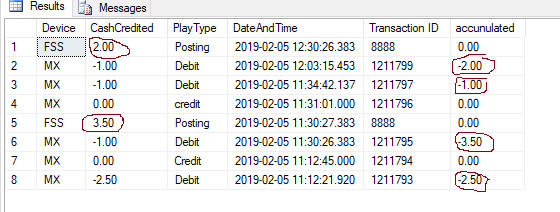
This is how it should add up:
You see row 8 --> it has -2.50 in Cashcreidted so Accoumlated column needs to be -2.5
row 7 --> it has 0.00 in Cashcredited so Accoumlated column needs to be 0.00
row 6 --> it has -1 in CashCredited so Accumulated is -3.5 ( added up the rows-2.5 + 0 + -1)
row 5 --> it has 'FSS' so we stop and have Accumlated column as zero (resetting the column) and CashCredited is 3.5
We start again
row 4 --> has 0 in Cashcredited so Accumulated is 0
row 3 has -1 in CashCredited so Acculamted is -1
row 2 has -1 in CashCredited so Accumlated is -2 (added 0 + -1 + -1)
row 1 has 'FSS" so we stop and put -2 in CashCredited and Accumulated is zero (reset)
How can do this? the rows go by datetime column. Thinking out loud and looking at the screenshot...
a. I should add an identity field to #test
b. After #test is populated, I need a loop
1. get count(*) of the rows
2. have a counter to get the highest row (but I think this can be done if the rows are in asc)
3. get the next row columns
4. compare the rows
5. update the appropriate column
Any help would be great.
1. Sample data
Create Table #test
(
Device VARCHAR(250),
CashCredited Money,
PlayType VarChar(50),
DateAndTime DateTime,
[Transaction ID] BIGINT,
accunulated money)
--inserts
INSERT INTO #test
(
Device,
CashCredited,
PlayType,
DateAndTime,
[Transaction ID],
accunulated
)
SELECT 'MX',-2.50,'Debit','2019-02-05 11:12:21.920',1211793,0 --last column needs to be -2.50
INSERT INTO #test
(
Device,
CashCredited,
PlayType,
DateAndTime,
[Transaction ID],
accunulated
)
SELECT 'MX', 0,'Credit','2019-02-05 11:12:45.000',1211794,0
INSERT INTO #test
(
Device,
CashCredited,
PlayType,
DateAndTime,
[Transaction ID],
accunulated
)
SELECT 'MX', -1,'Debit','2019-02-05 11:30:26.383',1211795,0 -- last column needs to be -3.50
INSERT INTO #test
(
Device,
CashCredited,
PlayType,
DateAndTime,
[Transaction ID],
accunulated
)
SELECT 'FSS',0 ,'Posting','2019-02-05 11:30:27.383',8888,0 --second column needs to be 3.50
INSERT INTO #test
(
Device,
CashCredited,
PlayType,
DateAndTime,
[Transaction ID],
accunulated
)
SELECT 'MX',0,'credit','2019-02-05 11:31:01.000',1211796,0
INSERT INTO #test
(
Device,
CashCredited,
PlayType,
DateAndTime,
[Transaction ID],
accunulated
)
SELECT 'MX',-1,'Debit','2019-02-05 11:34:42.137',1211797, 0 --last column needs to be -1
INSERT INTO #test
(
Device,
CashCredited,
PlayType,
DateAndTime,
[Transaction ID],
accunulated
)
SELECT 'MX',-1,'Debit','2019-02-05 12:03:15.453',1211799, 0 --last column needs to be -2
INSERT INTO #test
(
Device,
CashCredited,
PlayType,
DateAndTime,
[Transaction ID],
accunulated
)
SELECT 'FSS',0 ,'Posting','2019-02-05 12:30:26.383',8888,0 --> second column needs to be 2
--- select from the table
SELECT * FROM #test
ORDER BY DateAndTime DESC
--TRUNCATE TABLE #test2. I want 2 columns populated: CashCreidted and Accumulated
3. This is how I need it to look like
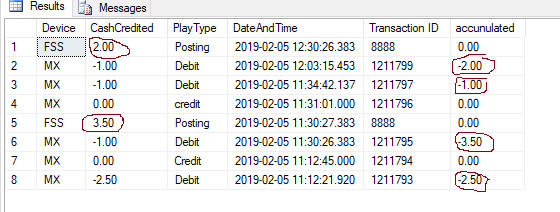
This is how it should add up:
You see row 8 --> it has -2.50 in Cashcreidted so Accoumlated column needs to be -2.5
row 7 --> it has 0.00 in Cashcredited so Accoumlated column needs to be 0.00
row 6 --> it has -1 in CashCredited so Accumulated is -3.5 ( added up the rows-2.5 + 0 + -1)
row 5 --> it has 'FSS' so we stop and have Accumlated column as zero (resetting the column) and CashCredited is 3.5
We start again
row 4 --> has 0 in Cashcredited so Accumulated is 0
row 3 has -1 in CashCredited so Acculamted is -1
row 2 has -1 in CashCredited so Accumlated is -2 (added 0 + -1 + -1)
row 1 has 'FSS" so we stop and put -2 in CashCredited and Accumulated is zero (reset)
How can do this? the rows go by datetime column. Thinking out loud and looking at the screenshot...
a. I should add an identity field to #test
b. After #test is populated, I need a loop
1. get count(*) of the rows
2. have a counter to get the highest row (but I think this can be done if the rows are in asc)
3. get the next row columns
4. compare the rows
5. update the appropriate column
Any help would be great.
ASKER
I was on this track
DECLARE @count INT
DECLARE @maxrow INT
DECLARE @nextrow INT
DECLARE @maxcashcredited MONEY
DECLARE @nextcashcredited money
SELECT @count = COUNT(*) FROM #test
WHILE (@count > 0)
BEGIN
SELECT @maxrow = MAX(id) FROM #test
SELECT @nextrow = MAX(id) -1 FROM #test
SELECT @maxcashcredited = cashcredited FROM #test WHERE id = @maxrow
SELECT @nextcashcredited = cashcredited FROM #test WHERE id = @nextrow
--********* do comparison stuff here and see if it works
SET @count = @count -1
END ASKER
Continuing with it, this is what I have so far
DECLARE @count INT
DECLARE @maxrow INT
DECLARE @nextrow INT
DECLARE @maxcashcredited MONEY
DECLARE @nextcashcredited MONEY
DECLARE @isFSS BIT
DECLARE @maxdevice AS VARCHAR(250)
DECLARE @nextdevice AS VARCHAR(250)
SELECT @count = COUNT(*) FROM #test
WHILE (@count > 0)
BEGIN
SELECT @maxrow = MAX(id) FROM #test
SELECT @nextrow = MAX(id) -1 FROM #test
SELECT @maxdevice = Device FROM #test WHERE id = @maxrow -- see if it's 'Fss'
SELECT @nextdevice = device FROM #test WHERE id = @nextrow
SELECT @maxcashcredited = cashcredited FROM #test WHERE id = @maxrow
SELECT @nextcashcredited = cashcredited FROM #test WHERE id = @nextrow
--do comparision here
IF (@maxdevice != 'FSS')
BEGIN
IF (@maxcashcredited <> 0)
UPDATE #test SET accunulated = @maxcashcredited
END
SET @count = @count -1
END ASKER CERTIFIED SOLUTION
membership
This solution is only available to members.
To access this solution, you must be a member of Experts Exchange.
ASKER
Thanks, scott, let me try your sql.
This is my latest
This is my latest
DECLARE @count INT
DECLARE @maxrow INT
DECLARE @nextrow INT
DECLARE @maxcashcredited MONEY
DECLARE @nextcashcredited MONEY
DECLARE @isFSS BIT
DECLARE @maxdevice AS VARCHAR(250)
DECLARE @nextdevice AS VARCHAR(250)
SELECT @count = COUNT(*) FROM #test
WHILE (@count > 0)
BEGIN
SELECT @maxrow = MAX(id) FROM #test
SELECT @nextrow = MAX(id) -1 FROM #test
SELECT @maxdevice = Device FROM #test WHERE id = @maxrow -- see if it's 'Fss'
SELECT @nextdevice = device FROM #test WHERE id = @nextrow
SELECT @maxcashcredited = cashcredited FROM #test WHERE id = @maxrow
SELECT @nextcashcredited = cashcredited FROM #test WHERE id = @nextrow
--do comparision here
IF (@maxdevice <> 'FSS')
BEGIN
IF (@maxcashcredited <> 0)
begin
UPDATE #test SET accunulated = @maxcashcredited WHERE id = @maxrow
end
IF (@nextdevice <> 'FSS')
BEGIN
UPDATE #test SET accunulated = @maxcashcredited WHERE id = @nextrow --fix have to add up rows and maybe check for zero. Or, i can fix the data after the table is populated
END
END
ASKER
Scott,
I think yours will work. Need to tweak it. The row I have marked..accumulated column...needs to be zero because Cashcreidted is zero and users don't want to see a value in there. I'll ask my manager because it doesn't make sense. I think what you have is correct and we should have a value in there.
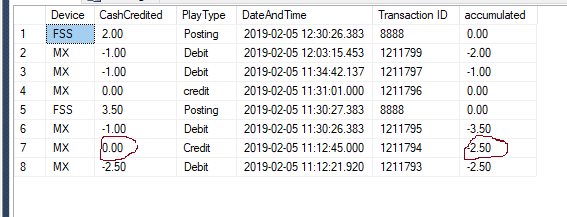
I think yours will work. Need to tweak it. The row I have marked..accumulated column...needs to be zero because Cashcreidted is zero and users don't want to see a value in there. I'll ask my manager because it doesn't make sense. I think what you have is correct and we should have a value in there.
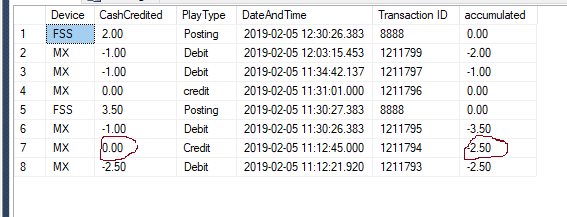
Yeah, we could override it to show 0 rather than the normal total if the CashCredited is 0, but yuck.
ASKER
I'll leave it as is. What you have makes more sense. Ill I'll see what my manager says.
That approach should perform much better than a cursor, at least.
ASKER
Totally.
https://docs.microsoft.com/en-us/sql/t-sql/language-elements/cursors-transact-sql?view=sql-server-2017
Open in new window