RAID1 Drive Failure. Drive Compatibility Question.
RAID1 configuration with two Western Digital Green Desktop Drives. One drive failed could I replace it with a Western Digital Purple 4T drive? Only difference I can tell is Sustained Throughput, green being 171 and purple 150. Green seem to be out of stock in most places and no longer available on Western Digitals site. I have purple drives in stock and wouldn't have to order a new drive.
Green Drive
Western Digital WD40EZRX 4TB Green
Capacity: 4TB
Speed: 5,400RPM
Interface Types: SATA
Form Factor: 3.5inx1.0in LFF Hard Drive
Sector Size: 512 / 512e
Sustained Throughput: 171
Electrical Interface: SATA 600 - 6.0Gbps
On-Board Cache: 64MB

Purple Drive
Western Digital WD40EZRX 4TB Green
Capacity: 4TB
Speed: 5,400RPM
Interface Types: SATA
Form Factor: 3.5inx1.0in LFF Hard Drive
Sector Size: 512 / 512e
Sustained Throughput: 150
Electrical Interface: SATA 600 - 6.0Gbps
On-Board Cache: 64MB

Green Drive
Western Digital WD40EZRX 4TB Green
Capacity: 4TB
Speed: 5,400RPM
Interface Types: SATA
Form Factor: 3.5inx1.0in LFF Hard Drive
Sector Size: 512 / 512e
Sustained Throughput: 171
Electrical Interface: SATA 600 - 6.0Gbps
On-Board Cache: 64MB

Purple Drive
Western Digital WD40EZRX 4TB Green
Capacity: 4TB
Speed: 5,400RPM
Interface Types: SATA
Form Factor: 3.5inx1.0in LFF Hard Drive
Sector Size: 512 / 512e
Sustained Throughput: 150
Electrical Interface: SATA 600 - 6.0Gbps
On-Board Cache: 64MB

ASKER
I would not trust a Purple drive in a RAID configuration if anything important was involved, though Purple would certainly be a better choice than Green.How do you feel if I replaced both green drivers with two purple drives? Not sure if you're saying you don't trust purple at all, or just don't trust purple combined with green.
Purple drives are for surveillance, running 24/7. While they are better quality than Green, they are intended for large data storage capability rather than reliability.
Much of this decision depends on how important the data is on the RAID set. If it is backed up somewhere else at least monthly then Purple could be good enough for non-critical data storage. If the data is being used in a business I would not recommend less than Red to a client. Gold would be better. For what it's worth, for myself I buy only RE-series drives which are "enterprise quality" and are built to higher standards.
Much of this decision depends on how important the data is on the RAID set. If it is backed up somewhere else at least monthly then Purple could be good enough for non-critical data storage. If the data is being used in a business I would not recommend less than Red to a client. Gold would be better. For what it's worth, for myself I buy only RE-series drives which are "enterprise quality" and are built to higher standards.
Purples are for not many threads doing continuous writes. Not optimized I l for random read/writes. Green/Purple are generally 5400 RPM, REDS are 7200 or higher.
ASKER
According to my research Blue replaced Green several years back and it somewhat quietly happened in the background. I noticed on Western Digital's site they don't mention anything about the Green drives any longer. I think it's safe to say Western Digital discontinued the Green drives. There are plenty of refurbished green drives online but it makes sense now why local stores are not carrying them. I was told that Blue replaced the green and I found it to be the closest match. The spec sheet directly from Western Digital shows the Blue drive has a throughput of 175, however from the site I used to test the Green it came back an exact match with the following.
Blue Drive
Capacity: 4TB
Speed: 5,400RPM
Interface Types: SATA
Form Factor: 3.5inx1.0in LFF Hard Drive
Sector Size: 512 / 512e
Sustained Throughput: 171
Electrical Interface: SATA 600 - 6.0Gbps
On-Board Cache: 64MB
Spec sheet from Western Digital Blue Drive
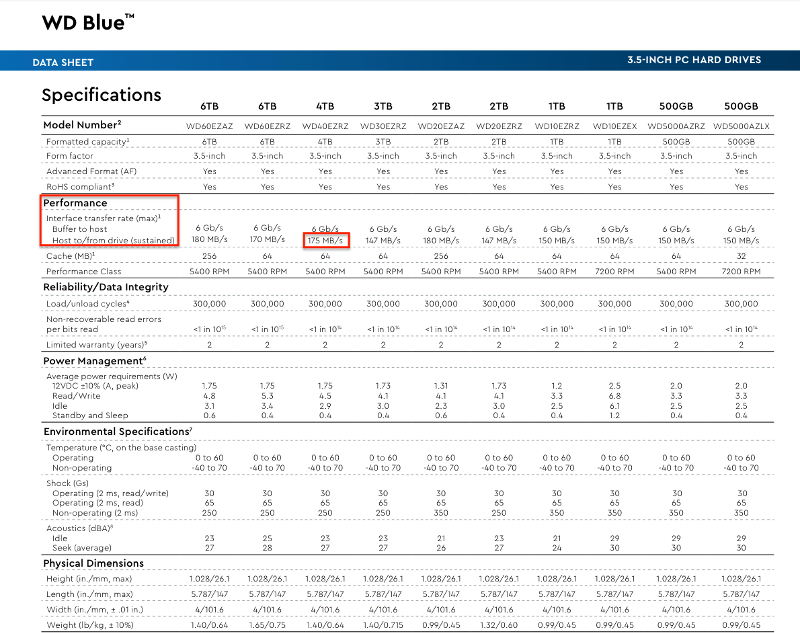
Installing the Blue now will follow-up in the AM.
Blue Drive
Capacity: 4TB
Speed: 5,400RPM
Interface Types: SATA
Form Factor: 3.5inx1.0in LFF Hard Drive
Sector Size: 512 / 512e
Sustained Throughput: 171
Electrical Interface: SATA 600 - 6.0Gbps
On-Board Cache: 64MB
Spec sheet from Western Digital Blue Drive
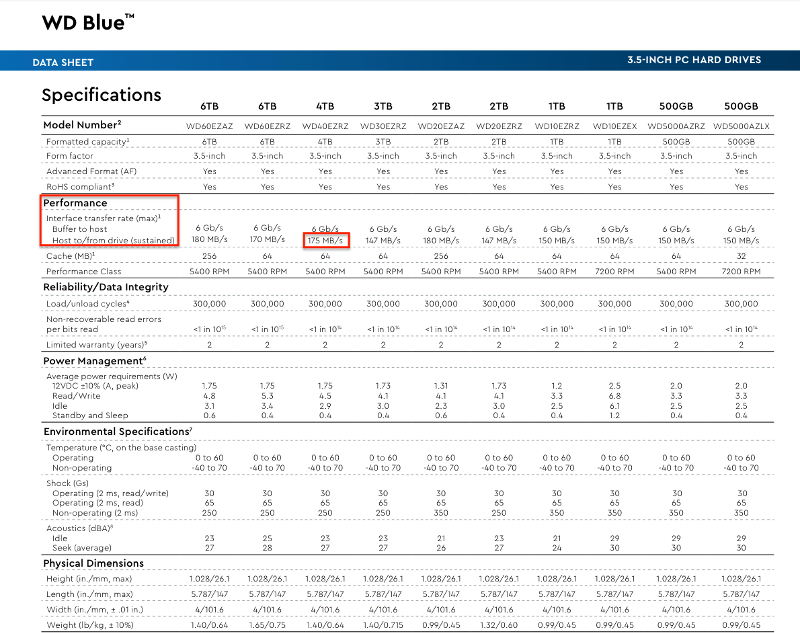
Installing the Blue now will follow-up in the AM.
imo you can replace the drive with a purple one - it should work fine
though the proof of the pudding is in the eating
though the proof of the pudding is in the eating
Depends on what you will work with on those disk. If raid for normal use, go with WD BLUE, or use one WD blue and one WD purple. How old were those WD Green?
My chooise would be 2 different brands.
One WD nad one Other.
My chooise would be 2 different brands.
One WD nad one Other.
AS far as the RAID 1 goes, all that matters is that the second drive has the same number of LBA (Logical Block Addressing) sectors. Reestablishing the mirror is a different matter and depends upon how it was setup in the first place (BIOS or disk management).
Give a short description of your application. You'll likely have additional answers.
If you have a massive amount of continuous i/o, this might suggest other drive options.
If you have a massive amount of continuous i/o, this might suggest other drive options.
@WORKS2011; you're right, the specsheet isn't at wd.com - here it is: http://products.wdc.com/library/SpecSheet/ENG/2879-771438.pdf - It does not list the sector count but other sites all list it as 7,814,037,168 bytes (512e sector size). Any replacement must match or exceed that number of sectors or it will not have enough capacity to rebuild the mirror.
ASKER CERTIFIED SOLUTION
membership
This solution is only available to members.
To access this solution, you must be a member of Experts Exchange.
https://community.wd.com/t/drive-colors/222303
I would not trust a Purple drive in a RAID configuration if anything important was involved, though Purple would certainly be a better choice than Green.
Regarding whether you could swap in an unlike-model drive, that depends on the individual controller. If you tell us that info then we can probably answer that question.