Epson 3170 scanner appears to not work on Windows 10
Our Lenovo desktop went into the shop to move all data to a new hard drive. They used ghosting and also gave us Windows 10 at no extra charge.
Two programs were not seen on the desktop but we got one of them by looking in the program list.
Now the pc does not recognize our Epson 3170 scanner. I did some looking around and saw a message saying the driver for the scanner was not available. As far as I know I do not have the original disc. Our Office 2007 works on this system which is quite old so I'm surprised the scanner fails.
Any ideas on the scanner? Thanks.
Two programs were not seen on the desktop but we got one of them by looking in the program list.
Now the pc does not recognize our Epson 3170 scanner. I did some looking around and saw a message saying the driver for the scanner was not available. As far as I know I do not have the original disc. Our Office 2007 works on this system which is quite old so I'm surprised the scanner fails.
Any ideas on the scanner? Thanks.
ASKER
Is there a USB 2 to 3 adapter as far as you know?
The scanner works with our Vista system.
Maybe the list above is not accurate. It also worked with Windows 7.
I can also try it on my Windows 8 laptop.
The scanner works with our Vista system.
Maybe the list above is not accurate. It also worked with Windows 7.
I can also try it on my Windows 8 laptop.
It is not compatible with windows 10, they didn't bother doing a driver for it because it so old, there is a massive difference between driver stacks on windows 7 and windows 10.
Buy a new one, it's that simple.
Buy a new one, it's that simple.
Likely when they set things up, SMBv1 was removed (no longer part of Windows 10). The same computer before (Windows 7 maybe) would have had SMBv1 running when it was new. Old Scanners need SMBv1 so it may need to be upgraded.
Never knew scanners used SMBV1
I have scanners on Networks. I am not sure about standalone.
Nick - Try uninstalling the scanner. Restart, and install the newest package.
Nick - Try uninstalling the scanner. Restart, and install the newest package.
Ohhh I see what you mean now, this is a USB scanner by the looks of it.
ASKER
It is most likely simply not compatible with Windows 10
ASKER
I added a HP 85G printer scanner and that is not scanning either but my HP 895Cse works with W10.
I have a Vista system as a backup and I can scan the document using that, or my W8 laptop.
I have a Vista system as a backup and I can scan the document using that, or my W8 laptop.
That may be what you need to do.
ASKER CERTIFIED SOLUTION
membership
This solution is only available to members.
To access this solution, you must be a member of Experts Exchange.
ASKER
David:
That solved it. Thanks.
That solved it. Thanks.
ASKER
Thanks.
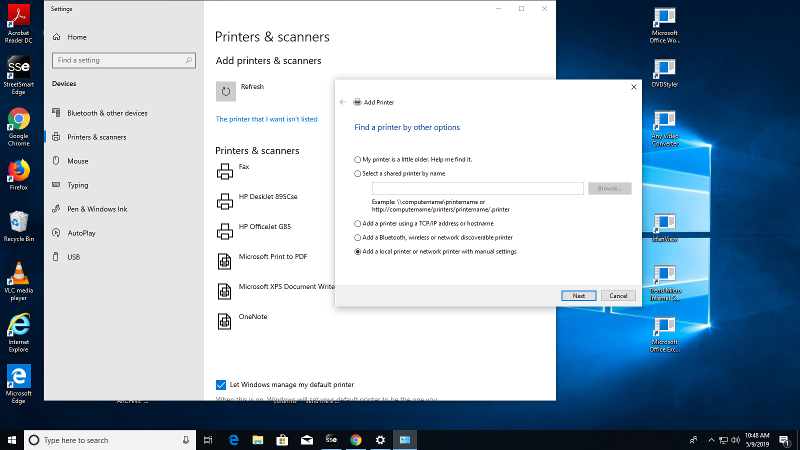
not compatible with windows 10
Apple MacOS 8.6 or later, Apple MacOS X 10.2 or later, Microsoft Windows 2000 Professional, Microsoft Windows 98/ME, Microsoft Windows XP Home Edition, Microsoft Windows XP Professional
Unlikely to work, it's also USB2 which shows how old it is.