Disabling the Update Now button on yellow banner in Access 2016
We've just had every user of our Access 2016/Office 365 runtime software package called Job Tracker suddenly see a bright yellow banner with the wording:
UPDATE AVAILABLE Updated for Office are ready to be installed, but first we need to close some apps Update Now (big button)
We've cloned our domain controller and our Remote Desktop Session host and gone in as a typical user and finally pressed the Update Now button.
Nothing visible happened, but the banner still comes back when they login again. Presumably the Office 365 runtime is beyond the scope of these updates??
Does anyone know how to remove this notification permanently?
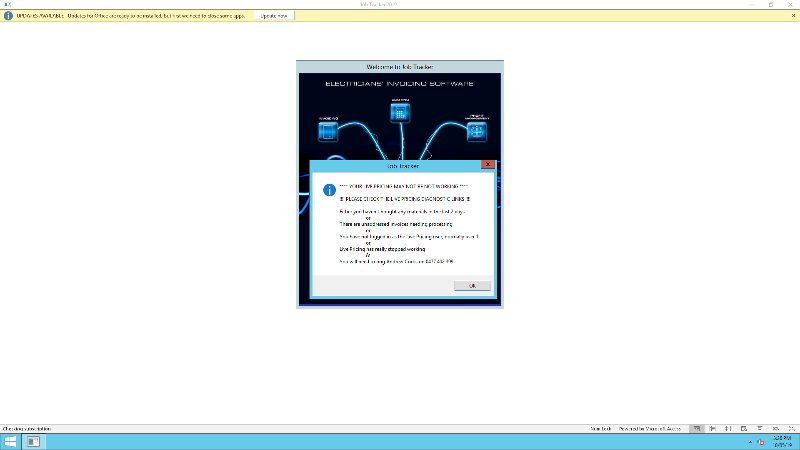
UPDATE AVAILABLE Updated for Office are ready to be installed, but first we need to close some apps Update Now (big button)
We've cloned our domain controller and our Remote Desktop Session host and gone in as a typical user and finally pressed the Update Now button.
Nothing visible happened, but the banner still comes back when they login again. Presumably the Office 365 runtime is beyond the scope of these updates??
Does anyone know how to remove this notification permanently?
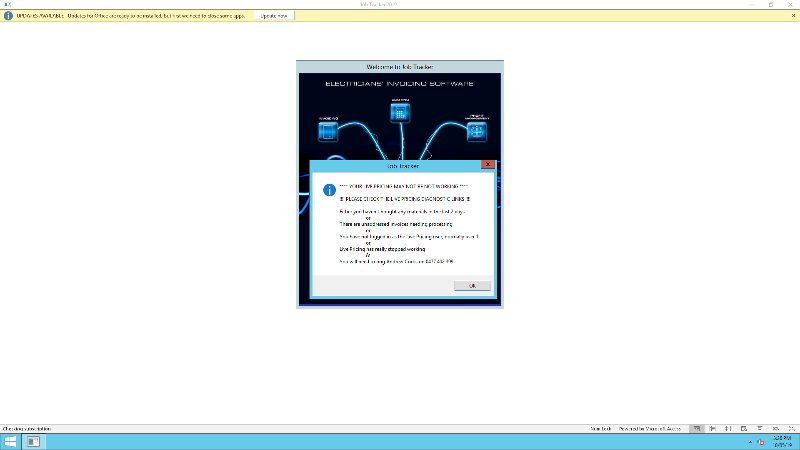
You can simply turn off the Updates notifications
Push the following to user registries - the value needs to be created
HKEY_LOCAL_MACHINE\softwar
Value Name: hideupdatenotifications
Value Type: REG_DWORD
Value Data: 1
https://docs.microsoft.com/en-us/deployoffice/end-user-update-notifications-for-office-365-proplus
HKEY_LOCAL_MACHINE\softwar
Value Name: hideupdatenotifications
Value Type: REG_DWORD
Value Data: 1
https://docs.microsoft.com/en-us/deployoffice/end-user-update-notifications-for-office-365-proplus
ASKER
Hi MASQ,
This looks like a great solution, but I don't know how to "push" to the user registries without putting a regedit file in their login profiles and that means deleting all their login profiles or am I mistaken?
Sam
This looks like a great solution, but I don't know how to "push" to the user registries without putting a regedit file in their login profiles and that means deleting all their login profiles or am I mistaken?
Sam
What's your network structure? Are you using Active Directory?
You've really two options which are a login script which runs the regedit at startup for the users transparently (if you put all the users in a group/OU this just adds to their current progfile and you don't need to edit anything else) or a GPO setting
https://docs.microsoft.com/en-us/deployoffice/configure-update-settings-for-office-365-proplus
Maybe making a small change to the GPO would be simpler?
In fairness to John the registry tweak is all in the link he posted too.
You've really two options which are a login script which runs the regedit at startup for the users transparently (if you put all the users in a group/OU this just adds to their current progfile and you don't need to edit anything else) or a GPO setting
https://docs.microsoft.com/en-us/deployoffice/configure-update-settings-for-office-365-proplus
Maybe making a small change to the GPO would be simpler?
In fairness to John the registry tweak is all in the link he posted too.
By the way ...the "solution" was already present in the link from my post...
ASKER
Not sure what the resolution of this was, due to us outsourcing the implementation to our Amazon AWS partner who keeps these solutions pretty close to their chest...
Sam
Sam
This question needs an answer!
Become an EE member today
7 DAY FREE TRIALMembers can start a 7-Day Free trial then enjoy unlimited access to the platform.
View membership options
or
Learn why we charge membership fees
We get it - no one likes a content blocker. Take one extra minute and find out why we block content.