How can i read Griddata in a Method Defined NOT on the Form Containing the Grid
I have a c# application with a grid defined in a form in the User Interface Layer.
I need to loop through records in the grid in the Data Access Layer and save same to the database
The Gridname is dgvDetailsTable and the .Rows is flagged
See my Full Script below
The flagged error is shown below:
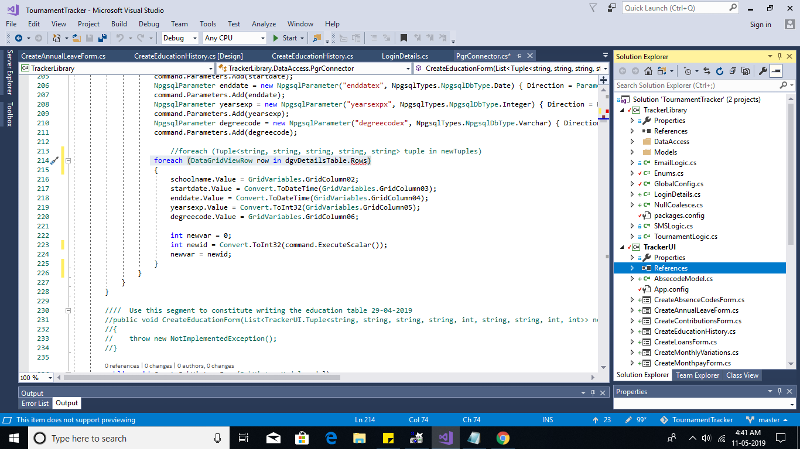
the line being flagged is foreach (DataGridViewRow row in dgvDetailsTable.Rows)
I know that the application is not seeing the datagrid defined in a different layer and intellisense suggest adding a reference
I have tried to add reference but cant see anything to add
How can i Read data in a Grid with a method defined at a different layer of the application
Thanks Olukay
I need to loop through records in the grid in the Data Access Layer and save same to the database
The Gridname is dgvDetailsTable and the .Rows is flagged
See my Full Script below
public void CreateEducationForm(List<Tuple<string, string, string, string, string>> newTuples)
{
using (NpgsqlConnection conn = new NpgsqlConnection(pgrstring))
{
using (var command = new NpgsqlCommand("public.speducation_writemasterdetail", conn))
//using (var command = new NpgsqlCommand("public.speducation_insert", conn))
{
conn.Open();
command.CommandType = CommandType.StoredProcedure;
command.Parameters.Add(value: new NpgsqlParameter("staffnox", NpgsqlTypes.NpgsqlDbType.Varchar) { Direction = ParameterDirection.Input, Value = GridVariables.GridColumn01 });
command.Parameters.Add(new NpgsqlParameter("companycodex", NpgsqlTypes.NpgsqlDbType.Varchar) { Direction = ParameterDirection.Input, Value = GridVariables.GridColumn07 });
command.Parameters.Add(new NpgsqlParameter("empidx", NpgsqlTypes.NpgsqlDbType.Integer) { Direction = ParameterDirection.Input, Value = ((int)GridVariables.GridColumn08) });
command.Parameters.Add(new NpgsqlParameter("empeduidx", NpgsqlTypes.NpgsqlDbType.Integer) { Direction = ParameterDirection.InputOutput, Value = ((int)GridVariables.GridColumn09) });
NpgsqlParameter schoolname = new NpgsqlParameter("schoolnamex", NpgsqlTypes.NpgsqlDbType.Varchar) { Direction = ParameterDirection.Input };
command.Parameters.Add(schoolname);
NpgsqlParameter startdate = new NpgsqlParameter("startdatex", NpgsqlTypes.NpgsqlDbType.Date) { Direction = ParameterDirection.Input };
command.Parameters.Add(startdate);
NpgsqlParameter enddate = new NpgsqlParameter("enddatex", NpgsqlTypes.NpgsqlDbType.Date) { Direction = ParameterDirection.Input };
command.Parameters.Add(enddate);
NpgsqlParameter yearsexp = new NpgsqlParameter("yearsexpx", NpgsqlTypes.NpgsqlDbType.Integer) { Direction = ParameterDirection.Input };
command.Parameters.Add(yearsexp);
NpgsqlParameter degreecode = new NpgsqlParameter("degreecodex", NpgsqlTypes.NpgsqlDbType.Varchar) { Direction = ParameterDirection.Input };
command.Parameters.Add(degreecode);
//foreach (Tuple<string, string, string, string, string> tuple in newTuples)
foreach (DataGridViewRow row in dgvDetailsTable.Rows)
{
schoolname.Value = GridVariables.GridColumn02;
startdate.Value = Convert.ToDateTime(GridVariables.GridColumn03);
enddate.Value = Convert.ToDateTime(GridVariables.GridColumn04);
yearsexp.Value = Convert.ToInt32(GridVariables.GridColumn05);
degreecode.Value = GridVariables.GridColumn06;
int newvar = 0;
int newid = Convert.ToInt32(command.ExecuteScalar());
newvar = newid;
}
}
}
}The flagged error is shown below:
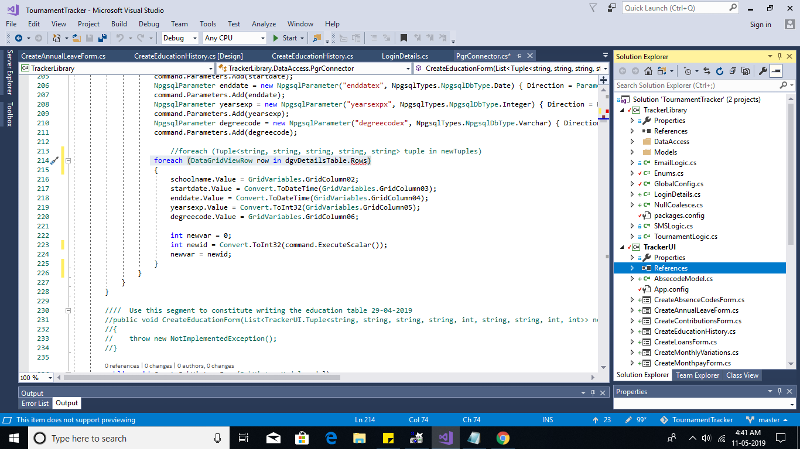
the line being flagged is foreach (DataGridViewRow row in dgvDetailsTable.Rows)
I know that the application is not seeing the datagrid defined in a different layer and intellisense suggest adding a reference
I have tried to add reference but cant see anything to add
How can i Read data in a Grid with a method defined at a different layer of the application
Thanks Olukay
ASKER
I had a data table created in the UI layer with the code below under a button. And the code works
How do i pass this to the method
You requested to know why I have to loop. Thats because i have multiple rows in my Grid
and i need to save all of them to the database
Grateful if you can tell me precisely how to pass this Datatable to the method which i already specified
in my original post.
Thanks
Olukay
private void UpdateButton_Click_1(object sender, EventArgs e)
{
// Script here uses a Data Table to open up new lines fir inserts into a grid
// How to Add a DataTable
// https://docs.microsoft.com/en-us/dotnet/framework/data/adonet/dataset-datatable-dataview/adding-columns-to-a-datatable
EduIdValue.Text = "0"; // Use to send zero in during insert before actual ID is returned from the Method
DataTable dt = dgvDetailsTable.DataSource as DataTable;
dt = new DataTable();
dt.Columns.Add("staff_no", typeof(String));
dt.Columns.Add("schoolname", typeof(String));
dt.Columns.Add("startdate", typeof(DateTime));
dt.Columns.Add("enddate", typeof(DateTime));
dt.Columns.Add("yearsexp", typeof(Int32));
dt.Columns.Add("degreecode", typeof(String));
dt.Columns.Add("companycode", typeof(String));
dt.Columns.Add("empid", typeof(Int32));
DataColumn workCol = dt.Columns.Add("Empeduid", typeof(Int32));
// workCol.AllowDBNull = false;
workCol.Unique = true;
DataRow row = dt.NewRow();
row[0] = StaffNoValue.Text;
row[1] = string.Empty;
// row[2] = Convert.ToDateTime(dateTimePicker1.Value);
// row[3] = Convert.ToDateTime(dateTimePicker2.Value);
row[4] = 0;
row[5] = string.Empty;
row[6] = CompanyCodeValue.Text;
row[7] = Convert.ToInt32(IdValue.Text);
row[8] = 0;
dt.Rows.Add(row);
dgvDetailsTable.DataSource = dt;
dgvDetailsTable.AllowUserToAddRows = true;
dgvDetailsTable.Columns[1].ReadOnly = false;
dgvDetailsTable.Columns[4].ReadOnly = false;
dgvDetailsTable.Columns[5].ReadOnly = false;
dgvDetailsTable.Columns[6].Visible = false;
UpdateButton.Enabled = false;
DeleteButton.Enabled = false;
}How do i pass this to the method
You requested to know why I have to loop. Thats because i have multiple rows in my Grid
and i need to save all of them to the database
Grateful if you can tell me precisely how to pass this Datatable to the method which i already specified
in my original post.
Thanks
Olukay
Not sure why you have the tuple passed
public void CreateEducationForm(List<T
Can you do something like this?
public void CreateEducationForm(List<T
{
}
and when calling the Data layer
CreateEducationForm(newTup
public void CreateEducationForm(List<T
Can you do something like this?
public void CreateEducationForm(List<T
{
}
and when calling the Data layer
CreateEducationForm(newTup
ASKER
You will observe i commented the Tuple calling line.
That was my first try before i realised it was wrong
In the new suggestion what would be the equivalent of foreach statement ie
foreach (DataGridViewRow row in dgvDetailsTable.Rows)
Olukay
That was my first try before i realised it was wrong
In the new suggestion what would be the equivalent of foreach statement ie
foreach (DataGridViewRow row in dgvDetailsTable.Rows)
Olukay
foreach(DataRow row in dt.Rows)
{
schoolname.Value = row["schoolname"].ToString();
}ASKER
Not sure I can pass dt to the method as a parameter see error below
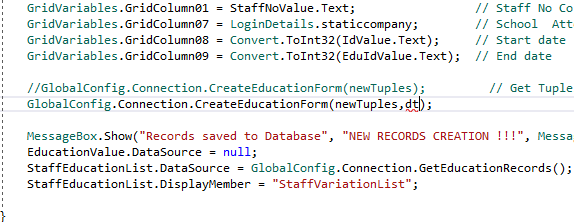
I know its because where Iam calling GlobalConfig.CreateEducati
are different methods.
dt was not available under intellisense even when i made the method public
You have both methods now
How should I proceed ?
Regards
Olukay
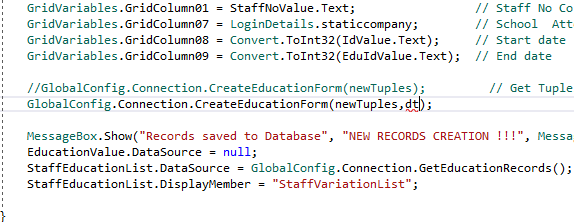
I know its because where Iam calling GlobalConfig.CreateEducati
are different methods.
dt was not available under intellisense even when i made the method public
You have both methods now
How should I proceed ?
Regards
Olukay
Declare the datatable at class level instead of inside the update button click.
DataTable dt = new DataTable();
DataTable dt = new DataTable();
ASKER
ASKER CERTIFIED SOLUTION
membership
This solution is only available to members.
To access this solution, you must be a member of Experts Exchange.
ASKER
Thanks for the DataTable example sent. I should be able to sort out the problem.
I will close this thread now.
Olukay
I will close this thread now.
Olukay
ASKER
Very helpful. Thanks
ASKER
Thanks
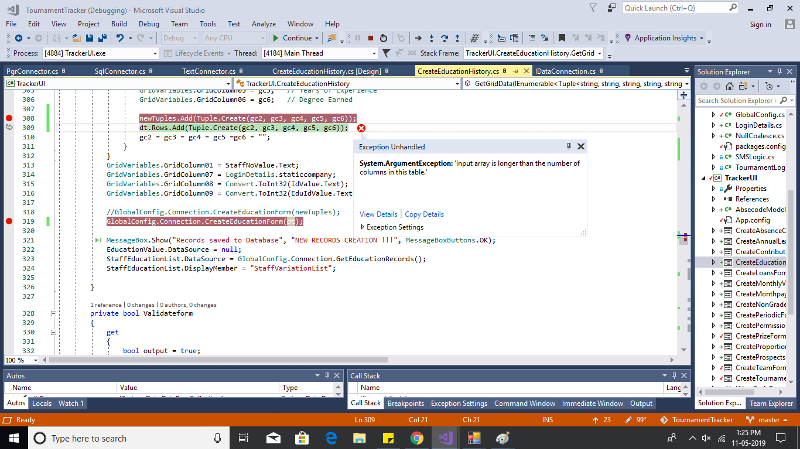
i.e.
in your UI Layer, on click of button/or whatever action you need, loop through the datagridview and create a datatable using the data in the datagridview. Then pass this datatable as input to your data access layer method.
By design, DataAccess layer should not be the place where you loop through the grid.
Also, curious to know why do you need to loop through the grid data? Is it going to be editable?