Program opens a folder which appears to contain two files.
Just checking, you did move on from the stage shown in your screenshot and open the MP3 folder?
In your image the "Open" menu is looking in the "Any Video Converter" folder
In your image the "Open" menu is looking in the "Any Video Converter" folder
ASKER
The Any Video Recorder puts the converted files in the "Any Video Converter" folder.
These are MP3 so that is the folder where the audio cutter should find them. It goes to the right folder but shows it empty.
No problems with this process on Vista or Windows 7. Windows 10 may be calling certain folders something different than those two O/S.
As far as the image on W7 and Vista the "any video converter" was not sent to the same place as W10.
On the other systems I think it created the AVC folder within "videos." W10 is looking for "this pc" > C > users > name > to get to the AVC folder. The cutter is only for MP3 so the cutter program is searching the system for a folder containing MP3 files. I tried dragging the MP3 file that is inside the folder (see the red rectangle) to the cutter program and drag does not work.
These are MP3 so that is the folder where the audio cutter should find them. It goes to the right folder but shows it empty.
No problems with this process on Vista or Windows 7. Windows 10 may be calling certain folders something different than those two O/S.
As far as the image on W7 and Vista the "any video converter" was not sent to the same place as W10.
On the other systems I think it created the AVC folder within "videos." W10 is looking for "this pc" > C > users > name > to get to the AVC folder. The cutter is only for MP3 so the cutter program is searching the system for a folder containing MP3 files. I tried dragging the MP3 file that is inside the folder (see the red rectangle) to the cutter program and drag does not work.
ASKER
Joe
When I try to open the AVC folder it is empty. But the red rectangle shows the MP3 file that is in that folder.
Here I left the cutter program closed. In the search box entered videos and it took me to the videos folder where the AVC folder is located. When I click that it opens to show all the MP3 files. The one needed by the cutter in circled in red.
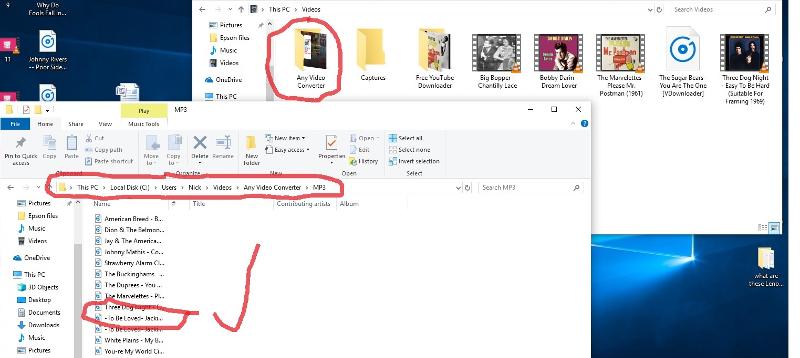
When I try to open the AVC folder it is empty. But the red rectangle shows the MP3 file that is in that folder.
Here I left the cutter program closed. In the search box entered videos and it took me to the videos folder where the AVC folder is located. When I click that it opens to show all the MP3 files. The one needed by the cutter in circled in red.
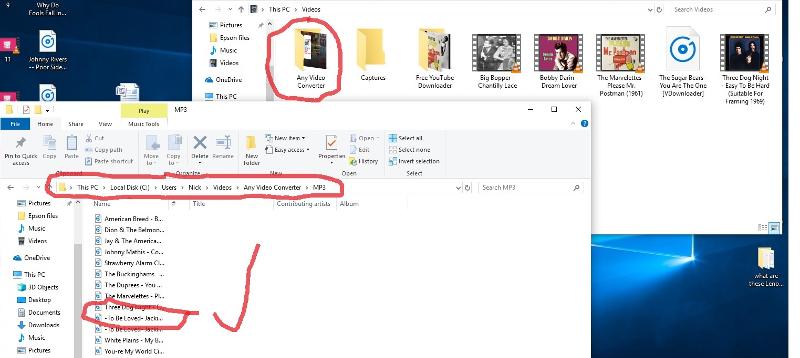
Nick,
They're not in the Any Video Converter folder...they're in a subfolder of that called MP3.
Btw, we're from the same music era...To Be Loved is one of Jackie Wilson's greatest, along with I'll Be Satisfied, Lonely Teardrops, and Your Love Keeps Liftin' Me (and several others). And the Big Bopper's Chantilly Lace is on the all-time list, along with several by Bobby Darin. Great stuff! Thanks for the trip down memory lane. Regards, Joe
They're not in the Any Video Converter folder...they're in a subfolder of that called MP3.
Btw, we're from the same music era...To Be Loved is one of Jackie Wilson's greatest, along with I'll Be Satisfied, Lonely Teardrops, and Your Love Keeps Liftin' Me (and several others). And the Big Bopper's Chantilly Lace is on the all-time list, along with several by Bobby Darin. Great stuff! Thanks for the trip down memory lane. Regards, Joe
ASKER
That is correct the subfolder MP3. That folder contains the list of songs you see in the image. Except when I follow the pathway given by the video cutter and I click on the MP3 folder it is showing empty.
Jackie was on stage singing Lonely Teardrops and near the lyric "my hearty is crying crying" he collapsed of a heart attack putting him in a coma for several years before he died at age 49.
Jackie was on stage singing Lonely Teardrops and near the lyric "my hearty is crying crying" he collapsed of a heart attack putting him in a coma for several years before he died at age 49.
ASKER CERTIFIED SOLUTION
membership
This solution is only available to members.
To access this solution, you must be a member of Experts Exchange.
ASKER
Just checking, you did move on from the stage shown in your screenshot and open the MP3 folder?
In your image the "Open" menu is looking in the "Any Video Converter" folder.
............yes I did.
I did change the all media files to all files and that got the list of songs you see in the MP3 folder but it would not load in the MP3 cutter. I found an alternative that is about as easy to use as the one I have on my Vista system.
Thanks.
In your image the "Open" menu is looking in the "Any Video Converter" folder.
............yes I did.
I did change the all media files to all files and that got the list of songs you see in the MP3 folder but it would not load in the MP3 cutter. I found an alternative that is about as easy to use as the one I have on my Vista system.
Thanks.
You're welcome, Nick, and thanks to you for the update...good to hear that you found an alternative that works well for you. Regards, Joe
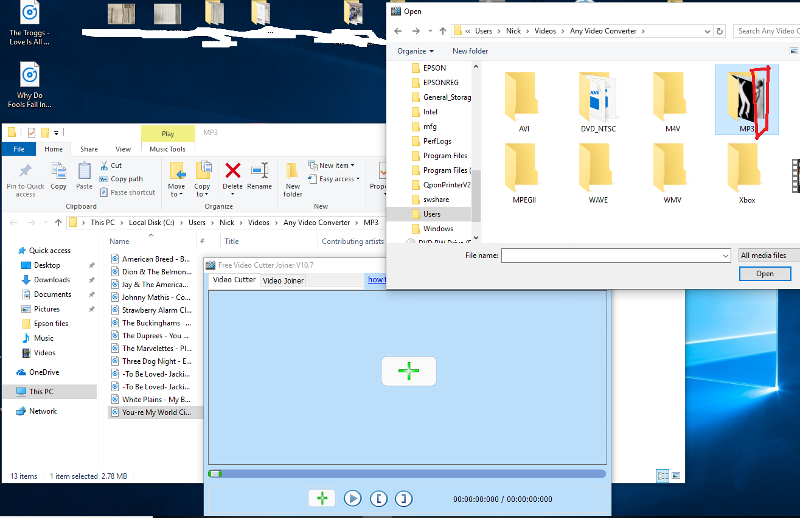
What happens when you double-click the MP3 folder (or click the Open button when the MP3 folder is selected, which is equivalent)? Regards, Joe