New Win 2016 DC is not replicating to existing DC.
We have a new Win 2016 DC that is not replicating to our existing DC.
How do I troubleshoot?
How do I troubleshoot?
ASKER
I get Error parsing input. invalid syntax
ASKER
I do not know if it matters but we had to seize the Schema role to get it on the new DC because the old DC was removed before it was transferred. Also, the new DC currently holds all the roles
(that command must be run in a domain controller)
Ok so please Explain the whole infrastructure so we can actually be useful :)
You had a domain controller, which was removed (before transferring the roles to a new DC)
So how many DC are up there?
did you remove gracefully the DC ? or how did you do it? because probably that's the issue...
Ok so please Explain the whole infrastructure so we can actually be useful :)
You had a domain controller, which was removed (before transferring the roles to a new DC)
So how many DC are up there?
did you remove gracefully the DC ? or how did you do it? because probably that's the issue...
ASKER
I ran it from both DC's with the same error.
We had 3 DC's 2 physical and 1 virtual. The DC that had the roles was shut down properly except my Assistant did not transfer the Schema Master role.
Two days ago I seized the Schema role.
I ran Netdom /query FSMO and all 5 roles were on the new DC.
I looked in the event logs of the DC that is not transferring and found this.
Ownership of the following FSMO role is set to a server which is deleted or does not exist.
Operations which require contacting a FSMO operation master will fail until this condition is corrected.
FSMO Role: CN=Schema,CN=Configuration
FSMO Server DN: CN=NTDS Settings\0ADEL:aaf7f45e-da
We had 3 DC's 2 physical and 1 virtual. The DC that had the roles was shut down properly except my Assistant did not transfer the Schema Master role.
Two days ago I seized the Schema role.
I ran Netdom /query FSMO and all 5 roles were on the new DC.
I looked in the event logs of the DC that is not transferring and found this.
Ownership of the following FSMO role is set to a server which is deleted or does not exist.
Operations which require contacting a FSMO operation master will fail until this condition is corrected.
FSMO Role: CN=Schema,CN=Configuration
FSMO Server DN: CN=NTDS Settings\0ADEL:aaf7f45e-da
The problem is that you have to do a metadata cleanup
https://www.petri.com/delete_failed_dcs_from_ad
The DC was not removed properly...
https://www.petri.com/delete_failed_dcs_from_ad
The DC was not removed properly...
ASKER
Thanks. I'll work on it tomorrow.
ASKER
when I get to step #11 "list servers in site" the DC that needs to be removed is not listed.
Search that server on the DNS for any domain controllers it should be phantoms records there.
Search that drive using NTDSUtil
It should be somewhere Sitman
Search that drive using NTDSUtil
It should be somewhere Sitman
ASKER
how do I search using Ntdsutil. I already searched DNS
ASKER CERTIFIED SOLUTION
membership
This solution is only available to members.
To access this solution, you must be a member of Experts Exchange.
ASKER
I'll try later
ASKER
My assistant found that we are running FRS and not DFRS. Could this have any effect?
ASKER
You need to make sure that the current Domain controller with all the Roles is different from the one you're removing.
So the steps are:
go to the Domain controller that is functional (or all the functional domain controllers)
make sure to take their Hostnames
If this name "WIN-NNxxxxxF" is different from all the domain controllers actives right now you can safely remove it.
if the name exists on any of your domain controllers (as its hostname) then don't remove it.
Is that the name of the old computer that was decommissioned?
So the steps are:
go to the Domain controller that is functional (or all the functional domain controllers)
make sure to take their Hostnames
If this name "WIN-NNxxxxxF" is different from all the domain controllers actives right now you can safely remove it.
if the name exists on any of your domain controllers (as its hostname) then don't remove it.
Is that the name of the old computer that was decommissioned?
ASKER
I deleted it. The name of the old DC was spcala234
ok now try to re-seize the Schema master
and try to run repadmin command again
and try to run repadmin command again
ASKER
If I run Repadmin.exe /showrepl on both DC's it states successful. However if I create a folder in the Sysvol\domain it does not replicate
ASKER
I will try the seize now.
well to replicate you have to force the replication using AD sites and services
or repadmin using:
Source: https://social.technet.microsoft.com/Forums/en-US/2832ab54-15f0-4c8c-9909-b23ca2a54108/would-like-to-force-replication-imediately-to-all-domain-controller-in-the-domain-by-command?forum=winserverDS
or repadmin using:
Source: https://social.technet.microsoft.com/Forums/en-US/2832ab54-15f0-4c8c-9909-b23ca2a54108/would-like-to-force-replication-imediately-to-all-domain-controller-in-the-domain-by-command?forum=winserverDS
ASKER
I ran the seize and it stated Transfer successful no seizure required. however the folder I create are not replicating.
My assistant is stating in ADSIEdit under CN=File Replication service one of the DC's is missing. Can we add it in manually?
My assistant is stating in ADSIEdit under CN=File Replication service one of the DC's is missing. Can we add it in manually?
ASKER
So far still not replicating folder to the sysvol folder.
the problem is that you can't just Add a folder there and it will replicate it won't work like that.
If you want to test that create a new gpo and see if it replicates.
If you want to test that create a new gpo and see if it replicates.
ASKER
My assistant created a folder in the dfrs folder and it replicates
ASKER
The replication is fixed. Before I award the points I want to post some information my Assistant did. Thank you for sticking with me.
haha, it's great, my pleasure.
ASKER
found this which was part of the problem.
https://www.showmehowtodoit.com/step-by-step-frs-to-dfsr-migration-guide-for-windows-2008-and-2008-r2/
https://www.showmehowtodoit.com/step-by-step-frs-to-dfsr-migration-guide-for-windows-2008-and-2008-r2/
ASKER
Using ADSIEdit to clean things up seems to have solved the problem.
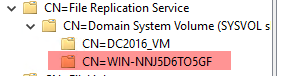
Open in new window
Follow up this one
http://techgenix.com/repadmin-tool/