marrowyung
asked on
upgrade of MariaDB and maxscale.
hi,
any procedure to upgrade MariaDB and maxscale ?
do you know if latest edition of mariaDB and maxscale can do transaction level failover so that when DB is failover and slave DB becoming primary, executing queries is not going to drop off ?
any procedure to upgrade MariaDB and maxscale ?
do you know if latest edition of mariaDB and maxscale can do transaction level failover so that when DB is failover and slave DB becoming primary, executing queries is not going to drop off ?
ASKER
How about I have local repositories and what command I should use ?
if I have internet connection and I can do this:
"yum -y update."
but I don't have internet connection for that linux box.
for upgrading MariaDB I can do if I use local repository:
if I have internet connection and I can do this:
"yum -y update."
but I don't have internet connection for that linux box.
for upgrading MariaDB I can do if I use local repository:
yum -y localinstall <MariaDB tar ball>ASKER
any more update for me ?
ASKER
hi,
Today I tried to upgraded maxscale and it works fine, but when I upgrade the MariaDB it shows me bad result. can't upgrade DB part, therefore.
what I have done is :
1) 1. uninstall MariaDB 10.2
systemctl stop mariadb
rpm -qa | grep -i mariadb | xargs rpm -e --nodeps
but result seems not what I want, :
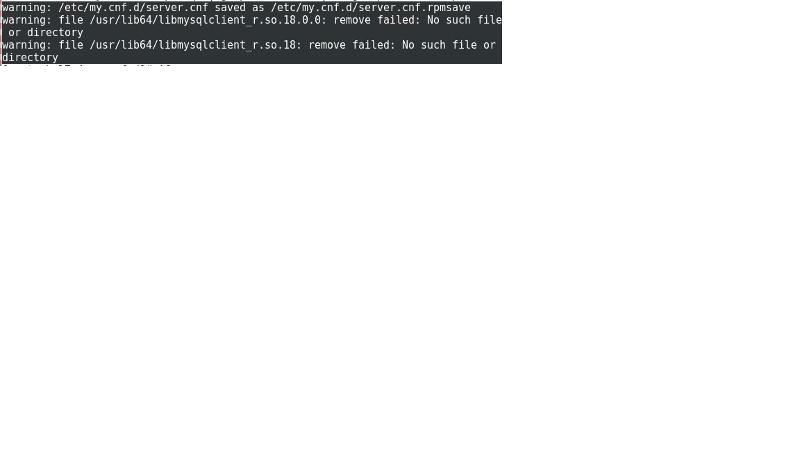
2) install MariaDB xx.xx.xx with yum localinstall
tar xvf <MariaDB tar ball>
e.g. tar xvf mariadb-10.3.9-rhel-7-x86_
cd mariadb-10.3.9-rhel-7-x86_
install all necessary rpm files:
yum -y localinstall MariaDB-<version>-centos73
MariaDB-<version>-centos73
it gives error message:
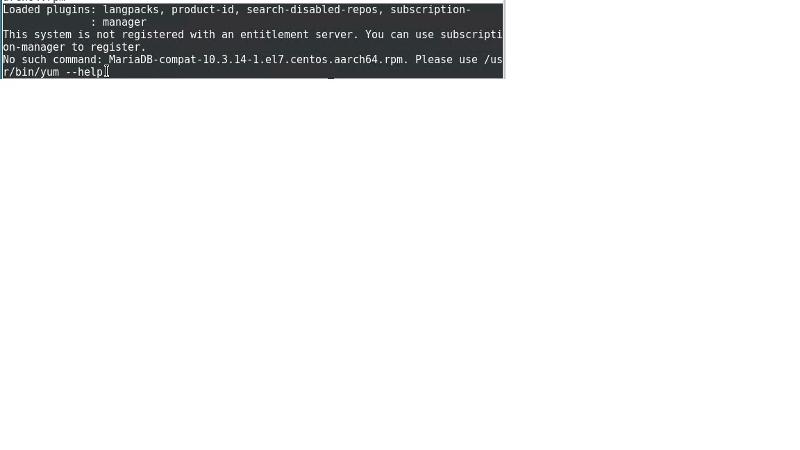
Today I tried to upgraded maxscale and it works fine, but when I upgrade the MariaDB it shows me bad result. can't upgrade DB part, therefore.
what I have done is :
1) 1. uninstall MariaDB 10.2
systemctl stop mariadb
rpm -qa | grep -i mariadb | xargs rpm -e --nodeps
but result seems not what I want, :
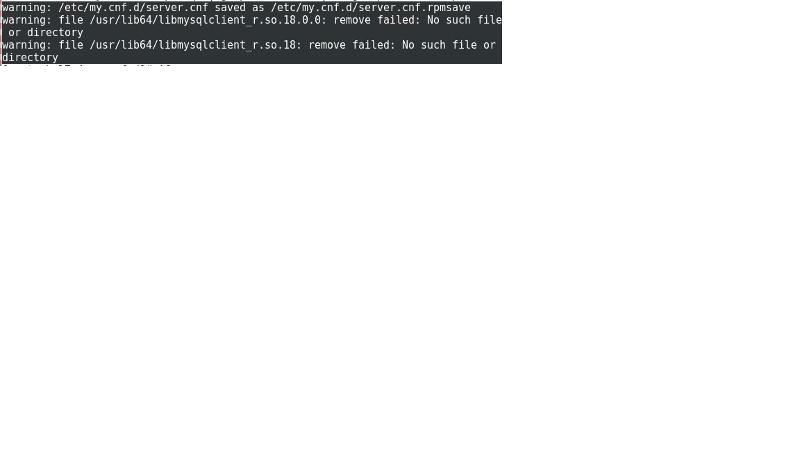
2) install MariaDB xx.xx.xx with yum localinstall
tar xvf <MariaDB tar ball>
e.g. tar xvf mariadb-10.3.9-rhel-7-x86_
cd mariadb-10.3.9-rhel-7-x86_
install all necessary rpm files:
yum -y localinstall MariaDB-<version>-centos73
MariaDB-<version>-centos73
it gives error message:
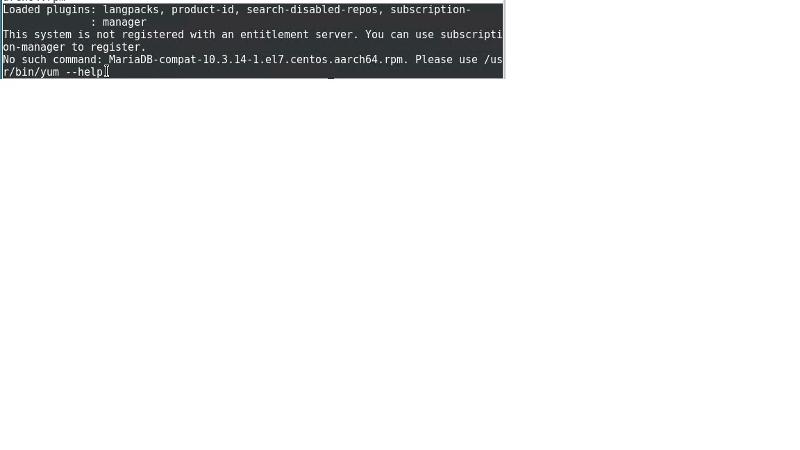
ASKER CERTIFIED SOLUTION
membership
This solution is only available to members.
To access this solution, you must be a member of Experts Exchange.
ASKER
hi,
Sorry for late credit award, but one thing here, it seems MariaDB upgrade locally is just update the mariaDB RPM ?
how about the new MariaDB we want in another VM box ?
1) Setup the correct repository using https://downloads.mariadb.
2) Then just run normal updates. For example, to do this on Ubuntu for MariaDB 10.3.x would be something like the following, which also includes setting up PPAs for latest Apache, PHP, NGINX, OpenSSL...
Open in new window
Once you have the correct repository setup, just use your normal apt-get or yum commands for updates.
To install Ubuntu updates, you'll just do this...
Open in new window