Simon Leung
asked on
Maintain the size and format of Excel inside WORD
The attached word has embedded an Excel object. If I add a column and row in the Excel, the format and size of the content are changed. Any idea where I can keep the original size and format of the WORD ?
Thx
test.docx
Thx
test.docx
keep the original size and format
On thing you can do is change the Word page size to be large enough to hold all of the columns from excel.
In Excel, change to "Page Layout" (under the "View" bar of the ribbon).
There you will see separate pages extending from the left to the right each with columns on them.
By highlighting tall of the columns on each "page" one "Page" at a time you will alaos move and highlight the Ruler that tells you how much space each section times up.
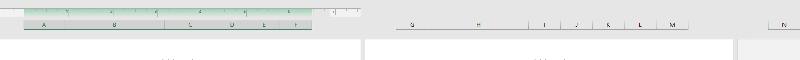
Add up the values of all of the columns on all of the pages, then add in some space for margins, and for Word formatting overhead (lest ssay 2-3 inches) and you have the minimum page size word will need to have to display your excel data as a table without scrunching it.
ASKER
How about if I only want to add one line to the end of the worksheet but let WORD to show it, while keeping every size and format remain unchanged ?
THx
THx
ASKER CERTIFIED SOLUTION
membership
This solution is only available to members.
To access this solution, you must be a member of Experts Exchange.
»bp