davebo4503
asked on
How to improve Windows text and graphics to approximate Mac Retina display
Client is dissatisfied with the quality of text and images on an HP desktop, Windows, with stock graphics and an entry level 21-25" monitor.
She is used to working with MacBook Pro with Retina display, and the Windows text and graphics is pixelated in comparison.
She has employees that use the HPs and Windows and work they produce in MS Office and even the text in Outlook doesn't pass muster as they are sending to clients. It becomes worse when they take screen shots and then enlarge them.
Is an add-on graphics card the Windows answer to approximate a retina display on Mac, or does the monitor matter as well? They also use a remote appliance from Sonicwall that does portal based RDP to connect to desktops in their main office. Scrolling can be slow and erratic, as well as making the video quality even worse.
Will RDP sessions replicate the quality of text and images across the internet? What minimum equipment is needed to improve the overall situation?
She is used to working with MacBook Pro with Retina display, and the Windows text and graphics is pixelated in comparison.
She has employees that use the HPs and Windows and work they produce in MS Office and even the text in Outlook doesn't pass muster as they are sending to clients. It becomes worse when they take screen shots and then enlarge them.
Is an add-on graphics card the Windows answer to approximate a retina display on Mac, or does the monitor matter as well? They also use a remote appliance from Sonicwall that does portal based RDP to connect to desktops in their main office. Scrolling can be slow and erratic, as well as making the video quality even worse.
Will RDP sessions replicate the quality of text and images across the internet? What minimum equipment is needed to improve the overall situation?
ASKER CERTIFIED SOLUTION
membership
This solution is only available to members.
To access this solution, you must be a member of Experts Exchange.
More than likely your current setup is running about 1600x760 resolution or similar if it's entry level. Possibly even lower, like 1250x768 or so. Figure out what the resolution is currently and you'll probably halfway there. I personally doubt that there's much visual difference on a desktop between 2500xwhatever resolution and a retina display, but I haven't actually used either of those. I've always maxed out at 1920x1080 resolution (2k, roughly), so I'm not an authoritative source on that.
If you go to best buy you should be able to get a good side-by-side comparison of some of the higher-end displays and monitors. If not, make use of Amazon's return policies and get a sample of your own to work with temporarily.
If you go to best buy you should be able to get a good side-by-side comparison of some of the higher-end displays and monitors. If not, make use of Amazon's return policies and get a sample of your own to work with temporarily.
As Adam has asked, what is your native resolution? That would be helpful information.
I have 1920x1080 on this 14 inch laptop I am using. I set up Clear Type (Settings, search for Clear Type).
I have the same 1920x1080 on my desktop with 21 inch monitor and the result is acceptable but still not as clear / good as the 14 inch screen.
A 21 inch monitor should be ok in your case with 1920x1080 resolution - not less.
A 25 inch monitor is probably not going to be good with 1920x10180.
So what resolution is the person using on their machine.
I have 1920x1080 on this 14 inch laptop I am using. I set up Clear Type (Settings, search for Clear Type).
I have the same 1920x1080 on my desktop with 21 inch monitor and the result is acceptable but still not as clear / good as the 14 inch screen.
A 21 inch monitor should be ok in your case with 1920x1080 resolution - not less.
A 25 inch monitor is probably not going to be good with 1920x10180.
So what resolution is the person using on their machine.
ASKER
Most of them will be 1920X1080 with 21 inch monitors.
I'm convinced this is why there is a misunderstanding between the marketing mgr and senior management.
When you don't know what 4K or retina display looks and feels like, you can't understand why someone who uses one thinks 1092 looks like garbage.
I still feel 1092 is acceptable for most office work, but I understand why someone creating presentations for customers thinks it is 'old looking and pixelated'. Also, thanks for mentioning clear type - I had thought that was on by default.
I'm convinced this is why there is a misunderstanding between the marketing mgr and senior management.
When you don't know what 4K or retina display looks and feels like, you can't understand why someone who uses one thinks 1092 looks like garbage.
I still feel 1092 is acceptable for most office work, but I understand why someone creating presentations for customers thinks it is 'old looking and pixelated'. Also, thanks for mentioning clear type - I had thought that was on by default.
Most of them will be 1920X1080 with 21 inch monitors.
That will be fine but will not match MAC Retina. The above (I have it) is average in clarity and appearance.
Bigger (25 inch) monitors will show poorly at 1920x1080
You need 2550 x 1440 or even better.
That will be fine but will not match MAC Retina. The above (I have it) is average in clarity and appearance.
Bigger (25 inch) monitors will show poorly at 1920x1080
You need 2550 x 1440 or even better.
mmm.... i think there is a misunderstanding here: increasing screen resolution or size doesn't actually help to improve the font quality in terms of smoothness (not pixelated) and style (font type). e.g. i am using a MacBook Air, which is not 4K display and only supports 1440 x 900, but it does clearly show the difference between macOS and Windows and even between Windows versions.
see below my screenshot showing three systems on the same screen and the zoomed details.
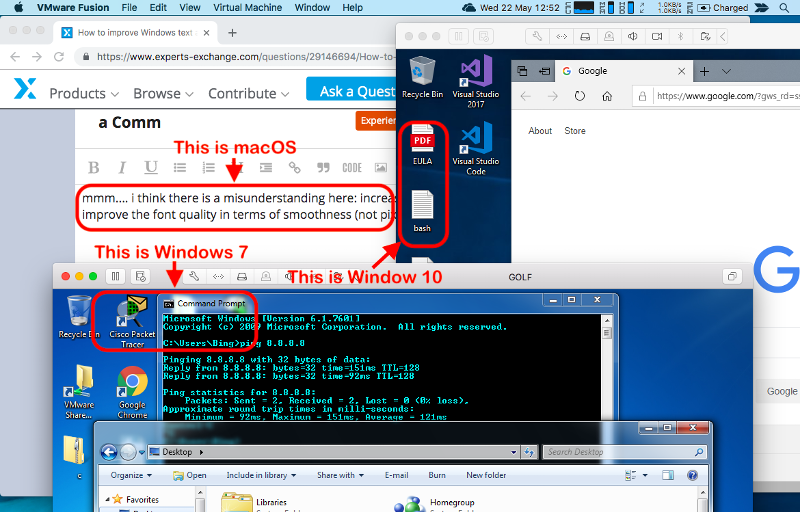
see below my screenshot showing three systems on the same screen and the zoomed details.
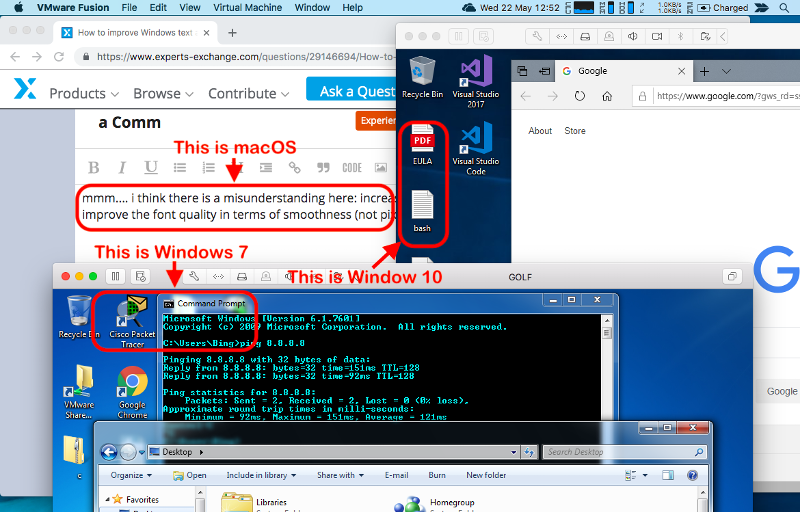
ASKER
interesting bbao- the plot thickens.
It appears to me as I'm typing this on a 4k resolution hp spectre windows 10 laptop, there is a big difference between a 4k display with cleartype turned on in Windows 10, and a 1092 resolution on a stock business laptop either with win7 or win10. Perhaps ClearType makes a big difference, but I also have an iMac from 2013 without retina display and the text readability and smoothness in programs like Word and Outlook are obviously better than their Windows counterparts.
What I'm trying to accomplish is to get the best quality text and graphics in Windows for the least expense.
Obviously ClearType is the first option to attempt since it's free. If that's not good enough then I think we'll need to look at higher end video cards, capable of at least 4K resolution with appropriate monitor. To me, it stands to reason that the higher the resolution (pixels per inch), the better everything should look as one shouldn't see the individual pixels as obviously. Other comments? I'm open to all options.
It appears to me as I'm typing this on a 4k resolution hp spectre windows 10 laptop, there is a big difference between a 4k display with cleartype turned on in Windows 10, and a 1092 resolution on a stock business laptop either with win7 or win10. Perhaps ClearType makes a big difference, but I also have an iMac from 2013 without retina display and the text readability and smoothness in programs like Word and Outlook are obviously better than their Windows counterparts.
What I'm trying to accomplish is to get the best quality text and graphics in Windows for the least expense.
Obviously ClearType is the first option to attempt since it's free. If that's not good enough then I think we'll need to look at higher end video cards, capable of at least 4K resolution with appropriate monitor. To me, it stands to reason that the higher the resolution (pixels per inch), the better everything should look as one shouldn't see the individual pixels as obviously. Other comments? I'm open to all options.
I referenced Clear Type early on here and it makes a big difference on my 14 inch monitor here.
It makes a worthwhile difference on a 21-inch screen at the same resolution (1920xx1080) but you can still see some individual pixels because of the large screen size.
For a given video card / resolution, that is all you can do. So then if that is not enough, consider a video card with higher resolution.
It makes a worthwhile difference on a 21-inch screen at the same resolution (1920xx1080) but you can still see some individual pixels because of the large screen size.
For a given video card / resolution, that is all you can do. So then if that is not enough, consider a video card with higher resolution.
ASKER
I've found that a 4k capable windows and Macs in general produce better looking graphics, especially text quality, and also when copied.
ASKER